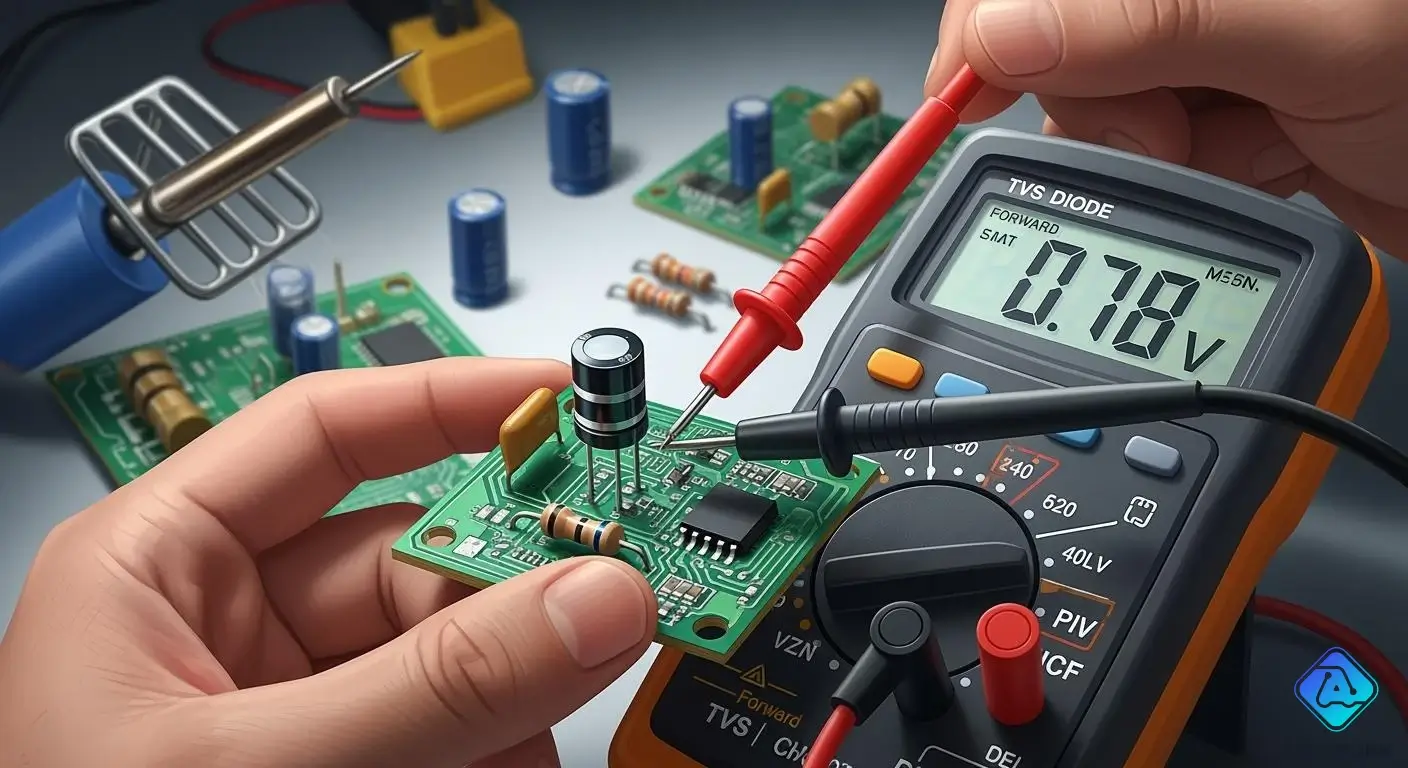
You can check the TVS Diode working condition with a digital multimeter in diode mode. This easy test helps keep your electronics safe from power surges and static electricity. Get a multimeter and make sure you can reach the diode. Turn off the power before you begin to stay safe. Follow each step closely to get good results and protect your devices.
Key Takeaways
-
Use a digital multimeter set to diode mode. This helps you check if your TVS diode works. The test protects your electronics from power surges.
-
Always turn off the power first. Unplug the device before you test TVS diodes. This keeps you safe and gives correct results.
-
Look for damage on TVS diodes. Check for burn marks or cracks. Replace any damaged diodes right away to keep protection.
-
A good TVS diode shows a voltage drop from 0.2V to 0.7V in forward bias. If the reading is not normal, change the diode to keep your circuit safe.
-
Check your TVS diodes often during maintenance. Finding problems early helps stop damage to your electronics.
Tools for TVS Diode Testing
Essential Equipment
You need the right tools to check tvs diodes. These tools help you test and find problems quickly. Here is a list of what you should have before you start:
-
Digital Multimeter: This tool lets you measure voltage, resistance, and check the diode mode. You use it to test tvs diodes.
-
Tweezers or Small Pliers: These help you handle small tvs diodes without damaging them.
-
Soldering Iron (optional): Sometimes you need to remove tvs diodes from a circuit board for testing.
-
ESD Wrist Strap: This strap protects tvs diodes from static electricity while you work.
Tip: Keep your workspace clean and organized. You will find it easier to test tvs diodes and avoid losing small parts.
You can also use a table to keep track of your tools:
| Tool | Purpose |
|---|---|
| Digital Multimeter | Test and measure tvs diodes |
| Tweezers/Pliers | Hold tvs diodes safely |
| Soldering Iron | Remove tvs diodes if needed |
| ESD Wrist Strap | Protect tvs diodes from static shock |
Safety Tips
You must stay safe when testing tvs diodes. Always turn off the power before you touch any part of the circuit. This step keeps you safe and protects the tvs diodes from damage.
-
Unplug the device before you start.
-
Wait for a few minutes to let any stored energy leave the circuit.
-
Wear an ESD wrist strap to stop static from harming tvs diodes.
-
Handle tvs diodes gently. Do not bend or crush them.
Note: If you see any signs of burning or damage on tvs diodes, do not try to test them. Replace them right away.
You protect both yourself and your electronics by following these steps. Testing tvs diodes with care helps you find problems early and keeps your devices working well.
How TVS Diodes Work in Circuits
TVS Diode Working Voltage
You see tvs diodes in circuits that need protection from voltage spikes. These parts do nothing when the circuit works normally. If the voltage stays below a set level, tvs diodes do not let current pass. This set level is called the working voltage. Think of the working voltage as a safety line for your circuit. When the voltage is under this line, tvs diodes act like open switches. The circuit keeps working as it should.
If the voltage goes above the working voltage, tvs diodes react fast. They change from blocking current to letting it flow. This lets them handle extra current and stop the voltage from getting too high. You can count on tvs diodes to protect important parts in your devices. They only work when needed, so your circuit stays safe most of the time.
Tip: Always check the working voltage of your tvs diodes before you use them. This helps you pick the right one to protect your device.
Surge and ESD Protection
Tvs diodes are important for stopping sudden voltage spikes. You use them to keep your electronics safe from surges and static electricity. Surges can happen when you plug in a device or touch a circuit board. Tvs diodes react in less than a second to stop damage.
Here is how tvs diodes keep your circuit safe:
-
Tvs diodes work as fast voltage clamps. They move extra current away from important parts.
-
When voltage gets too high, tvs diodes let current flow. This stops the voltage from rising more.
-
Tvs diodes take in extra voltage and turn it into heat. This keeps your circuit safe during a surge.
You can trust tvs diodes to protect many types of devices. They work in computers, phones, and cars. Using tvs diodes helps your electronics last longer and stay safe from sudden voltage jumps.
Note: Tvs diodes are very important for stopping voltage spikes. They help protect your devices from both big surges and small static shocks.
How to Check TVS Diode Working Status
Multimeter Testing Steps
You can check tvs diode working status with a digital multimeter. This process helps you find out if your tvs diodes protect your electronics. Follow these steps for tvs diode testing:
-
Disconnect the tvs diode from the circuit. Make sure you discharge any capacitors nearby.
-
Set your digital multimeter to the 'Diode Test' mode.
-
Connect the multimeter leads to the tvs diode terminals. Record the reading.
-
Reverse the multimeter leads on the tvs diode. Write down the second reading.
Tip: Always remove power from the circuit before testing tvs diodes. This step keeps you safe and gives you accurate results.
You can use these steps for testing tvs diodes in most devices. You do not need special skills for tvs diode testing. You only need patience and care.
Interpreting Results
You need to know what the readings mean when you finish testing tvs diodes. The numbers on your multimeter tell you if the tvs diode working status is good or bad. Use the table below to compare your results:
| Condition | Forward Bias Measurement | Reverse Bias Measurement |
|---|---|---|
| Good Diode | 0.2V - 0.7V | OL (Overload) |
| Shorted Diode | ~0.00V - 0.1V (and beep) | ~0.00V - 0.1V (and beep) |
| Open Diode | OL (Overload) | OL (Overload) |
A good tvs diode shows a voltage drop between 0.2V and 0.7V in forward bias. You see OL (overload) in reverse bias. If you see a very low voltage drop in both directions, the tvs diode is shorted. If you see OL in both directions, the tvs diode is open.
-
A good tvs diode working status means your device has surge and ESD protection.
-
A shorted tvs diode lets current flow both ways. This part cannot protect your circuit.
-
An open tvs diode blocks current in both directions. Your device loses protection from voltage spikes.
Note: If your readings do not match the table, replace the tvs diode. You keep your electronics safe by using only working tvs diodes.
Testing tvs diodes helps you find problems before they damage your devices. You can use tvs diode testing to check new parts or troubleshoot old ones. You make sure your circuit stays safe and reliable.
Signs of Faulty TVS Diodes
When you check your circuit, you want to find problems early. Faulty tvs diodes can stop protecting your devices. There are a few signs that show if tvs diodes need help.
Physical Damage
First, look at the tvs diodes closely. You might see burn marks or cracks. Sometimes, there are melted spots or swelling. The tvs diodes might even break open. These things mean the tvs diodes had too much stress. If you see any of these, change the tvs diodes right away.
If you smell something odd or see black marks, the tvs diodes may have failed during a surge.
Abnormal Readings
You can use a multimeter to check for bad readings. Good tvs diodes show a normal voltage drop in one direction. They block current in the other direction. If you see a very low voltage drop both ways, the tvs diodes are shorted. If you see overload (OL) both ways, the tvs diodes are open. Both problems mean the tvs diodes cannot protect your circuit.
-
Always check your readings against what is expected.
-
Change tvs diodes if your readings are not normal.
Circuit Symptoms
Sometimes, you do not see damage, but your circuit acts weird. Bad tvs diodes can cause many issues. Your device might not turn on or it might reset a lot. Data lines could stop working or you might see random errors. These things often mean there is a problem with tvs diodes.
Here is a table that shows common failure modes and what they mean for your circuit:
| Failure Mode | Description |
|---|---|
| Short-circuit failure | The diode becomes a low-resistance path, causing circuit malfunctions and visible damage. |
| Open-circuit failure | The diode loses conductivity, leaving the circuit unprotected without obvious signs of failure. |
| Performance degradation | The diode remains functional but with reduced protection capabilities, often hard to detect. |
| Physical destruction | Severe failure can lead to catastrophic damage like rupture or explosion due to extreme conditions. |
| Thermal runaway | Progressive deterioration occurs with repeated stress, leading to eventual failure. |
You should always check tvs diodes if your device shows any of these problems. Acting fast helps keep your electronics safe.
What to Do If TVS Diode Fails
If you find a bad TVS diode, you should replace it. This keeps your circuit safe from harm. You also need to look for other things that might have caused the problem. Follow these steps to fix your overvoltage protection and keep your electronics working well.
Replacement Steps
First, take out the broken TVS diode. You can use different tools, depending on your circuit board. Here is a table with some common ways and what they do:
| Method | Description |
|---|---|
| Vacuum Desoldering | Uses a special iron and vacuum to pull out solder from through-hole parts. |
| Infrared Desoldering | Heats a small spot with shiny materials to keep other parts safe. |
| Hot Air Desoldering | Blows hot air to melt solder, so you can lift the diode off. |
| Chip Quik | Makes solder melt at a lower temperature, so you can take off the whole chip easily. |
| Desoldering Tweezers | Has two hot tips to grab and remove two-pin parts neatly. |
After you take out the old diode, pick a new TVS diode with the same voltage rating. If you use one with a different voltage, it can cause trouble:
-
The diode could break at the wrong voltage and not protect your circuit.
-
Your overvoltage protection might not work, and your device could get hurt.
-
TVS diodes and MOVs are not the same, so do not swap them.
Before you put in the new diode, always check which way it goes. If you put it in backwards, it can hurt your circuit. Place the diode close to connectors or switches. This helps stop voltage spikes right where they come in. Look at your solder joints to make sure they are smooth and shiny. Bad soldering can make the diode not work as well.
Tip: Always check the direction and spot before turning your device back on.
Further Troubleshooting
If your new TVS diode breaks again soon, look for other problems in the circuit. Check for signs of too many surges or a bad power supply. You might see burned lines or broken parts nearby. Test other things that help with overvoltage protection, like fuses or MOVs, to make sure they still work.
Sometimes, a TVS diode fails because the design is not right. Make sure the diode’s voltage rating fits your circuit. If you keep having problems, you might need to change your circuit or add more protection.
Note: Checking your circuit often helps you find problems early and keeps your overvoltage protection strong.
You can protect your electronics by checking TVS diodes with a multimeter. If you find a bad one, replace it. Here are some easy steps:
-
Use the diode mode to test each diode.
-
Check for damage or strange readings.
-
Change any damaged diodes as soon as you find them.
Checking TVS diodes often helps stop sudden problems. This makes your devices last longer. TVS diodes keep important parts safe from voltage spikes. This way, your devices work well and you do not have to pay for big repairs.

Written by Jack Elliott from AIChipLink.
AIChipLink, one of the fastest-growing global independent electronic components distributors in the world, offers millions of products from thousands of manufacturers, and many of our in-stock parts is available to ship same day.
We mainly source and distribute integrated circuit (IC) products of brands such as Broadcom, Microchip, Texas Instruments, Infineon, NXP, Analog Devices, Qualcomm, Intel, etc., which are widely used in communication & network, telecom, industrial control, new energy and automotive electronics.
Empowered by AI, Linked to the Future. Get started on AIChipLink.com and submit your RFQ online today!
Frequently Asked Questions
How often should you check TVS diodes?
Check TVS diodes when you do regular maintenance. You should also check them if your circuit acts strange. Early checks help you find problems before they hurt your electronics.
Can you test TVS diodes without removing them from the circuit?
You can sometimes test TVS diodes while they are still in the circuit. But other parts might change your test results. For the best results, take the diode out before testing.
What happens if you use the wrong TVS diode?
If you use the wrong TVS diode, your circuit might not be safe. The device could break if there is a surge or static shock. Always use a TVS diode with the right voltage rating.
Are TVS diodes and transient voltage suppressors the same?
Yes, TVS diodes are a kind of transient voltage suppressor. They help protect electronics from voltage spikes and static electricity.
Why do TVS diodes fail?
TVS diodes can fail if they get too many surges, get too hot, or are put in wrong. You might see damage or strange readings if this happens.













