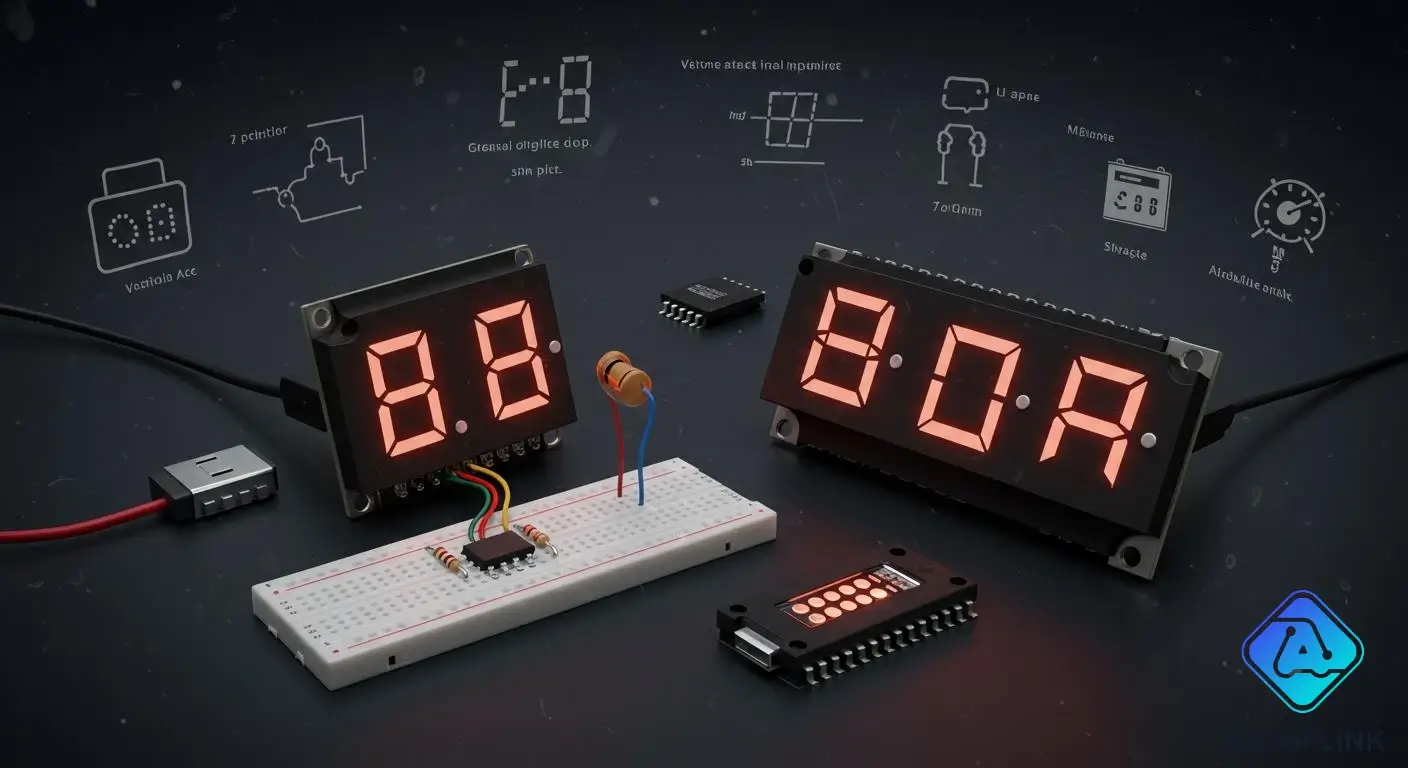
A 7 segment display lets you show numbers easily in your diy electronics project. You see this display in calculators and clocks because it uses a simple led structure. You only need a few parts to make a seven segment display work, which makes it much easier to use than LCDs or OLEDs.
-
Seven segment displays are easy to design and use.
-
They are cost-effective and need fewer components.
-
You can display numbers and a few letters without trouble.
Try using a seven segment display in your next project. You will learn a lot by connecting one yourself.
Key Takeaways
-
A 7 segment display is easy to use and shows numbers well in projects.
-
You can pick either Common Cathode or Common Anode for your display.
-
Always use current-limiting resistors so the LEDs do not burn out.
-
Seven segment displays are in things like clocks, calculators, and gym machines.
-
Doing projects, like making a digital clock or counter, helps you learn electronics.
7 Segment Display Basics
What Is a 7 Segment Display
You see a 7 segment display almost anywhere numbers show up in electronics. This display has seven light-up parts shaped like the number eight. Each part can turn on to make numbers from 0 to 9. You use a simple circuit to control each part. This makes it easy to use in your projects.
Segmented displays have been around for over 100 years. In 1903, Carl Kinsley got a patent for sending numbers with segments. Five years later, F. W. Wood made an 8-segment display. By 1910, people used a seven segment display with bulbs in power plants. The design changed a lot over time. Early displays used bulbs and wires that glowed. In the 1970s, LEDs made displays smaller and brighter. Today, you see seven segment displays made with LEDs or LCDs. These displays are strong and easy to read.
Tip: You can pick Common Cathode or Common Anode types. In Common Cathode, all negative ends connect together. In Common Anode, all positive ends connect together. Use resistors to keep each part safe from too much current.
Here is a table with some parts you need to build a seven segment display:
| Component/Material | Quantity |
|---|---|
| Arduino Nano | 1x |
| IRF540N N-Channel MOSFET | 7x |
| 1N5408 Diode | 7x |
| Magnets | 7x |
| 10k Resistor | 7x |
| 100-ohm Resistor | 7x |
| Perfboard | 1x |
| Enameled copper wire | N/A |
You might also use 24 gauge enameled copper wire, steel screws, and metals like soft iron or nickel alloys.
Everyday Uses
You find seven segment displays in many things at home, school, and work. These displays show numbers fast and clearly. You see them in digital clocks, calculators, and microwaves. Many gym machines use them to show time or reps. In cars, they show up in odometers and dashboard lights. Hospitals use them in blood pressure monitors and meters.
Here are some common uses:
| Application Category | Examples |
|---|---|
| Consumer electronics | digital clocks, calculators, microwave ovens |
| Industrial equipment | control panels, counters, measurement devices |
| Automotive | odometers, speedometers, dashboard indicators |
| Medical devices | blood pressure monitors, electronic meters |
| Retail and advertising | price tags, counters |
Note: Seven segment displays are popular because they are simple, cheap, and easy to read. You can use them in many projects to show numbers or simple letters.
Structure and Working Principle
LED Segment Arrangement
You see a 7 segment display made up of seven small leds. Each led forms a straight line, and together, they create the shape of the number eight. These leds are labeled from "a" to "g." You can light up each led by sending power to it. The way you arrange these leds is important. This setup lets you show every digit from 0 to 9. When you turn on certain leds, you can make numbers look clear and easy to read. For example, you can tell the difference between the digit 0 and the digit 8 because of which leds light up. The same goes for digits like 6 and the letter b. The arrangement helps you avoid confusion.
Here is a table showing the typical voltage and current needed for each led segment:
| Specification | Value |
|---|---|
| Operating Voltage | 2V to 3.3V per segment |
| Forward Current | 10mA to 20mA per segment |
Tip: Most leds in a 7 segment display work best at about 2 volts and 10 to 20 milliamps. Always check your datasheet before connecting power.
You should also know these common values:
-
Forward Current (If): 10mA (typical)
-
Peak Current: 60mA or more, but try to stay below 100mA
How Digits Are Displayed
You control each digit by turning on the right leds in the display. You use a special code called binary coded decimal, or BCD, to pick which leds should light up. A driver circuit reads the BCD code and sends power to the correct leds. This lets you show any digit from 0 to 9. If you have more than one digit, a scanning controller lights up each display for a short time. Your eyes see all digits at once because the leds switch so fast.
For example, to show the digit 2, you light up segments a, b, g, e, and d. To show the digit 8, you turn on all seven leds. This method makes it easy for you to display numbers in your projects.
Seven Segment Display Types
Common Cathode
Common cathode displays are in many beginner kits. All the cathodes connect to one ground pin. You turn on a segment by sending a high signal to its anode. When you give positive voltage to the anode, the led lights up. This uses active-high logic. You set the pin high to light a segment.
Here is a table that shows how common cathode and common anode displays are different:
| Feature | Common Cathode | Common Anode |
|---|---|---|
| Wiring | Cathodes to ground | Anodes to positive voltage |
| Control Logic | High signal to anode turns on led | Low signal to cathode turns on led |
| Activation | Logic 1 (high) activates segment | Logic 0 (low) activates segment |
| Integration | Works well with ground logic circuits | Works well with positive logic systems |
You can check if your display is common cathode with a multimeter. First, set the multimeter to diode mode. Put the negative probe on the common pin. This is usually pin 3 or 8. Touch the positive probe to a segment pin. If the led lights up, it is a common cathode display.
Common cathode displays work best with microcontrollers using active-high outputs. You see them in counters, clocks, and school projects.
Common Anode
Common anode displays work in a different way. All the anodes connect to one positive voltage pin. You turn on a segment by sending a low signal to its cathode. When you set the cathode to ground, the led lights up. This uses active-low logic. You set the pin low to light a segment.
To check for a common anode display, use a multimeter. Set it to diode mode. Put the positive probe on the common pin. Touch the negative probe to a segment pin. If the led lights up, it is a common anode display.
You might see a mark on the display. Look for "A" for common anode or "CC" for common cathode.
Common anode displays work well with circuits using active-low outputs. You find them in digital meters, control panels, and devices needing positive logic.
Tip: Always read your display’s datasheet before wiring. Using the wrong logic will stop your leds from lighting up.
Circuit Connection
Required Components
You need a few basic parts to build a working seven segment display circuit. Each part has a special job. The table below shows what you need and why you need it:
| Component Type | Description |
|---|---|
| Discrete Transistors | Switch and control the display |
| Resistors | Limit current to each segment |
| Diodes | Make sure current flows in the correct direction |
| Microcontroller | Sends signals to control the segments |
| 7 segment display | Shows the digit using leds |
| Wires/Jumpers | Connect all the parts together |
| Breadboard | Holds your circuit for easy testing |
You also need a power source, like a 5V battery or USB supply. For each led segment, you should use a resistor to protect it. A 330 Ω resistor works well for most leds. This value keeps the segment bright but safe. You can also use 220 Ω for more brightness or 470 Ω for less. For red leds, values between 180 Ω and 390 Ω are common.
Tip: Always use a resistor for each segment. This stops the leds from burning out and keeps your display working longer.
Wiring Steps
You can connect your seven segment display to a microcontroller using these steps:
-
Identify if your display is common anode or common cathode.
-
For a common anode display, connect the common pin to 5V. For a common cathode display, connect the common pin to ground.
-
Connect each segment pin (a-g) to a GPIO pin on your microcontroller.
-
Place a current-limiting resistor (like 330 Ω) in series with each segment pin.
-
Write code to control the GPIO pins. This code will turn on the right leds to show each digit.
Here is a simple wiring diagram for a single digit display:
Microcontroller GPIO ----[330Ω]----> Segment Pin (a-g)
Common Anode Pin ------> 5V
Common Cathode Pin ----> GND
You can use BCD (Binary Coded Decimal) to control which segments light up. The table below shows how BCD input matches the segments for each digit:
| BCD Input (ABCD) | 7-Segment Output (abcdefg) |
|---|---|
| 0000 | 1111110 |
| 0001 | 0110000 |
| 0010 | 1101101 |
| 0011 | 1111001 |
| 0100 | 0110011 |
| 0101 | 1011011 |
| 0110 | 1011111 |
| 0111 | 1110000 |
| 1000 | 1111111 |
| 1001 | 1111011 |
Note: Each "1" in the output means the led segment is on. Each "0" means it is off.
Example Circuit
Let’s build a simple project to show the digit 2 on your seven segment display. You will use a microcontroller, like an Arduino, and connect it to the display.
Parts Needed:
-
1 seven segment display
-
7 resistors (330 Ω each)
-
Microcontroller (like Arduino Uno)
-
Jumper wires
-
Breadboard
Steps:
-
Place the display on the breadboard.
-
Connect the common pin to 5V (for common anode) or ground (for common cathode).
-
Connect each segment pin (a-g) to a digital pin on the Arduino through a 330 Ω resistor.
-
Write code to turn on segments a, b, g, e, and d. This will show the digit 2.
Here is a sample Arduino code to display the digit 2:
int segmentPins[7] = {2, 3, 4, 5, 6, 7, 8}; // Pins for a-g
void setup() {
for (int i = 0; i < 7; i++) {
pinMode(segmentPins[i], OUTPUT);
}
// Turn on segments for digit 2: a, b, g, e, d
digitalWrite(segmentPins[0], HIGH); // a
digitalWrite(segmentPins[1], HIGH); // b
digitalWrite(segmentPins[2], LOW); // c
digitalWrite(segmentPins[3], HIGH); // d
digitalWrite(segmentPins[4], HIGH); // e
digitalWrite(segmentPins[5], LOW); // f
digitalWrite(segmentPins[6], HIGH); // g
}
void loop() {
// Nothing needed here
}
If your display does not light up, check the type (common anode or cathode). Make sure you connect the common pin to the right voltage. If the digit still does not show, try switching the 5V and ground connections. You can also use the lamp test feature on some decoder chips to check if all leds work.
Troubleshooting Tips:
-
Check your wiring for loose connections.
-
Make sure each resistor is in place.
-
Double-check the display type.
-
Test each segment by connecting it directly to power (with a resistor).
-
If one segment does not light, the led may be damaged.
Remember: Active-high logic means you set the pin high to turn on the segment (common cathode). Active-low logic means you set the pin low (common anode). Always match your code to your display type.
You can now use this setup in your own project. Try changing the code to show other digits. This hands-on practice helps you learn how to control leds and displays in real circuits.
Usage and Projects
Digital Clock
You can build a digital clock using a seven segment display and a microcontroller. This project helps you learn how to show the current time using leds. Start by connecting a real-time clock (RTC) module, like the DS1307, to your microcontroller. Insert a 3V battery to keep the time running. Next, connect the RTC to your microcontroller and upload code to set the time. After that, upload the main program to control the display. The leds will light up to show the hour and minute digits. This project teaches you how to control multiple digits and keep the time accurate. You can also add a timer feature to count down or up.
Steps to build a digital clock:
-
Set the time on the RTC module.
-
Connect the RTC to your microcontroller.
-
Upload the setup code.
-
Upload the main clock program.
-
Check that each digit lights up correctly.
Tip: Use a breadboard for easy changes while testing your diy clock.
Simple Counter
A simple counter is a great beginner project for learning how to control a 7 segment display. You can use a button to increase the digit each time you press it. First, learn about the display and choose a microcontroller with enough pins. Connect the display to the microcontroller, making sure to match the common anode or cathode type. Write code to set the pins as outputs and create a function to show numbers. Use a loop to update the digit when you press the button. This project helps you understand how to control leds and display numbers in real time. You can also turn this into a timer by adding start and stop buttons.
Large Format Displays
Large format displays use several seven segment display modules to show bigger numbers. You often see these in gym timers, scoreboards, or public clocks. When you build a large display, you need to connect the digits in parallel and use transistors for multiplexing. This lets you control many leds without using too many pins. You can adjust the brightness of the leds using pulse-width modulation. Large led displays work well in dark places and have a wide viewing angle. They are strong and last a long time, making them perfect for outdoor projects.
| Feature | LED 7-Segment | LCD 7-Segment |
|---|---|---|
| Power Consumption | Higher | Ultra-low |
| Visibility in Dark | Excellent | Needs backlight |
| Durability | Strong | Good |
| Viewing Angle | Wide | Moderate |
| Typical Use Cases | Clocks, timers | Medical devices |
Note: Try hands-on experiments with BCD codes and multiplexing to control more digits in your diy projects.
Tips for Beginners
Common Mistakes
When you first use a seven segment display, you may make some mistakes. Knowing about these mistakes helps you keep your project safe. It also helps you avoid getting confused. Here is a table with some common mistakes, why they happen, and how to fix them:
| Mistake | Explanation | Solution |
|---|---|---|
| Incorrect voltage | You might not know that several LEDs in a row need more voltage. | Make sure your input voltage is high enough for all segments. |
| Missing current-limiting resistors | If you do not use resistors, too much current can break the display. | Put a resistor on each segment to keep the current safe. |
| Confusion over display type | Using the wrong type (common anode or cathode) can cause problems. | Check your display type and match it to your circuit. |
Tip: Always check your wiring before turning on the display. This step can stop your led segments from burning out.
You may have questions when you try to use the display. Here are answers to questions that beginners often ask:
| Question | Answer |
|---|---|
| What is the difference between a 7 segment and 8 segment display? | A 7 segment display has seven parts for numbers. An 8 segment display has one more part for extra shapes. |
| Can I connect a 7 segment display directly to Arduino? | Yes, you can connect it for simple projects. Always use resistors and watch how many pins you use. For more digits, use a library or shift register. |
| What does a 7 segment decoder do? | It changes BCD input into signals that control the display parts. |
| How do I know if I have a common anode or cathode display? | Use a multimeter in diode mode. If the segments light up with the negative lead on the common pin, it is common cathode. If they light up with the positive lead, it is common anode. |
| What are 4 digit 7 segment displays used for? | You see them in digital clocks, counters, timers, and scoreboards. |
Helpful Resources
You can find many guides and videos online to help you learn about seven segment displays. These resources show you how to set up the hardware and write code. They also teach you how to control the display in different ways. Here are some good places to start:
-
Tutorials that show you how to connect and use a serial 7 segment display, with example circuits and code.
-
Guides that teach you how to use serial, I2C, and SPI for bigger projects.
-
Step-by-step lessons on using led displays with microcontrollers, with part lists and wiring tips.
-
Manufacturer data sheets that tell you about your display’s voltage, pinout, and wiring.
-
Community forums where you can ask questions and share your diy projects.
Note: Always read the data sheet for your display before you start. This document gives you the best information for safe and successful projects.
You can begin learning electronics with a seven segment display because it is easy to use. This display is good for beginners and lets you try many projects. The table below shows why this display is helpful when you are starting out:
| Feature/Advantage | Description |
|---|---|
| Basic Structure | Seven LEDs make numbers and some letters. |
| Multiple Digits | You can show bigger numbers in your project. |
| Pin Efficiency | Fewer pins make it simple to connect wires. |
| Application in Projects | Good for clocks, counters, and meters. |
Try making a simple project with a 7 segment display. You will learn by trying things, fixing mistakes, and watching the display light up. After that, you can try harder projects like digital clocks or scoreboards. Look at guides and datasheets to learn about other display types.
Frequently Asked Questions
How do you test if a seven segment display works?
You can use a multimeter in diode mode. Touch the common pin with one probe and each segment pin with the other. If the segment lights up, it works. Always use a resistor to protect the LED.
Can you display letters on a seven segment display?
You can show some letters, like A, b, C, d, E, and F. The display cannot show every letter clearly. Letters with straight lines work best.
What happens if you connect a segment without a resistor?
The LED may burn out quickly. Too much current flows through the segment. Always use a resistor to limit the current and protect your display.
Why does my display show the wrong number?
Check your wiring and code. Make sure you connect each segment to the correct pin. Double-check if you use a common anode or common cathode display.
Can you control more than one digit with a microcontroller?
Yes, you can use multiplexing. This method lets you control several digits with fewer pins. You turn each digit on and off very quickly. Your eyes see all digits at once.













