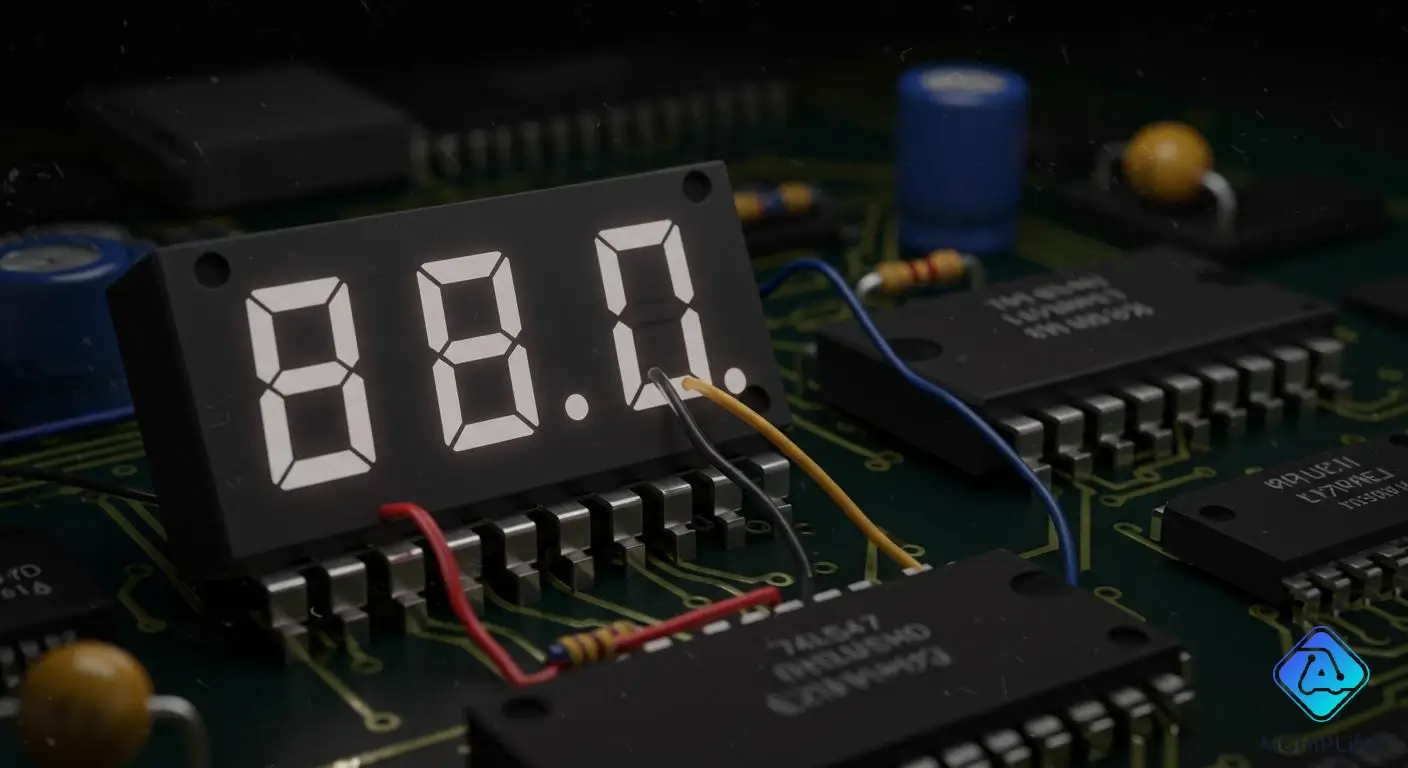
You use the 74ls47 display driver to change BCD inputs into signals for a 7-segment display. The 74ls47 decoder/driver gives active-low outputs. These outputs work best with common-anode displays. You find this chip in things like digital clocks, calculators, and vending machines. It helps show numbers clearly. You need to learn how the pins work. You also need to know how the chip sends signals to each segment. This helps you build circuits that show numbers the right way every time.
-
Digital clocks and timers
-
Electronic meters
-
Calculators
-
Instrumentation panels
-
Elevator panels
-
Vending machines
Key Takeaways
-
The 74LS47 changes BCD inputs into signals for 7-segment displays. This chip is important for things like clocks and calculators.
-
You should always use current-limiting resistors with the 74LS47. These resistors help keep the display and chip safe from harm.
-
The chip works only with common-anode displays because it has active-low output. If you use a common-cathode display, the segments will not light up.
-
Look at the datasheet to find the right pin connections and details. This helps you avoid making mistakes in your circuit.
-
The 74LS47 can work with input frequencies up to 35 MHz. This makes it good for fast digital uses.
74LS47 Pinout and Functions
The 74ls47 display driver has 16 pins. Each pin has a special job. You can find the full pin diagram in the datasheet. When you use the 74ls47, always check the datasheet for the correct pin numbers and functions.
Input Pins
You use four main input pins on the 74ls47. These pins accept Binary Coded Decimal (BCD) signals. The pins are labeled A, B, C, and D. You send a 4-bit BCD code to these pins. The 74ls47 then decodes the input and lights up the right segments on your display. The datasheet shows you the exact logic levels for each input. If you want to count from 0 to 9, you set the BCD inputs from 0000 to 1001. The datasheet also lists extra input pins like Lamp Test (LT), Blanking Input (BI), and Ripple Blanking Input (RBI). These help you test or blank the display.
Output Pins
The 74ls47 has seven output pins. Each output connects to one segment of a 7-segment display. The outputs are active-low. This means the pin goes low to turn on a segment. You must use a common-anode display with the 74ls47. The datasheet warns you to add current-limiting resistors between the outputs and the display. This protects the segments from too much current. The table below shows the output current ratings:
| Specification | Value |
|---|---|
| Maximum Low-Level Output Current | 3.2 mA |
| High-Level Output Current | -0.05 mA |
If you skip the resistors, you can damage your display or the 74ls47 chip.
Special Pins
The 74ls47 has special pins for extra features. The Lamp Test (LT) pin lets you light all segments at once. The Blanking Input (BI) pin turns off all segments. The Ripple Blanking Input (RBI) and Ripple Blanking Output (RBO) help when you use more than one display. You can find more details in the datasheet. The 74ls47 works best at 4.75V to 5.25V and between 0°C and 70°C. You can see these values in the table below:
| Parameter | Range |
|---|---|
| Operating Voltage (VCC) | 4.75V to 5.25V |
| Operating Temperature | 0°C to 70°C |
The 74ls47 comes in a standard 16-pin DIP package. It accepts four lines of BCD input and needs pull-up resistors on the outputs.
? Tip: Always use the datasheet when wiring your 74ls47. This helps you avoid mistakes and keeps your circuit safe.
74LS47 Decoder/Driver Logic
BCD Input Decoding
You use the 74ls47 display driver to convert binary-coded decimal signals into patterns for a 7-segment display. The 74ls47 decoder/driver reads four input lines labeled A, B, C, and D. Each line represents a bit in a binary-coded decimal number. When you send a value from 0000 to 1001, the decoder translates this into a number from 0 to 9. The chip ignores values above 1001 because a 7-segment display only shows single digits.
The 74ls47 can handle fast changes in input. You can rely on the decoder to work with input frequencies up to 35 MHz. This speed means you can use the 74ls47 in circuits that update quickly, like digital counters or clocks. The decoder checks each input and decides which segments to light up. You do not need extra logic to make the conversion. The 74ls47 does all the work for you.
? Note: The 74ls47 display driver only works with binary-coded decimal numbers. If you send other codes, the decoder will not show the correct digit.
Segment Output Mapping
The 74ls47 decoder/driver controls seven outputs. Each output connects to a segment on the display. The decoder uses a built-in truth table to decide which segments to turn on for each binary-coded decimal input. For example, if you send 0100 (which is 4 in decimal), the decoder activates segments b, c, f, and g. You see the number "4" on the display.
Here is a simple table showing how the decoder maps inputs to segments:
| BCD Input | Displayed Digit | Segments Lit |
|---|---|---|
| 0000 | 0 | a, b, c, d, e, f |
| 0001 | 1 | b, c |
| 0010 | 2 | a, b, d, e, g |
| 0011 | 3 | a, b, c, d, g |
| 0100 | 4 | b, c, f, g |
| 0101 | 5 | a, c, d, f, g |
| 0110 | 6 | a, c, d, e, f, g |
| 0111 | 7 | a, b, c |
| 1000 | 8 | a, b, c, d, e, f, g |
| 1001 | 9 | a, b, c, d, f, g |
You do not need to memorize this table. The 74ls47 decoder/driver follows it automatically. You only need to send the correct binary-coded decimal input.
Active-Low Operation
The 74ls47 uses active-low outputs. You connect the outputs to a common-anode 7-segment display. When the decoder sends a low signal, the segment lights up. If the output stays high, the segment stays off. You must use current-limiting resistors between the outputs and the display. This protects the segments from too much current.
Active-low logic makes wiring easier. You do not need extra transistors or inverters. The decoder handles the switching for you. You see clear digits on your display every time you use the 74ls47 display driver.
? Tip: Always check your wiring. If you use a common-cathode display, the segments will not light up correctly. The 74ls47 only works with common-anode displays because of its active-low outputs.
You can use the 74ls47 in many projects. The decoder works in calculators, clocks, and counters. You get reliable results because the chip decodes binary-coded decimal inputs and controls the display segments with precision.
-
The 74ls47 can decode input frequencies up to 35 MHz.
-
You can use the decoder in fast digital circuits.
-
The chip supports binary-coded decimal numbers from 0 to 9.
The 74ls47 display driver gives you a simple way to show numbers on a 7-segment display. You do not need complex programming or extra chips. The decoder does the job for you.
Applications of IC 74LS47
7-Segment Display Circuits
The 74ls47 is used in circuits that show numbers. It connects right to the 7-segment display. You send a BCD code to the 74ls47. The chip lights up the correct segments. This makes building counters, clocks, and scoreboards simple. You see the 74ls47 in many circuit diagrams for these projects. In a diagram, the 74ls47 sits between the logic circuit and the 7-segment display. This setup lets you show numbers without needing extra parts.
Typical Uses
The 74ls47 is found in devices that display numbers. Some common applications of ic 74ls47 are:
-
Calculators
-
Digital clocks and timers
-
Electronic meters
-
Instrument panels
-
Vending machines
You also see the 74ls47 decoder/driver in test tools and elevator displays. These devices use 7-segment displays to show numbers clearly. The 74ls47 decoder/driver helps make the numbers easy to read. Seven-segment displays work well in both bright and dim light. You can use them almost anywhere.
Practical Considerations
When using the 74ls47, you must follow safety rules. Always put current-limiting resistors between the 74ls47 outputs and the 7-segment display. This keeps the chip and display safe. Pick resistor values that keep the current below the max rating. You should also check the display type. The 74ls47 only works with common-anode 7-segment displays. If you use a common-cathode display, the numbers will not appear.
Here is a table with important safety limits for the 74ls47:
| Characteristic | Value |
|---|---|
| Maximum Digital Input Leakage | 5 µA |
| ESD CDM | 0.75 kV |
| ESD HBM | 2 kV |
⚡ Tip: Always check the datasheet before building your circuit. This helps you avoid mistakes and keeps your 7-segment display safe.
You can use the 74ls47 in many projects. You only need a simple circuit diagram to start. The 74ls47 display driver gives you a reliable way to control seven-segment displays in your circuits.
Troubleshooting 74LS47 Display Driver
Common Issues
You may run into problems when you use the 74ls47 display driver in your circuits. Some issues happen often and can stop your displays from working as expected.
-
Using only one current-limiting resistor for all segments can cause uneven brightness. Some segments may flicker or fail.
-
Choosing the wrong type of display can cause trouble. The 74ls47 works with common anode displays. If you use a common cathode display, the segments will not light up.
-
Loose or incorrect wiring can make the 74ls47 fail to show numbers correctly.
-
If you do not connect all the pins, the display may stay blank or show the wrong digit.
-
Using the wrong resistor value can damage the 74ls47 or the displays.
-
If the power supply does not give enough voltage or current, the 74ls47 and the displays may not work.
⚠️ Tip: Always check your display type before wiring the 74ls47. Using the wrong display can lead to confusing results.
Solutions
You can fix most problems with the 74ls47 by following simple steps. Try these solutions to get your displays working again.
-
Use a common anode display. Connect the CA pin to 5V to match the 74ls47 output.
-
Make sure every pin on the 74ls47 is connected. Pull the Blanking Input (BI) pin high, even if the datasheet says it can be left open.
-
Check the power supply. Use a voltage probe or multimeter to make sure the VCC pin gets the right voltage.
-
Add a digital ground to your circuit. This helps the 74ls47 work with proper logic signals.
-
Double-check all connections between the 74ls47 and the displays. Look for loose wires or mistakes.
-
Verify the BCD inputs. Make sure they send the correct binary values to the 74ls47.
-
Use separate current-limiting resistors for each segment. Pick resistor values that keep the current safe for both the 74ls47 and the displays.
-
Test the 74ls47 and the displays one at a time. This helps you find which part is causing the problem.
-
Make sure your power supply can give enough current for all segments to light up.
-
Review your wiring and connections. Secure every wire to avoid display errors.
| Step | What to Check |
|---|---|
| Power Supply | Correct voltage and current |
| Display Type | Common anode only |
| Resistors | One per segment, correct value |
| Connections | Secure and correct |
| Inputs | Proper BCD signals |
? Note: If your displays still do not work, try swapping out the 74ls47 or the display for a new one. Sometimes a faulty part causes the issue.
You can solve most problems with careful checks and simple fixes. The 74ls47 gives you reliable results when you follow these steps. Your displays will show numbers clearly and without errors.
You now know how the 74LS47 decoder/driver helps show numbers. You connect BCD inputs to the chip. You follow the pinout for each connection. You use current-limiting resistors to keep things safe. The chip works as a decoder and also as a demultiplexer. It uses low power Schottky technology. The chip can give up to 3.2 mA output current. It works well between 0°C and 70°C.
| Specification | Detail |
|---|---|
| Dual Role | Decoder, Demultiplexer |
| Technology | Low Power Schottky |
| Max Output Current | 3.2 mA |
| Temperature Range | 0°C to 70°C |
?️ Try these tips to make your digital display projects work well with the 74LS47.

Written by Jack Elliott from AIChipLink.
AIChipLink, one of the fastest-growing global independent electronic components distributors in the world, offers millions of products from thousands of manufacturers, and many of our in-stock parts is available to ship same day.
We mainly source and distribute integrated circuit (IC) products of brands such as Broadcom, Microchip, Texas Instruments, Infineon, NXP, Analog Devices, Qualcomm, Intel, etc., which are widely used in communication & network, telecom, industrial control, new energy and automotive electronics.
Empowered by AI, Linked to the Future. Get started on AIChipLink.com and submit your RFQ online today!
Frequently Asked Questions
What type of 7-segment display works with the 74LS47?
You need a common-anode 7-segment display. The 74LS47 sends active-low signals. This means each segment lights up when the output pin goes low.
Do you need resistors with the 74LS47?
Yes, you must use current-limiting resistors for each segment. Resistors protect your display and the 74LS47 chip from too much current. Tip: Use a resistor value between 220Ω and 470Ω for most displays.
Can the 74LS47 show letters or only numbers?
You can only display numbers from 0 to 9. The 74LS47 decodes BCD inputs for digits. It does not support letters or special symbols.
What happens if you connect a common-cathode display?
Your segments will not light up correctly. The 74LS47 only works with common-anode displays. Always check your display type before wiring.













