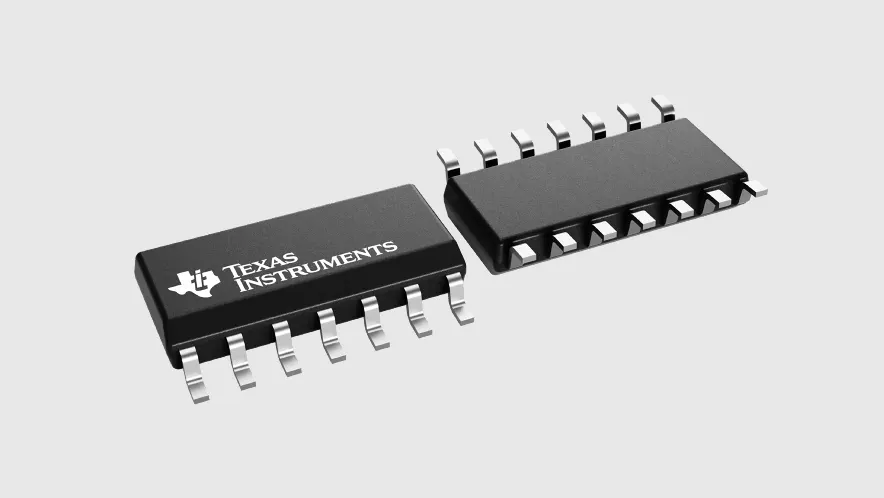
The 7404 hex inverter is a popular digital logic chip. It features six separate NOT gates that flip input signals, which are essential for constructing logic circuits. Understanding the 7404 IC pin diagram is crucial for making the correct connections, simplifying its use in your projects. You can utilize it for signal flipping and altering logic levels, ensuring your circuits function effectively.
The 7404 hex inverter is simple and key in digital electronics.
Key Takeaways
-
The 7404 IC is a chip with six NOT gates. These gates reverse signals, making it useful in digital circuits.
-
Each NOT gate works on its own. This gives flexibility in designs and is beginner-friendly.
-
Use a voltage between 4.75V and 5.25V to power it. This keeps it working well and prevents damage.
-
Knowing the pin layout is important for correct connections. The 7404 has 14 pins, including power and ground pins.
-
The 7404 IC is flexible and works in many projects. It is used in logic gates, oscillators, and LED circuits.
Overview of the 7404 Integrated Circuit
What is the 7404 Hex Inverter?
The 7404 hex inverter is a common chip in digital electronics. It has six NOT gates that flip input signals. If the input is low (0), the output becomes high (1), and vice versa. This simple function makes it useful for many logic tasks.
The 7404 IC was made possible by big steps in electronics. In 1947, Bell Labs invented the transistor, replacing large vacuum tubes with smaller devices. This invention led to integrated circuits like the 7404. Later, new transistor types like bipolar junction transistors and MOSFETs helped create advanced chips, including the 7404 hex inverter.
| Milestone | Description |
|---|---|
| Transistor Invention | Made integrated circuits possible by replacing vacuum tubes. |
| New Transistor Types | Bipolar junction transistors and MOSFETs improved chip designs. |
| VLSI Technology | Fit millions of transistors on one chip, enabling complex ICs like 7404. |
Key Features of the IC 7404
The 7404 chip has features that make it great for digital circuits. It works as a hex inverter with six separate NOT gates. Each gate works on its own, giving flexibility in designs. The chip uses a voltage between 4.75V and 5.25V, matching TTL logic levels.
| Feature | Description |
|---|---|
| Type | Hex Inverter (NOT gate) |
| Number of Gates | Six independent NOT gates |
| Voltage Range | 4.75V to 5.25V |
| Max Current Output | 8mA |
| Function | Flips signals (low to high, high to low) |
| Uses | Logic gates, oscillators, and signal adjustments |
Different versions of the 7404 exist, like the 74hc04 and 74ls04. The 74hc04 is faster, while the 74ls04 uses less power.
Importance of the 7404 IC in Digital Electronics
The 7404 IC is important because it is flexible and dependable. It is used in logic circuits, pulse generators, and signal adjustments. Its ability to flip signals helps make oscillators and logic gates. Many hobbyists use the 7404 for DIY projects because it is simple and works well with TTL logic.
| Application Area | Description |
|---|---|
| Logic Circuit Extensions | Adds more functions to basic logic circuits. |
| Pulse Generators | Creates timing signals for control tasks. |
| Portable Devices | Saves energy and works reliably in battery-powered gadgets. |
The 7404 IC is not just for experts. Its easy design and clear datasheet make it great for students and hobbyists learning about digital circuits.
Understanding the 7404 IC Pin Diagram
Layout of the 7404 IC Pin Diagram
The 7404 IC pin diagram is simple to follow. It has 14 pins in a dual in-line package (DIP). Six pairs of pins handle input and output for the NOT gates. There is also a power pin (VCC) and a ground pin (GND). The layout works well with breadboards and circuit boards.
The pins are numbered counterclockwise. Start at the top-left corner with pin 1. Numbers go down the left side, then up the right side. This numbering is common for similar ICs.
| Pin Number | Description |
|---|---|
| 1A | Input for the first inverter |
| 1Y | Output for the first inverter |
| 2A | Input for the second inverter |
| 2Y | Output for the second inverter |
| 3A | Input for the third inverter |
| 3Y | Output for the third inverter |
| 4A | Input for the fourth inverter |
| 4Y | Output for the fourth inverter |
| 5A | Input for the fifth inverter |
| 5Y | Output for the fifth inverter |
| 6A | Input for the sixth inverter |
| 6Y | Output for the sixth inverter |
| GND | Ground reference |
| VCC | Positive supply voltage |
Each NOT gate works separately. This gives flexibility for different circuit designs.
Pin Descriptions and Functions
Every pin on the 7404 IC has a specific job. The IC has six NOT gates, each with one input and one output. These gates flip signals. A "0" becomes a "1," and a "1" becomes a "0." Here’s what each pin does:
-
Input Pins (1A, 2A, 3A, 4A, 5A, 6A): These pins take signals for the NOT gates. Connect them to digital sources.
-
Output Pins (1Y, 2Y, 3Y, 4Y, 5Y, 6Y): These pins give flipped signals. For example, input "0" on pin 1A gives "1" on pin 1Y.
-
Power Supply Pin (VCC): This pin connects to positive voltage, usually +5V for TTL circuits.
-
Ground Pin (GND): This pin connects to the circuit ground, completing the path.
| | | | | |
| Input (A) | Output (Y) |
|---|---|
| 0 | 1 |
| 1 | 0 |
This simple function makes the 7404 IC useful in many digital projects.
Power Supply and Ground Pins in the IC 7404
The power and ground pins are important for the 7404 IC. Pin 14 (VCC) connects to positive voltage. Pin 7 (GND) connects to ground. These pins provide power for the IC to work.
The IC uses a voltage between 4.75V and 5.25V, matching TTL levels. It can handle up to 7V, but more than that can damage it. Each gate outputs up to 8mA, which is enough for small loads like LEDs.
| Specification | Value |
|---|---|
| Maximum Current Output | 8mA |
| Supply Voltage Range | 4.75V to 5.25V |
| Maximum Supply Voltage | 7V |
Always check power connections before using the IC. Wrong polarity or too much voltage can ruin it. Proper grounding helps keep circuits stable and reduces noise.
Tip: Add a 0.1µF capacitor between VCC and GND. This filters voltage changes and improves performance.
Knowing the pin layout and power needs lets you use the 7404 IC confidently in your circuits.
Truth Table of the 7404 Hex Inverter
How the NOT Gate Works in the 7404 IC
The 7404 hex inverter works using simple NOT gates. A NOT gate is a basic part of digital electronics. It flips the input signal to its opposite. If the input is high (logic 1), the output becomes low (logic 0). If the input is low (logic 0), the output turns high (logic 1). This flipping action is the main job of the 7404 hex inverter.
Each NOT gate in the 7404 IC works on its own. The chip has six NOT gates, making it useful for many tasks. You can use these gates to flip signals, make oscillators, or change logic levels. The simple design of the NOT gate makes the 7404 IC easy to use.
Tip: Each NOT gate in the 7404 IC needs one input and gives one output. This simple setup is great for beginners learning digital electronics.
Input and Output in the 7404 IC Truth Table
The truth table of the 7404 hex inverter shows how its NOT gates work. It explains how an input signal changes to an output signal. Knowing this table helps you use the chip correctly in your circuits.
Here’s the truth table for one NOT gate in the 7404 IC:
| Input (A) | Output (Y) |
|---|---|
| 0 | 1 |
| 1 | 0 |
This table is the same for all six NOT gates in the chip. Each gate follows the same rule, so the chip works consistently. For example, if pin 1A gets a logic 0, pin 1Y will give a logic 1. If pin 2A gets a logic 1, pin 2Y will give a logic 0.
The 7404 IC works with standard TTL logic levels. Inputs are usually between 0V and 5V. A 0V input means logic 0, and a 5V input means logic 1. The outputs match these levels, so the chip works well with other TTL devices.
Note: Use the truth table of the 7404 IC to plan your circuits. It helps you understand how the chip will handle signals.
By learning the truth table and how NOT gates work, you can use the 7404 IC easily. Whether flipping signals or building logic circuits, this chip is reliable and simple to use.
Specifications and Features of the IC 7404
Voltage and Current Ratings of the 7404 Integrated Circuit
The 7404 IC works within set voltage and current limits. It needs a power supply between +4.75V and +5.25V, matching TTL standards. The chip can handle up to +7V, but more than that can harm it. Each output pin gives a maximum current of 8mA, which is enough for small loads like LEDs.
| Specification | Value |
|---|---|
| Maximum current output | 8mA |
| Power supply voltage range | +4.75V to +5.25V |
| Maximum supply voltage | +7V |
The datasheet also mentions other details. The chip uses up to 33mA of supply current and can sink 16mA at the output. These features make the 7404 IC reliable for digital circuits.
Operating Temperature Range of the IC 7404
The 7404 IC works well between 0°C and 70°C. This range is good for indoor projects and regular devices. It may not work well in extreme conditions. The chip stays stable within this range, keeping logic levels and signal flipping consistent.
For controlled environments, the 7404 IC is a great choice. For outdoor or industrial use, try chips like 74hc04 or 74ls04, which handle tougher conditions better.
Package Types and Dimensions of the 7404 IC
The 7404 IC usually comes in a DIP package with 14 pins. This design fits breadboards and PCBs easily. Its small size works well for compact projects. Other versions, like 74hc04 and 74ls04, may come in surface-mount packages for advanced designs.
The DIP package is about 19.3mm long and 6.35mm wide. This size makes it simple to handle and use. Check the datasheet for exact measurements to match your project.
Tip: Align the pins correctly when soldering to avoid mistakes.
Applications of the 7404 IC Pinout
Common Uses of the 7404 Hex Inverter
The 7404 hex inverter is important in digital electronics. It flips signals, making it useful for many tasks. You can use it to build logic gates, make oscillators, and control signals in power circuits. It also works in LED circuits, where it helps light up LEDs for displays.
This chip is common in devices like computers and home gadgets. In computers, it processes logic signals and manages interfaces. In networks, it adjusts signals for smooth communication. Whether for home or industrial use, the 7404 hex inverter is reliable and versatile.
-
Logic Gate Design: Helps create gates like NAND and NOR.
-
Oscillator Circuit: Makes waveforms for timing signals.
-
Power Circuit: Keeps signals steady for power systems.
-
LED Drive Circuit: Lights up LEDs for displays.
-
Consumer Electronics: Handles signal tasks in gadgets.
-
Storage Applications: Ensures accurate data signals.
-
Personal Computers: Processes logic signals and controls interfaces.
-
Digital Electronics: Works in home and industrial devices.
-
Network Systems: Adjusts signals for better communication.
-
Digital System Design: Performs logic and control tasks.
Signal Inversion and Logic Level Conversion
The 7404 IC is great at flipping signals. Each NOT gate changes a logic 0 to a logic 1, or the other way around. This is useful for making oscillators and adjusting logic levels. For example, the 74hc04 or 74ls04 versions can switch signals between TTL and CMOS levels. These versions are faster and use less power, making them good for modern circuits.
Flipping signals also helps with timing. The 7404 IC ensures signals stay in sync in digital systems. This is especially helpful in networks and storage devices, where timing is very important.
Tip: Check the datasheet to know the voltage levels for flipping signals and logic conversion.
Practical Circuit Examples Using the IC 7404
The 7404 hex inverter is simple to use in circuits. One example is an LED flasher. By connecting a 74hc04 to a capacitor and resistor, you can make an LED blink. Another example is a square wave generator. The 74ls04 version is good for this because it saves power and works well.
You can also use the 7404 IC to make logic gates. Combine its NOT gates to create NAND or NOR gates for advanced logic. In power circuits, it keeps signals steady, helping devices work smoothly.
Note: Always check the pin layout and power needs in the datasheet before building your circuit.
Advantages and Limitations of the 7404 Integrated Circuit
Benefits of Using the 7404 IC
The 7404 IC is simple and works well in many projects. It has six separate NOT gates, letting you manage multiple signals at once. Each gate flips signals independently, giving flexibility in circuit designs.
This IC matches TTL logic levels, so it works with standard devices. Its small DIP package fits easily on breadboards and circuit boards. This makes it great for testing and learning. The chip uses little power, which is helpful for gadgets with batteries. Its easy pin layout also reduces mistakes when connecting wires.
Tip: Beginners can start with the 7404 IC because it’s simple and versatile.
Limitations of the IC 7404 in Specific Applications
The 7404 IC has some limits to keep in mind. It cannot handle high-current loads like motors or many LEDs. Its voltage range is narrow, between 4.75V and 5.25V, which may not suit all projects.
The IC switches signals slowly, so it’s not ideal for fast tasks. This makes it less useful for high-speed systems or quick signal changes.
| Limitation | Description |
|---|---|
| Limited Output Current | Cannot drive motors or large LED arrays. |
| Limited Voltage Range | Works only between 4.75V and 5.25V. |
| Unsuitable for High-Speed Applications | Too slow for fast signal switching tasks. |
Note: For faster or wider voltage needs, try chips like 74hc04 or 74ls04.
Knowing these limits helps you decide if the 7404 IC fits your project or if another chip is better.
The 7404 IC pin diagram helps you see how this hex inverter works. It shows the pin layout and explains each pin's job. This makes it simple to use the IC in your circuits.
Knowing the pinout helps your circuits work well and avoids mistakes.
Try using the 7404 IC in your projects. You can flip signals or create logic gates with it. This chip is great for learning and trying new ideas. Start building now! 🚀
FAQ
What is the main function of the 7404 IC?
The 7404 IC acts as a hex inverter. It contains six NOT gates that flip input signals. When you input a logic 0, it outputs a logic 1, and vice versa. This makes it essential for signal inversion in digital circuits.
Can you use the 7404 IC with other logic families?
Yes, you can use the 7404 IC with other logic families like CMOS or TTL. However, ensure the voltage levels are compatible. For better compatibility, consider using variants like the 74HC04 or 74LS04, which work well with different logic levels.
How do you power the 7404 IC?
Connect pin 14 (VCC) to a +5V power supply and pin 7 (GND) to ground. This provides the necessary power for the IC to function. Always check the voltage range in the datasheet to avoid damage.
What happens if you exceed the voltage limit of the 7404 IC?
Exceeding the voltage limit can damage the IC permanently. The recommended operating range is 4.75V to 5.25V. Avoid applying more than 7V to ensure the IC remains functional and reliable.
Can beginners use the 7404 IC for projects?
Absolutely! The 7404 IC is beginner-friendly. Its simple pin layout and clear functionality make it ideal for learning digital electronics. You can use it to build basic circuits like LED flashers or logic gates.
Written by Jack from AIChipLink.
AIChipLink, one of the fastest-growing global independent electronic components distributors in the world, offers millions of products from thousands of manufacturers, and many of our in-stock parts is available to ship same day.
We mainly source and distribute integrated circuit (IC) products of brands such as Broadcom, Microchip, Texas Instruments, Infineon, NXP, Analog Devices, Qualcomm, Intel, etc., which are widely used in communication & network, telecom, industrial control, new energy and automotive electronics.
Empowered by AI, Linked to the Future. Get started on AIChipLink.com and submit your RFQ online today!














