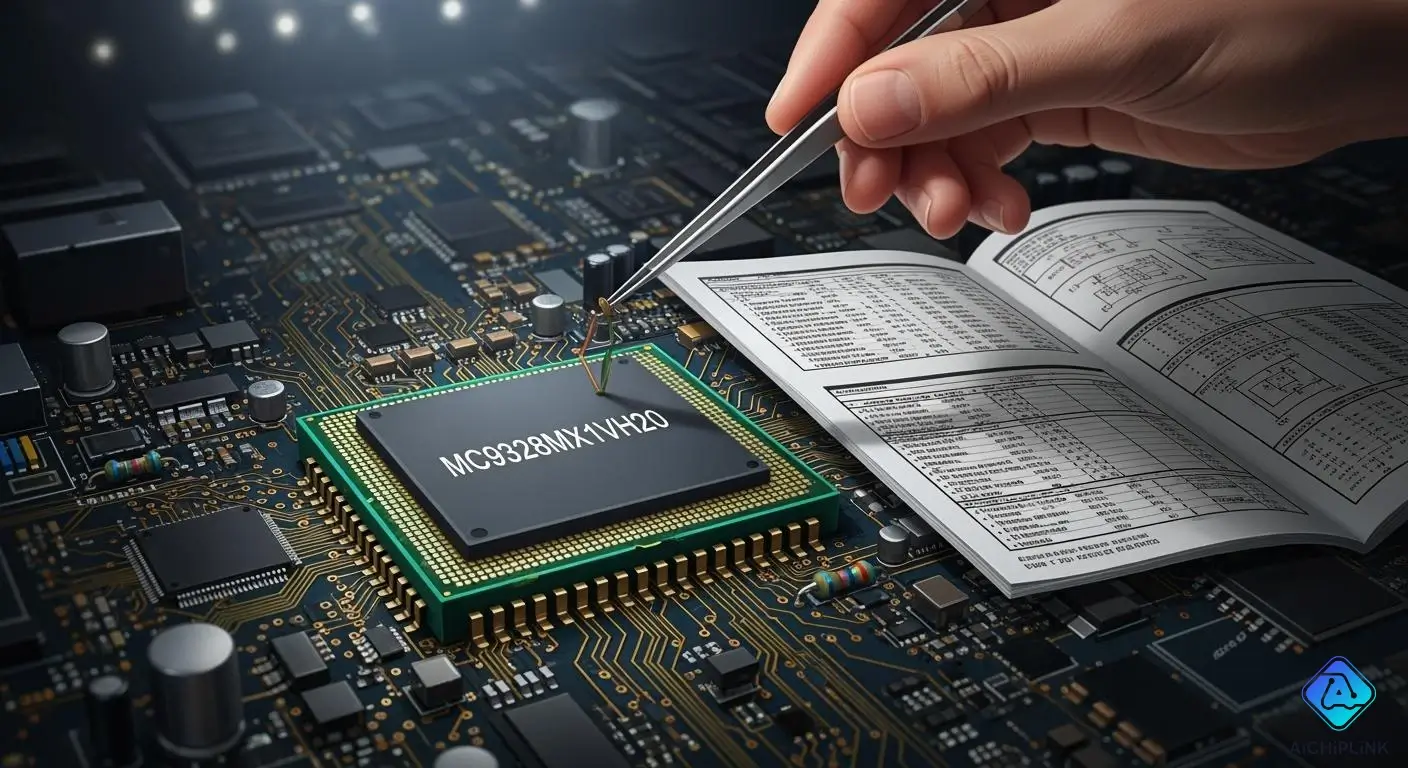
You may ask what the MC9328MX1VH20 processor does. This microprocessor uses the arm920t core. It works with low power, so it is good for embedded systems. The clock speed is 200 MHz. It has a 32-bit bus. This helps the mc9328mx1vh20 microprocessor move data fast. You can connect displays and USB devices easily. When you look at other arm920t microprocessors, you will see this one has more interfaces. These include I²C, I²S, SPI, SSI, MMC/SD, and UART.
| Feature | MC9328MX1VH20 | Other ARM920T-based Microprocessors |
|---|---|---|
| Speed | 200MHz | Varies (typically around 150MHz) |
| Additional Interfaces | I²C, I²S, SPI, SSI, MMC/SD, UART | N/A |
| Operating Temperature | 0°C ~ 70°C | N/A |
Key Takeaways
-
The MC9328MX1VH20 processor works at 200 MHz. This speed helps it handle data quickly in embedded systems.
-
It works with many interfaces like I²C, SPI, and USB. These let you connect it to different devices easily.
-
Power-saving modes help it use less energy. This makes it good for gadgets that use batteries.
-
The processor has a 32-bit design. This helps it process data well and makes it work better in many uses.
-
Always check the official datasheet for more details and how to connect things. This helps you set it up the right way.
MC9328MX1VH20 Processor Overview
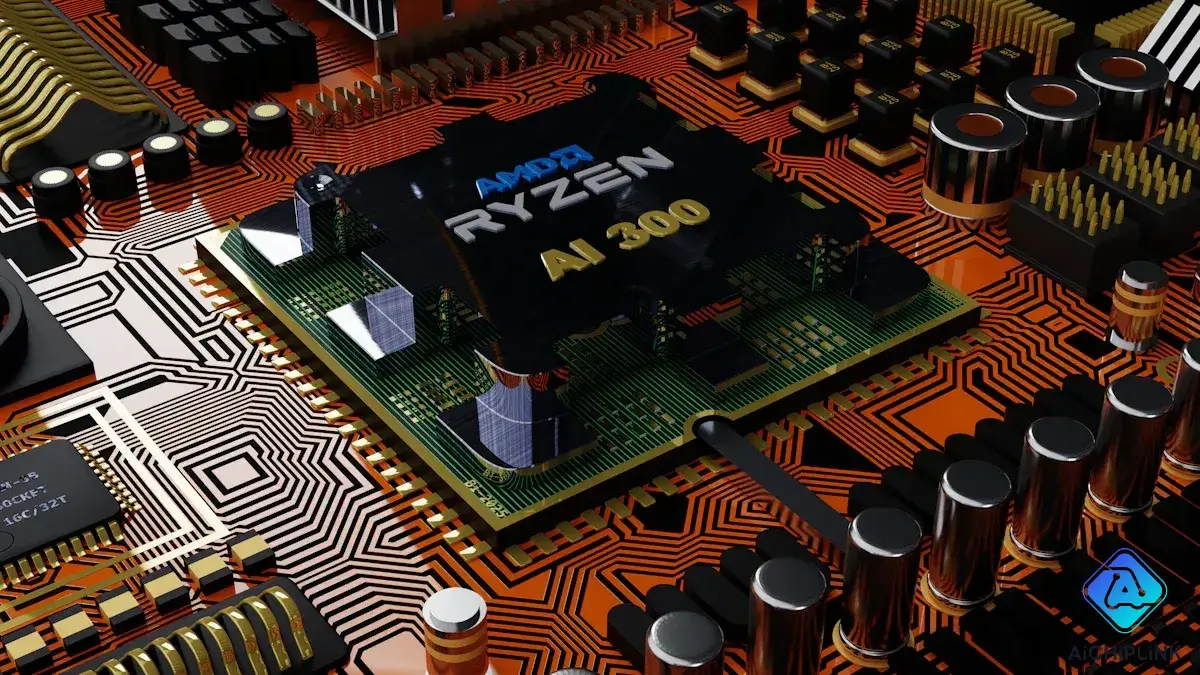
Image Source: unsplash
The mc9328mx1vh20 processor is special in embedded systems. It uses the arm920t core. This core gives good speed and uses little power. The microprocessor belongs to the NXP i.MX1 family. You can use it in many things, like handheld gadgets and industrial machines. Its design has many features. This makes building your project easier and more flexible.
ARM920T Core Features
The arm920t core has many important features. Here are some main ones:
-
The arm920t works at 200 MHz. This lets you process data fast.
-
Its 32-bit design lets you handle lots of data at once.
-
There is a built-in SDRAM controller. It helps manage memory well.
-
The core supports many interfaces. These include I2C, SPI, UART, and MMC/SD.
-
The arm920t core is made for embedded products. You can use it in many devices.
The arm920t core helps save power. You can see how the power-saving modes work in the table below:
| Power-Saving Mode | Power Consumption | Wake-Up Time | Description |
|---|---|---|---|
| Sleep Mode | Less than 1μA to 50μA | 5µs to 8µs | Keeps RAM and CPU registers for quick wake-up. |
| Stop Mode | 10μA to 30μA | 2µs to 8µs | Turns off oscillators but keeps some register states. |
| Off Mode | 20nA to 1.5μA | About 200µs | Shuts down almost everything, keeps a few functions. |
| Backup Mode | 400nA | Fast wake-up | Keeps important functions for quick recovery. |
Key Functions and Interfaces
The mc9328mx1vh20 microprocessor gives you many helpful features. It has a 200 MHz arm920t core. This core supports lots of embedded uses. You can connect USB devices and LCD screens easily. This makes the processor good for handheld tools, car systems, and industrial machines.
You get several ways to communicate with other parts. These include I2C, I2S, SPI, SSI, MMC/SD, and UART. The arm920t core lets you use these interfaces easily. There is also a DMA controller built in. It moves data quickly between memory and other parts. This helps your project work well and fast.
Tip: When you plan your project, pick the right interfaces for your needs. The mc9328mx1vh20 processor gives you many choices. You can build strong and flexible systems.
MC9328MX1VH20 Specifications
Performance and Clock Speed
The mc9328mx1vh20 processor’s speed depends on its clock speed. The arm920t core runs at 200 MHz. This speed lets you work with data quickly. The microprocessor has a 32-bit design. This means it can handle more data at one time. When you compare it to other processors, it works well and saves energy. It is good for many uses.
| Processor | Maximum Clock Speed |
|---|---|
| MC9328MX1VH20 | 200 MHz |
| MC9328MX21VK | 266 MHz |
| MC9328MX21CVM | 266 MHz |
You can use the mc9328mx1vh20 for jobs that need fast data. The arm920t core has a built-in SDRAM controller. This helps you use memory better. It also makes your project work faster. The 200 MHz speed and strong design give you good results.
Package and Bus Width
The mc9328mx1vh20 comes in a 256-ball MAPBGA package. This package is small and fits well in your system. It has 256 pins, so you can connect many parts. The 32-bit bus width lets you move data fast. You can use this to talk to other parts or add more memory.
| Package Type | Pin Count |
|---|---|
| 256-ball MAPBGA | 256 |
-
The 32-bit bus width moves data quickly.
-
You can connect many devices and memory types.
-
The design lets you build flexible systems.
Voltage and Power Details
You should know the voltage and power details for your project. The mc9328mx1vh20 works with I/O voltages of 1.8V and 3.0V. This helps you match it with other parts. The arm920t core uses little power. This is good for things that run on batteries. You can make energy-saving systems with this processor.
| Voltage - I/O |
|---|
| 1.8V, 3.0V |
Note: Always check the voltage before you connect the mc9328mx1vh20 to other parts. This keeps your system safe and working well.
Interface Options
The mc9328mx1vh20 gives you many ways to connect to other things. The arm920t core supports I2C, SPI, UART, and MMC/SD. You can add displays, USB, and other devices. There is a DMA controller built in. This helps you move data fast. These features help you build strong and flexible systems.
| Feature | Description |
|---|---|
| Processing Capability | 32-bit |
| Core Clock Speed | 200MHz |
| SDRAM Controller Support | Yes |
| Interface Options | I2C, SPI, UART, MMC/SD |
| Application Type | Embedded applications |
-
The mc9328mx1vh20 supports many interfaces for easy use.
-
You can connect displays, USB, and memory cards.
-
The specs help you build systems for handheld tools and machines.
Tip: Always check the specs for your project. Look at the clock speed, voltage, package, and interface options. This helps you avoid problems and makes sure your system works right.
Datasheet Access and Usage
Finding the Official Datasheet
You need the official datasheet for the mc9328mx1vh20 processor. The datasheet has all the technical information you need. You can get it from the NXP website or trusted electronics stores. Always download the newest version. This helps you avoid errors in your project.
When you open the datasheet, find the table of contents. It helps you go to important sections like the pinout diagram, electrical specs, and timing charts. The pinout diagram shows where each pin goes. You can use it to plan your circuit and make sure you connect everything right.
Tip: Keep a copy of the datasheet on your computer. You will need to look at it many times while you work.
Reading Electrical Specs and Timing Diagrams
The datasheet has different sections. You should look at the electrical specs and timing diagrams. These help you know how the microprocessor works.
-
The electrical specs show the voltage and current for each pin.
-
The timing diagrams show when signals change. You can use these to set up your system clock and data lines.
You will see the pinout diagram near the beginning. This diagram is very important. It shows what every pin does. You can use it to connect displays, memory, and other devices. If you follow the pinout diagram, you will not make wiring mistakes.
| Section in Datasheet | What You Learn |
|---|---|
| Pinout Diagram | Pin functions and locations |
| Electrical Specs | Voltage, current, and limits |
| Timing Diagrams | Signal timing and sequences |
Note: Always check your connections with the pinout diagram before you turn on your board. This keeps your mc9328mx1vh20 processor safe.
Implementation and Applications
Typical Embedded Use Cases
You can use the mc9328mx1vh20 processor in many systems. It works well in handheld gadgets, medical monitors, and controllers. The arm920t core gives enough speed for real-time data. You can make barcode scanners, smart meters, or media players. The design lets you add displays and USB devices. This means you can use touchscreens or connect to computers. Many engineers pick this microprocessor for low power and easy programming.
Integration Tips
When you start your project, check the arm920t documentation. The design lets you use interfaces like I2C, SPI, and UART. You can connect sensors, memory cards, or LCD screens. The DMA controller moves data fast and saves CPU time. Try to use power-saving modes in your device. These modes help save battery and keep things cool. Plan your board to fit the 256-ball MAPBGA package. Good planning makes your system stable and easy to test.
Tip: Use the arm920t programmability to write custom drivers. This helps you control your devices and get better results.
Pros and Cons
There are many good things about the mc9328mx1vh20 microprocessor. The arm920t core gives speed and saves power. The design supports many interfaces for adding parts. Power-saving modes help your device last longer on battery. You can change how the microprocessor works for your needs.
But there are some problems too. The 256-ball MAPBGA package is hard to solder by hand. You need special tools for this job. The arm920t core is older than some new ones, so it is not the fastest. Always check if the features fit your project before you begin.
| Pros | Cons |
|---|---|
| Low power with power-saving modes | Older arm920t architecture |
| Many interface options | Soldering MAPBGA needs special tools |
| Strong programmability | Not the fastest microprocessor |
| Good for embedded systems | Limited support for new peripherals |
Comparison with Alternatives
You might want to compare the mc9328mx1vh20 with other arm920t chips. Some other chips have faster speeds or more memory. For example, the MC9328MX21VK runs at 266 MHz. This gives you more power for your project. Other arm920t chips may have different sizes or extra features. When you pick a processor, look at programmability, power-saving, and design choices. The mc9328mx1vh20 is good for its features and low power. If you need more speed or a newer core, look at other arm920t chips or try ARM926 or ARM Cortex cores.
Note: Always match your project needs with the processor’s features. The best choice depends on your project’s size, speed, and programmability.
You have learned what the MC9328MX1VH20 microprocessor can do. It uses little power and has many ways to connect to other parts. It works well in embedded systems. But, you might have trouble with its package and older core.

Written by Jack Elliott from AIChipLink.
AIChipLink, one of the fastest-growing global independent electronic components distributors in the world, offers millions of products from thousands of manufacturers, and many of our in-stock parts is available to ship same day.
We mainly source and distribute integrated circuit (IC) products of brands such as Broadcom, Microchip, Texas Instruments, Infineon, NXP, Analog Devices, Qualcomm, Intel, etc., which are widely used in communication & network, telecom, industrial control, new energy and automotive electronics.
Empowered by AI, Linked to the Future. Get started on AIChipLink.com and submit your RFQ online today!
Frequently Asked Questions
What devices can you build with the MC9328MX1VH20?
You can use this microprocessor in many devices. It works in handheld gadgets and medical monitors. You can also use it in barcode scanners and smart meters. It is good for projects that need low power. It also helps when you need to connect many things.
How do you connect a display to the MC9328MX1VH20?
You use the LCD controller that is built in. Look at the datasheet to find the right pins. Make sure your display uses the correct voltage. Also, check that the timing matches what is needed.
Can you program the MC9328MX1VH20 with C or C++?
Yes, you can use C or C++ to write programs. Many people use these languages for embedded systems. You need a toolchain that works with your hardware. You also need the right drivers for your project.
Where do you find support for troubleshooting?
You can go to the NXP support forums for help. Online communities are also a good place to ask questions. The datasheet and manual can help you fix common problems.