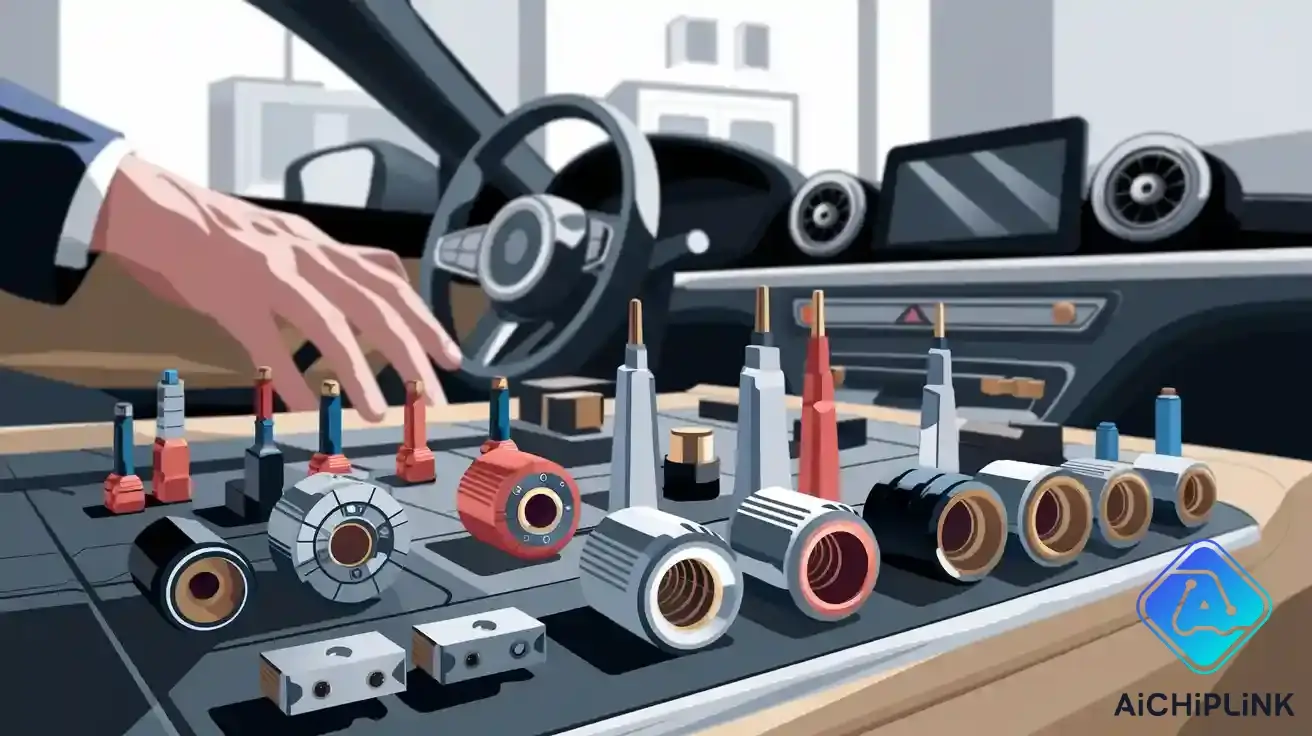
To pick the right connector for automotive electronics, you need to make sure the connector fits your system’s needs. Almost half of electronic problems in cars happen because of connector issues, so picking the right connector is very important. If you pick the wrong connector, you could have big problems:
-
Electrical fires can happen from too much heat or sparks
-
Short circuits and signals can stop working
-
Rust and water can damage connectors
-
Safety systems in cars can fail
You must choose the right connector to keep your car’s electronics safe and working well.
Key Takeaways
-
Pick connectors that fit your car’s electrical needs. Make sure they match voltage, current, and signal type. This helps keep systems safe and working well.
-
Choose connectors made from tough materials. Look for good sealing and high IP ratings. These help connectors resist heat, water, dust, and vibration.
-
Select connector types and sizes that fit your car’s space. Make sure they work with your wiring setup. Use locking and keying features to stop mistakes.
-
Use the right wire termination methods like crimping or soldering. Pick based on the environment and vibration levels. This helps make connections secure.
-
Always check for quality standards and certifications. This makes sure connectors are reliable. Balance cost with long-term value and easy installation.
Application Requirements
Electrical Needs
You need to know your system’s electrical needs first. Each connector must handle the right voltage and current. This keeps your car safe and working well. Most cars use 12 volts. Trucks and big vehicles use 24 volts or more. The connector’s current rating must match your system’s amperage. This stops overheating and voltage drops.
-
Automotive connectors use wire gauges from 10 AWG to 20 AWG. Thicker wires carry more power. These need connectors for higher loads.
-
Battery connections and amplifiers need connectors for heavy wires and high amperage.
-
Using the wrong connector rating can cause arcing or damage. This is a bigger risk in electric and hybrid vehicles.
Signal type is important too. Some connectors need gold plating to stop rust and keep good contact. Shielding blocks electromagnetic interference. This keeps signals clear in noisy places. Locking threads and latches help connectors stay tight during shaking. Color coding and keying help stop mistakes when installing. Quick-connect features save time and lower errors. This helps with complex wiring harnesses.
Always check connector electrical performance before you choose. This makes sure your connector works with ECUs, sensors, and other devices.
Environmental Factors
Automotive connectors face tough conditions every day. You must think about moisture, dust, chemicals, and temperature changes. These things affect how connectors work. The table below shows common environmental factors and their effects:
| Environmental Factor | Impact on Connector Performance | Mitigation / Material Examples |
|---|---|---|
| Extreme Temperatures | High temps cause insulation failure and metal bending; low temps cause cracking | Use materials that resist heat (PTFE, silicone rubber); flexible materials for cold (TPE, PE) |
| Thermal Cycling | Expansion and shrinking cause cracks and weak insulation | Use materials that resist cycling; better insulation |
| Moisture and Humidity | Metal parts rust, insulation gets wet, short circuits can happen | Use gold or silver plating, sealed connectors, materials that don’t soak up water |
| Chemical Exposure | Materials and seals can break down and get brittle | Use materials that resist chemicals (polyolefin, FKM, EPDM); metals and seals that don’t rust |
| Vibration and Mechanical Stress | Contacts can loosen, faults can happen from shaking | Use vibration-resistant materials, strong structures, elastic parts |
| Electromagnetic Interference (EMI) | Signals can get weak or lost from outside interference | Use shielding (aluminum foil, copper mesh), multi-layer shields |
Connectors must handle big temperature changes and strong shaking. The table below shows typical ranges:
| Parameter | Range / Value | Application Context |
|---|---|---|
| Temperature Range | -40°C to over 125°C | Normal temperature swings in car electronics |
| Vibration Frequency | 5 Hz to 2000 Hz | Vibration during temperature testing |
| Acceleration | Up to 100 g | Road vibration and tough conditions |
Pick connectors that can handle these tough demands. Connectors in the engine bay must resist heat up to 150°C. High vibration resistance is needed near the engine or suspension. Look for connectors with high IP ratings like IPx9K. These protect against water and dust.
Mechanical Fit
Mechanical fit is very important too. Cars are getting smaller inside. You need connectors that fit tight spaces but still work well. Many new cars use small, high-density connectors. This saves space on the pcb and in the wiring harness.
-
Low-profile and multi-purpose connectors help you use pcb space better.
-
Connectors come in different heights. You can pick slim or thick ones without changing your pcb.
-
Wide alignment areas and clicks make connectors easy to put together in tight spots. You don’t need to see the connection point.
-
Mini connectors like stacked multi-board or fine-pitch FFC/FFC connectors let you fit more in less space.
-
Multi-purpose connectors with special contacts carry power and signals. This means you need fewer connectors.
Think about how the connector will work with pcb-to-wire harness interfaces. Manufacturing needs like pick-and-place and solder flux protection matter too. Always make sure your connector fits your system’s space and assembly needs.
Tip: Always check the space on your pcb and in your wiring harness before picking a connector. This helps you avoid expensive redesigns and makes sure your connector fits your car system.
Choose Automotive Connectors
Connector Types
It is important to know the main connector types. Each connector type has a special use in your car. You will see wire-to-wire, board-to-board, and wire-to-board connectors in cars. Wire-to-wire connectors join cables in the wiring harness. Wire-to-board connectors link wires to a pcb. Board-to-board connectors connect two pcbs together.
Here is a table that shows common connector types and where they are used:
| Connector Type | Description & Features | Typical Automotive Applications |
|---|---|---|
| Bullet Connectors | Round, secure male/female ends | Car lights, turn signals, brake lights |
| Butt Connectors | Crimped, join wires end-to-end | Wire repair, extension |
| Pin Connectors | Pin and socket, locking | Engine parts, sensors, data transmission |
| Ring Connectors | Metal ring fits over bolts | Battery ends, grounding points |
| Spade Connectors | Fork-shaped, easy to connect/disconnect | Speakers, headlights |
| Weather Pack Connectors | Sealed with silicone, water and dirt resistant | Exterior lights, engine sensors |
| Deutsch Connectors | Durable, heat and vibration resistant, locking | Engines, gear controls |
| Molex Connectors | Flexible pin-and-socket style | Infotainment, navigation systems |
| Pigtail Connectors | Repair/replacement of cable ends | Headlights, sensors |
| Terminal Blocks | Multiple wire connections | Joining wires without splicing |
| Flat Connectors | Space-saving flat design | Interior lighting, tight spaces |
| Round Connectors | Weather-resistant, allows rotation | Exterior lighting assemblies |
| Square Connectors | Multiple conductors, various sizes | Engine sensors, complex wiring |
| Rectangular Connectors | Large, many pins | Control units, modules |
| Coaxial Connectors | Radio frequency signals | GPS antennas, radios |
| USB Connectors | High-speed data and power | Infotainment, charging ports |
| DIN Connectors | Round, multi-pin | Audio, communication equipment |
| Scotch Locks | Splice wires without stripping or soldering | Quick repairs, wire splicing |
Wire-to-wire connectors are found in the wiring harness. These connectors are strong and hold cables well. Wire-to-board connectors are good for infotainment, lighting, and sensors. Board-to-board connectors help save space on the pcb and support fast signals in ECUs and control modules.
Tip: Always pick the connector type that matches your job. Use sealed connectors like Weather Pack or Deutsch in tough places. Use Molex or USB connectors for infotainment and data.
Termination Methods
You need to choose the right way to attach wires to connectors. The method you use affects how strong and safe the connection is. The most common ways are crimping, soldering, and clamping.
-
Crimping makes a strong connection. You use a tool to press the wire into the connector. This is best for making many connections and wiring harnesses.
-
Soldering melts metal to join the wire and connector. This makes a permanent bond. Soldering is good for small connectors on the pcb.
-
Clamping uses screws or tight parts to hold the wire. This works well in places with lots of shaking, like engines.
Other ways include insulation displacement connection (IDC), screw termination, and push-in connections. IDC is used for wire-to-board connectors in automotive pcb-to-wire harness connectors. It gives a steady connection and saves time when building.
Note: Always think about the environment and how much shaking there is before you pick a connector and method. Crimping is best for most car connectors. Clamping is better in places with lots of vibration.
Signal Compatibility
You must make sure your connector matches the signals in your car system. Signal compatibility means the connector can handle the right current, voltage, and number of signals. You should check the gender, coupling, number of pins, pitch, and keying.
-
Use connectors with the right current and voltage ratings. This stops overheating and damage.
-
Pick connectors with enough pins for your signals and power. Pin numbers help you avoid mistakes.
-
Keying and locking features stop you from connecting the wrong way. These features keep your system safe.
-
Choose connectors with the right mounting type for your pcb or wiring harness. Mating cycles tell you how many times you can connect and disconnect.
You also need to think about wire gauge, material, and length. Here is a simple checklist to help you pick the right connector:
1. Check how much current your device needs. 2. Measure the wire length. Longer wires need thicker gauges to stop voltage drop. 3. Match the wire gauge to your system’s voltage and current. 4. Pick a wire gauge that is bigger than the minimum for safety. 5. Use thicker wires in tough places for better performance.
Connectors must fit the wire gauge they are made for. If you use the wrong size, you can get loose connections, high resistance, and overheating. Always use connectors rated for your current and voltage to keep your car electronics safe.
Tip: When you pick connectors, always check for standards like SAE and ISO. These standards make sure your connectors are safe, reliable, and easy to replace.
The right connector keeps your signals strong and your car working well. Matching connector size, wire gauge, and locking features helps you avoid problems and repairs. Always pick the right connector for your pcb-to-wire harness and wiring harness to keep your car safe.
Durability and Safety
Material Selection
You need to pick good materials for each connector. Materials help connectors work well in tough places. Most connectors use copper contacts. These contacts have nickel or gold plating. Nickel stops wear and keeps copper in place. Gold plating fights rust and keeps contact resistance low. Some connectors use palladium or silver plating for high heat. These choices help connectors last longer with shock, vibration, and heat.
Connector housings use plastics like polycarbonate and nylon. These plastics are light and do not rust. They handle heat well. Some connectors use metal housings made from aluminum alloys or stainless steel. These metals make connectors strong and stop rust. The table below shows common materials and their benefits:
| Material Type | Example Materials | Benefit |
|---|---|---|
| Contact Metals | Copper, brass, beryllium copper | Conductivity, strength |
| Plating | Nickel, gold, palladium, silver | Corrosion resistance |
| Housing Plastics | Polycarbonate, nylon | Lightweight, heat resistance |
| Housing Metals | Aluminum, stainless steel | Strength, corrosion resistance |
Sealing and IP Ratings
Sealing keeps water, dust, and chemicals out of connectors. Good sealing helps your system last longer and fail less. You will see sealing rings, O-rings, and potting compounds in many connectors. These seals block water and dirt. This stops rust and short circuits. Some connectors use plugs to seal unused ports. This keeps the system safe.
Look for connectors with high IP ratings. IP67, IP68, and IP69K are common in cars. These ratings mean the connector keeps out dust and water. The table below explains what these ratings mean:
| IP Rating | Protection Level Description |
|---|---|
| IP67 | Dust-tight, temporary water immersion |
| IP68 | Dust-tight, continuous water immersion |
| IP69K | Dust-tight, high-pressure, high-temperature jets |
Sealing and high IP ratings help connectors fight chemicals, shaking, and heat. This keeps your car electronics working well.
Tip: Always check the IP rating before you pick a connector for tough places.
Standards Compliance
You must make sure your connector meets important standards. USCAR-20 is a key standard for car connectors. It tests connectors for safety and performance in hard conditions. Connectors that meet USCAR-20 use strong materials and pass tests for shock, shaking, and rust. Other standards like USCAR-2 and USCAR-49 help with fast data and safety systems.
Car connectors also follow world standards like UL, CE, and IEC. These standards need strict tests for electrical and mechanical strength. Makers use quality checks like crimp force monitoring and regular inspections. This makes sure each connector meets quality and certification rules.
Note: Picking connectors with the right certification helps you avoid problems and keeps your car system safe.
Installation and Maintenance
Ease of Use
When you put in a connector in a car, it should be easy and safe. Simple designs help you work faster and make fewer mistakes. Many connectors have grips, clear labels, and locking tabs. These parts help you connect wires to a pcb or wiring harness without getting mixed up. If you need to change a broken car connector, you can do these steps:
-
Get the right tools like wire strippers, crimpers, and a multimeter.
-
Take off the battery and put on safety goggles.
-
Remove the old connector and remember where each wire goes.
-
Strip the wire to show the copper inside.
-
Pick the right connector type and size for your pcb.
-
Put seals on wires if you use waterproof connectors.
-
Crimp the pins to the wires and put them in the connector.
-
Attach the connector to the pcb or harness.
-
Put the battery back and test the connection with a multimeter.
-
Check if the connection is tight and in the right place.
Connectors that are easy to put in also make fixing things easier. You can check, clean, or swap them fast. This keeps your car electronics working well.
Mating Cycles
Each time you connect or take off a connector from a pcb, that counts as one mating cycle. The number of cycles shows how long the connector lasts. Most car connectors last 30 to 300 cycles. Some strong connectors can last up to 1,000 cycles. If you use connectors that get plugged in and out a lot, pick ones with more cycles. This stops the contacts from wearing out and keeps your pcb safe. Too many cycles can wear off the plating or bend the housing. Always check the connector’s cycle rating before using it where you will unplug it often.
Tip: Check connectors often for wear, especially if you use them on a pcb that gets serviced a lot.
Cost Balance
When you pick a connector for a car, you need to think about cost, quality, and how useful it is. Good connectors may cost more at first, but they protect your pcb and wires from harm. Cheap connectors might save money now, but they can cause big repair bills later. You should look at the total cost, like putting it in, fixing it, and any time your car is down. Buying lots of connectors at once can make them cheaper, but always check if the supplier is good. Test some connectors before buying a lot to avoid problems. Pick connectors that fit your pcb and work for your car system. This keeps your electronics safe and working right.
| Factor | What to Think About for Car Connectors |
|---|---|
| Upfront Cost | Price per piece, tools, and putting it in |
| Long-Term Value | Fixing, swapping, and time lost |
| Quality | Meets needs, fights rust, fits pcb design |
| Practicality | Easy to put in, fix, and swap |
Note: Always balance cost with the need for good pcb connections in your car system.
When you pick connectors for automotive electronics, follow these main steps:
-
Pick connectors that match your power, size, and signal needs.
-
Look for connectors that last long and resist shaking and water.
-
Make sure the connectors have the right certifications and meet standards.
-
Choose connectors made from good materials and buy from trusted brands.
-
Use connectors that are simple to put in and easy to fix.
Always use a checklist and focus on quality and fit first. This helps keep your car systems safe, dependable, and ready to use.
FAQ
What is the most important thing to check when choosing a connector?
You should always check the connector’s voltage and current rating. This keeps your car safe and stops overheating. Make sure the connector matches your system’s needs.
How do you know if a connector is waterproof?
Look for the IP rating on the connector. IP67, IP68, and IP69K mean the connector keeps out water and dust. You can find this rating in the product details.
Can you use the same connector for power and data signals?
You should not use the same connector for both. Power and data need different designs. Using the wrong connector can cause signal loss or damage.
Tip: Always separate power and data lines for better safety and performance.
How often should you check or replace automotive connectors?
Check connectors during regular car maintenance. Replace any connector that looks worn, loose, or rusty. This helps prevent bigger problems later.
-
Look for:
-
Broken pins
-
Loose wires
-
Signs of rust
-

Written by Jack Elliott from AIChipLink.
AIChipLink, one of the fastest-growing global independent electronic components distributors in the world, offers millions of products from thousands of manufacturers, and many of our in-stock parts is available to ship same day.
We mainly source and distribute integrated circuit (IC) products of brands such as Broadcom, Microchip, Texas Instruments, Infineon, NXP, Analog Devices, Qualcomm, Intel, etc., which are widely used in communication & network, telecom, industrial control, new energy and automotive electronics.
Empowered by AI, Linked to the Future. Get started on AIChipLink.com and submit your RFQ online today!