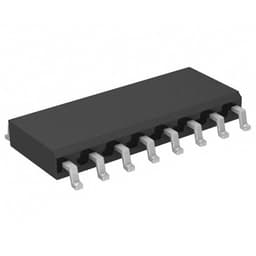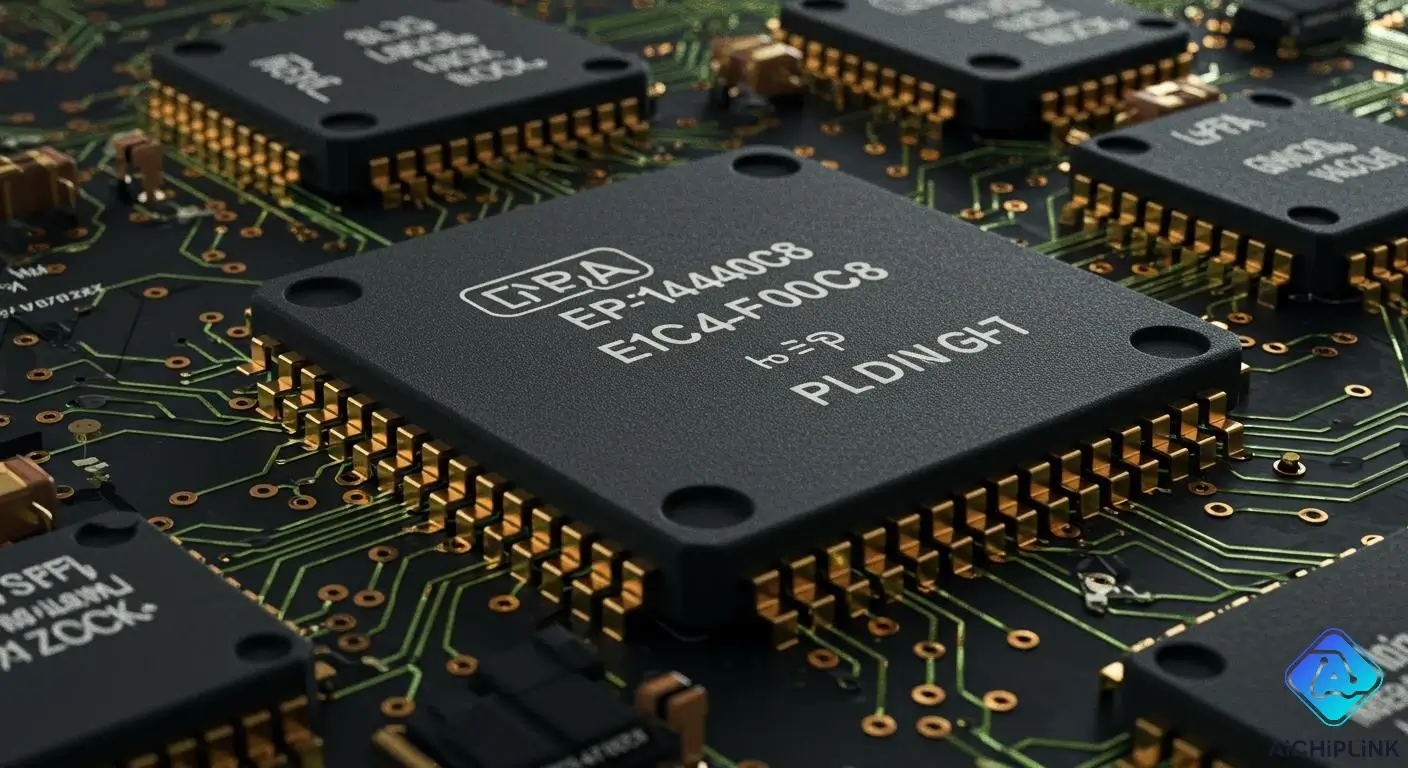
You use the EP1C4F400C8 FPGA. Intel made this device for flexible digital logic work. This FPGA is special because it has about 4,000 logic elements. It also has around 76.5 kbits of built-in memory. There are 301 I/O pins you can set up how you want. The device comes in a 400-ball FBGA package.
| Specification | Details |
|---|---|
| Logic Elements | About 4,000 |
| Embedded Memory | Around 76.5 kbits |
| I/O Count | 301 user-configurable I/O pins |
| Package Type | 400-ball FBGA |
Knowing its features and details helps you choose well. You can think about design, performance, and cost. The way it is built and its I/O choices affect how your fpga project works.
Key Takeaways
-
The EP1C4F400C8 FPGA has about 4,000 logic elements. It also has 301 I/O pins. This makes it useful for many digital projects.
-
You can program the FPGA with Intel Quartus Prime software. This software works with VHDL and Verilog languages. Programming is easy with these tools.
-
This FPGA does not cost a lot. It works well for many uses. You can use it for digital signal processing and embedded systems.
-
Always look at the specifications of the FPGA. Make sure it matches what your project needs. This helps you avoid problems later.
-
Think about other options for your project. Look at what you need for logic, memory, speed, and cost. This helps you pick the best one.
EP1C4F400C8 FPGA Overview
What Is EP1C4F400C8 FPGA
You can pick the ep1c4f400c8 fpga if you want a chip that is easy to program and does not cost too much. This fpga is part of Intel’s Cyclone family. It gives you a medium amount of logic power and lots of I/O pins in a small size. You can use it for many digital jobs. Some things it can do are:
-
Digital Signal Processing (DSP)
-
Embedded and Control Systems
-
Communication and Interface Bridging
-
Data Acquisition and Processing
You can make your own circuits and systems with this fpga. It lets you fix problems that normal chips cannot solve.
Manufacturer And Family
Altera Corporation made the ep1c4f400c8 fpga first. Intel bought Altera in 2015. Now, Intel makes and sells this fpga as part of its Programmable Solutions Group. You get a chip from a company that people trust and has made programmable logic for a long time. The Cyclone family is good because it is not too expensive and works well. You can use it for many projects that need a strong and steady fpga.
-
The ep1c4f400c8 fpga belongs to the Cyclone family from Intel.
-
The Cyclone family is known for being low-cost and reliable.
Typical Applications
You can find this fpga in lots of areas. It works in both easy and hard systems. Here is a table that shows where you might use it:
| Application Area | Description |
|---|---|
| Digital Signal Processing (DSP) | Does filtering, FFTs, and signal modulation, and can take the place of regular DSP chips. |
| Embedded and Control Systems | Runs custom controllers and state machines, which can save money and use fewer extra parts. |
| Communication and Interface Bridging | Connects different protocols, which helps in networking and updating old systems. |
| Data Acquisition and Processing | Works with ADCs and sensors to collect data in medical and science tools. |
You can see this fpga can do many jobs. It helps you make things for factories, science, and communication.
Features
Core Features
You get many features when you use the ep1c4f400c8 fpga. These features help you build digital systems that work well and stay reliable. You can see the key features in the table below:
| Key Features | Description |
|---|---|
| Logic Elements | You use about 4,000 logic elements for custom circuits. |
| Embedded Memory | You get 76.5 kbits of RAM for fast data storage. |
| I/O Pins | You control 301 I/O pins for connecting sensors and devices. |
| Package Type | The 400-ball FBGA package saves space on your board. |
| Low Power | You use less energy, which helps in portable devices. |
| Fast Configuration | You program the fpga quickly and start your project fast. |
You can use these features to solve problems in many fields. You get flexibility and control over your design. You can change your system without swapping hardware.
Tip: You should check the specifications before you start your design. This helps you match the fpga to your project needs.
Advantages
You find many advantages when you choose this fpga. You get strong performance and save money. Here are some reasons you might pick it:
-
You get a good balance between cost and features.
-
You use many I/O pins, which helps you connect lots of parts.
-
You program the fpga with easy-to-use tools.
-
You change your design quickly if you need to fix something.
-
You use the fpga in many types of projects, from school to industry.
You see that the ep1c4f400c8 fpga gives you a lot of value. You can use it for learning, testing, or building products.
Limitations
You should know the limitations before you start your project. Some features may not fit every need. Here are some things to watch out for:
-
You get fewer logic elements than bigger fpgas, so you may not run very large designs.
-
You find less embedded memory compared to high-end models.
-
You see that the maximum speed is lower than some advanced fpgas.
-
You may need to check if the package fits your board layout.
-
You must review the specifications to make sure you meet your project goals.
Note: You should compare the key features and specifications with other fpgas before you decide. This helps you avoid problems later.
You can use the ep1c4f400c8 fpga for many jobs, but you need to know its limits. You make better choices when you understand both the features and the specifications.
Specifications
Technical Specifications
You need to know the main specifications before you start your design. The ep1c4f400c8 fpga gives you a good mix of features for many projects. You can see the most important specifications in the table below:
| Parameter | Value |
|---|---|
| Logic Elements | 4,000 |
| Embedded RAM | 76.5 kbits |
| User I/O Pins | 301 |
| Maximum Clock Frequency | 200 MHz (typical) |
| Core Voltage | 1.5 V |
| I/O Voltage | 3.3 V, 2.5 V, 1.8 V |
| Package Type | 400-ball FBGA |
| Operating Temperature | 0°C to 85°C (commercial) |
You can use these specifications to match the fpga to your project. The logic elements help you build custom circuits. The RAM lets you store data quickly. The I/O pins give you many ways to connect other devices. The voltage and temperature ranges help you plan for safe and stable operation.
Tip: Always check the latest datasheet for updated specifications. This helps you avoid mistakes in your design.
Pinout And Package
You get the ep1c4f400c8 fpga in a 400-ball FBGA package. This package saves space on your board. You can fit the fpga into small designs. The 301 user I/O pins let you connect many sensors, switches, and other parts.
-
The FBGA package uses small solder balls instead of pins.
-
You need a PCB with the right footprint for this package.
-
The pinout tells you where each signal connects on the fpga.
You should look at the pinout diagram in the datasheet. This helps you plan your board layout. You can avoid wiring mistakes by checking the pin locations before you start soldering.
Note: The package and pinout affect how easy it is to assemble your board. You should work with a PCB designer if you are new to FBGA packages.
Performance Metrics
You want to know how well the fpga works in real projects. The performance of the ep1c4f400c8 fpga depends on several factors. You can look at these metrics to judge if it fits your needs:
-
Maximum Clock Frequency: You can run your logic up to 200 MHz. This speed is enough for many control and data tasks.
-
Logic Utilization: You use up to 4,000 logic elements. This number tells you how complex your design can be.
-
RAM Bandwidth: The embedded RAM gives you fast access for temporary data. You can store and move data quickly inside the fpga.
-
I/O Throughput: The 301 I/O pins support many signals at once. You can handle lots of data from sensors or other chips.
-
Power Consumption: The fpga uses low power. This helps you build portable or battery-powered devices.
-
Configuration Time: You can program the fpga quickly. Fast configuration means less waiting during development.
You should compare these performance metrics with your project goals. If you need higher speed or more logic, you may need a different fpga. If you want low power and many I/O options, this device gives you a strong balance.
Remember: Good performance comes from matching the fpga features and specifications to your real needs. You get the best results when you plan ahead.
Programming
Design Tools
You need special tools to work with the ep1c4f400c8 fpga. Intel Quartus Prime is the main software for this chip. This program lets you build and test your digital circuits. You can use Quartus Prime to check your features and see if your design is correct. The software also works with VHDL and Verilog. These are two common ways to describe hardware.
Programming Steps
You can follow these steps to program your fpga:
-
Open Quartus Prime: Start the program and make a new project. Type in the device name and pick the ep1c4f400c8 fpga.
-
Write Your Code: Use VHDL or Verilog to write your circuit. Add things you want, like counters or memory.
-
Compile the Design: Press the compile button. Quartus Prime checks your code and matches it to the fpga.
-
Simulate the Design: Run a test to see if your logic works. Make sure your features do what you want.
-
Assign Pins: Use the Pin Planner to connect your design to the right fpga pins.
-
Program the Device: Plug your fpga board into your computer. Use the Programmer tool in Quartus Prime to put your design on the chip.
Tip: Save your project often. This keeps you from losing your work if something goes wrong.
Troubleshooting
You might have problems when you program your fpga. Here are some common issues and how to fix them:
-
Compilation Errors: Look for mistakes or missing features in your code.
-
Pin Assignment Warnings: Check that your pin choices match your board and the specs.
-
Programming Fails: Make sure your cable and power are connected. Try restarting Quartus Prime if you need to.
-
Design Does Not Work: Use the simulation tool to find mistakes in your logic.
Note: Always look at the datasheet for the newest features and specs before you start programming.
FPGA Applications
Industrial
You can use an fpga in many types of factories. These chips help control machines and watch sensors. They also process data right away. You often find them in robots and motor control systems. Fpgas let you change your design fast if your process changes. You can use them to connect old machines to new networks. Many engineers pick fpgas because they work well and are fast.
Common Industrial Uses:
-
Machine vision systems
-
Motor and motion control
-
Industrial networking
-
Real-time data processing
Tip: You can update your fpga design while it is in use. This lets you fix problems or add features without buying new hardware.
Educational
You can learn about digital logic and hardware design with an fpga. Many schools and colleges use these chips in their labs. You get to work with real circuits and see how they work. You can build easy projects, like blinking lights, or harder ones, like small computers. Fpgas help you see how computers and electronics work.
Popular Educational Projects:
-
Digital clocks
-
Simple calculators
-
Traffic light controllers
-
Basic computer systems
Note: You can use free software to program your fpga. This makes it simple for students to start learning.
Commercial
You find fpgas in lots of commercial products. Companies use them to make products faster and more flexible. You can see them in communication gear, home electronics, and test tools. Fpgas help you bring new ideas to market quickly. You can also use them to add special features that make your product different.
| Commercial Area | Example Use Case |
|---|---|
| Networking Equipment | Protocol bridging |
| Consumer Electronics | Custom video processing |
| Test Instruments | High-speed data capture |
Remember: Fpgas let you make special solutions for your customers.
Alternatives
Selection Criteria
When you look for alternatives to the EP1C4F400C8 FPGA, you need to think about what your project needs most. You should check how much logic and memory you need. You also want to see if the fpga can run fast enough for your tasks. Power use matters if you build something that runs on batteries. You must make sure the new fpga works with your other parts and software. If you plan to grow your project, pick a chip that lets you add more features later. Cost is always important, so compare prices and see what fits your budget.
| Criteria | Description |
|---|---|
| Performance Requirements | Check logic, memory, speed, and I/O for your project. |
| Power Consumption | Look for energy savings and good performance balance. |
| Compatibility | Make sure the fpga fits with your hardware and software. |
| Scalability | Pick a chip that lets you expand your design if needed. |
| Cost-Effectiveness | Compare prices and features to match your budget and needs. |
Tip: Write down your top needs before you choose. This helps you find the best fit.
Comparison Table
You can see how the EP1C4F400C8 FPGA compares to other popular choices. The table below shows key features from the Cyclone family, Xilinx Spartan-6, and Lattice ECP3. This helps you spot the main differences.
| Model | Logic Elements | RAM (kbits) | I/O Pins | Max Freq (MHz) | Package Type | Power Use |
|---|---|---|---|---|---|---|
| EP1C4F400C8 | 4,000 | 76.5 | 301 | 200 | 400-ball FBGA | Low |
| Cyclone IV EP4CE6 | 6,272 | 276 | 179 | 250 | 144-TQFP | Low |
| Xilinx Spartan-6 LX9 | 9,152 | 576 | 102 | 180 | 144-TQFP | Low |
| Lattice ECP3-17 | 17,600 | 594 | 240 | 320 | 256-FPBGA | Low-Med |
Note: More logic and RAM let you build bigger or faster projects.
Pros And Cons
You find both good and bad points with each fpga. The EP1C4F400C8 gives you many I/O pins and low power use. It works well for medium projects and costs less than high-end chips. Cyclone IV gives you more logic and memory, but fewer I/O pins. Xilinx Spartan-6 has strong logic and memory, but you get fewer pins. Lattice ECP3 gives you the most logic and speed, but it may use more power and cost more.
-
EP1C4F400C8: ? Many I/O pins, low power, good for cost. ? Less logic and memory.
-
Cyclone IV: ? More logic and RAM. ? Fewer I/O pins.
-
Xilinx Spartan-6: ? High logic and RAM. ? Fewer pins, may cost more.
-
Lattice ECP3: ? Top logic and speed. ? Higher power use, higher price.
Remember: You should match the fpga to your project’s size, speed, and budget. Picking the right alternatives helps you build better systems.
The EP1C4F400C8 FPGA gives you about 4,000 logic elements. It also has 301 I/O pins for connecting things. You can program it easily with Intel Quartus. Here is a simple table to help you remember:
| Feature | Description |
|---|---|
| Logic Elements | 4,000 in 400 Logic Array Blocks |
| I/O Pins | 301 in a 400-ball FBGA package |
| Programming | Intel Quartus software and USB-Blaster cable |
| Alternatives | Other Cyclone family FPGAs |
Pick the features that fit your project best. Always check if the part is in stock and if you can get help before you buy.

Written by Jack Elliott from AIChipLink.
AIChipLink, one of the fastest-growing global independent electronic components distributors in the world, offers millions of products from thousands of manufacturers, and many of our in-stock parts is available to ship same day.
We mainly source and distribute integrated circuit (IC) products of brands such as Broadcom, Microchip, Texas Instruments, Infineon, NXP, Analog Devices, Qualcomm, Intel, etc., which are widely used in communication & network, telecom, industrial control, new energy and automotive electronics.
Empowered by AI, Linked to the Future. Get started on AIChipLink.com and submit your RFQ online today!
Frequently Asked Questions
What programming languages can you use with the EP1C4F400C8 FPGA?
You can use VHDL and Verilog to design your circuits. Intel Quartus Prime supports both. These languages help you describe how your hardware should work.
How do you power the EP1C4F400C8 FPGA?
You need a 1.5 V supply for the core. The I/O pins use 3.3 V, 2.5 V, or 1.8 V. Always check your board’s power setup before connecting.
Can you reprogram the FPGA after your first design?
Yes, you can reprogram the FPGA as many times as you want. This lets you update your design or fix mistakes without changing the hardware.
What tools do you need to program this FPGA?
You need Intel Quartus Prime software and a USB-Blaster cable. Quartus Prime helps you write, test, and load your design onto the FPGA.
Where can you find the pinout for the EP1C4F400C8?
You can find the pinout in the official datasheet from Intel. The datasheet shows each pin’s function and helps you plan your circuit connections.