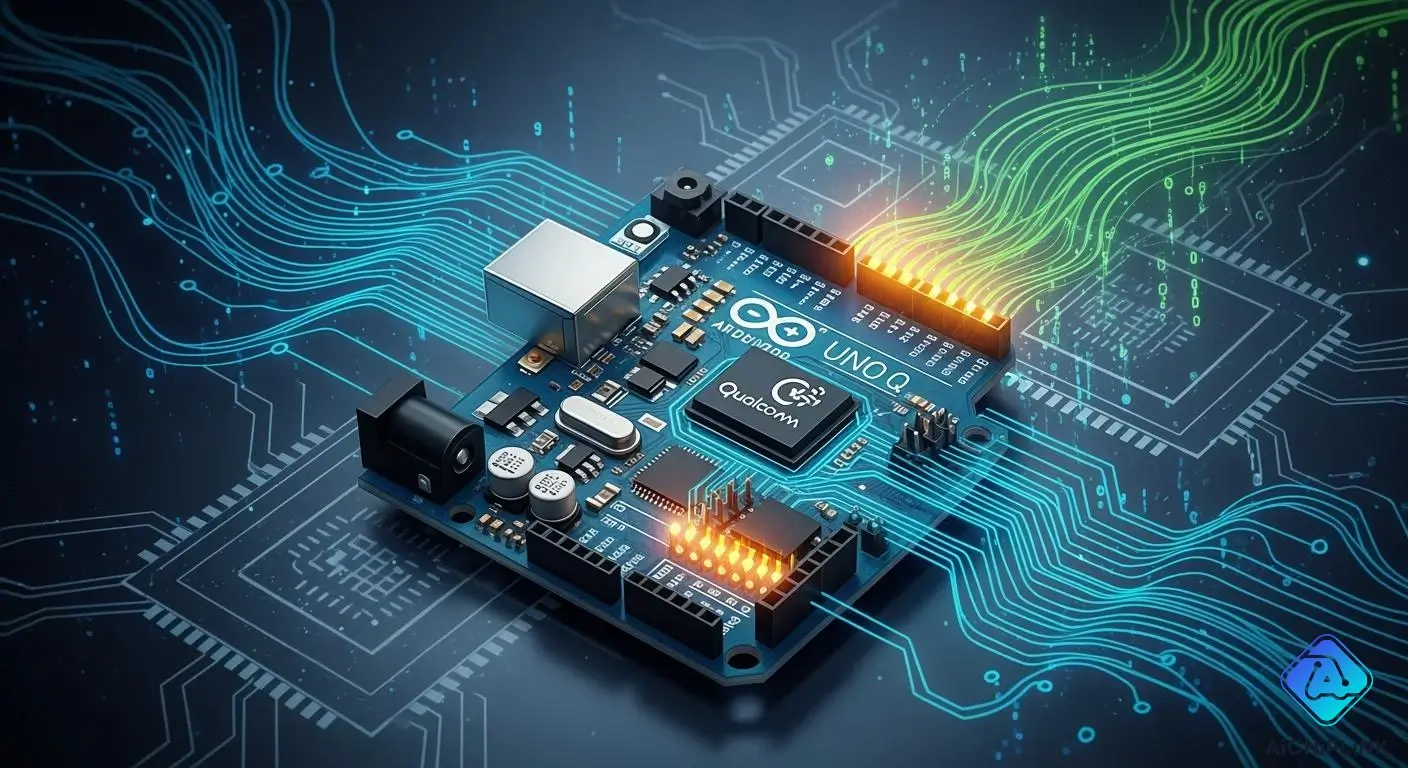
Arduino Launches the UNO Q, a development board that utilizes Qualcomm technology. By joining a worldwide group, you become part of the community where over 10 million Arduino UNO boards have been sold. The Arduino Launches UNO Q features a processor capable of running Linux, along with AI and machine vision capabilities. You will notice a dual-processor setup that enhances advanced project development. As an open-source platform, Arduino attracts developers, hobbyists, and professionals alike.
The UNO Q supports real-time control and Linux-based AI tasks, addressing a significant gap in the IoT supply chain. There is a pressing need for a single platform that can transition from early testing to full business implementation.
- The UNO Q will inspire new innovations in robotics and smart manufacturing.
Key Takeaways
-
The Arduino UNO Q has two processors. This helps with projects that need fast control and Linux tasks.
-
It supports AI and machine vision. This lets you try new things in robotics and smart factories.
-
The board works with older Arduino shields. You can add it to your old projects easily.
-
You can use Arduino App Lab and IDE 2.0+. These tools help you code, upload, and test projects fast.
-
The UNO Q is small and strong. It is good for students, hobbyists, and professionals.
Arduino Launches UNO Q
What Makes UNO Q Special
The UNO Q is very different from older boards. It uses two processors: the Qualcomm Dragonwing QRB2210 and the STM32U585. These two chips work together. You can run Linux and do real-time tasks at once. This means you can try AI, machine vision, and multimedia projects. Older boards could not do these things. The STM32U585 chip controls real-time actions. The QRB2210 chip runs big operating systems and hard jobs.
Here is a simple table that shows how the two processors in the UNO Q compare to older Arduino boards:
| Feature | Arduino UNO Q | Previous Arduino Boards (e.g., UNO R4) |
|---|---|---|
| Processor | Qualcomm Dragonwing QRB2210 + STM32U585 | AVR-based processors |
| Operating System | Linux/Debian | None |
| Real-time Control | STM32U585 handles real-time tasks | Limited real-time capabilities |
| Clock Speed | STM32U585 up to 160 MHz | Typically lower clock speeds |
| Memory | 2 MB flash, ~786 kB SRAM | Significantly less memory |
| Performance in Complex Tasks | Handles AI, vision, multimedia | Limited to simpler tasks |
| Resilience | Continues functioning if high-level crashes | Less robust under failure conditions |
The UNO Q gives you more speed, memory, and strength. You can make projects that need quick actions and smart thinking.
Qualcomm’s Part in UNO Q
Qualcomm helps bring new things to Arduino. The company said it wants to buy Arduino. But the Arduino name and goals will stay the same. The UNO Q is the first big board after this partnership. Now you can use Qualcomm’s new technology with Arduino.
Here are some important moments in Qualcomm’s plan to buy Arduino:
-
Qualcomm said it wants to buy Arduino and keep the brand.
-
The UNO Q comes out with Qualcomm’s Dragonwing QRB2210 chip.
-
The Arduino App Lab IDE lets you use many operating systems and AI tools.
-
The plan is to give over 33 million Arduino users Qualcomm’s technology.
-
The UNO Q will be released on October 25, and preorders start in November.
This partnership helps you get better hardware and new software. The UNO Q lets you try AI, robotics, and smart devices more easily.
UNO Q Technical Features
QRB2210 and STM32 Processors
You get two powerful processors when you use the arduino uno q. The first is the Qualcomm Dragonwing QRB2210. The second is the STM32U585 microcontroller. These chips work together to give you speed and flexibility for your development projects.
Here is a table that shows the main features of each processor:
| Specification | QRB2210 (Qualcomm) | STM32U585 (STMicroelectronics) |
|---|---|---|
| CPU | Quad-core Arm Cortex-A53 @ 2.0 GHz | Arm Cortex-M33 up to 160 MHz |
| GPU | Adreno 702 @ 845 MHz | None |
| ISP | Dual Image Signal Processor | None |
| Operating System | Debian Linux OS | None |
| RAM | 2 GB LPDDR4 | 786 KB SRAM |
| Storage | 16 GB eMMC | 2 MB Flash |
| Digital I/O Pins | 12 (JMISC header) | Standard Arduino I/O |
| User Interfaces | 2x RGB LEDs, 1x Power Button | Standard Arduino interfaces |
The QRB2210 lets you run Linux and handle big tasks. The STM32U585 gives you real-time control for sensors and motors. You can build smart robots or advanced machines with this setup.
AI, Machine Vision, and GPU Acceleration
You can explore new ideas with the arduino uno q. The board supports AI and machine vision. The QRB2210 processor has a special graphics chip called Adreno 702. This GPU helps you process images and run 3D graphics.
Here are some things you can do with GPU acceleration:
-
You can use 3D graphics for games or visual displays.
-
You can process images for machine vision projects.
-
You can run AI models that need fast graphics.
Tip: If you want to build a robot that sees and reacts, the GPU and AI features in the uno q make it possible.
You can use the arduino launches platform to try new AI ideas. You can teach your device to recognize faces or objects. You can also make smart cameras or interactive screens.
Compact Design and Hardware Specs
The arduino uno q has a small and strong design. You can fit it into tight spaces or use it for portable projects. The board has many hardware features that help you with development.
Here are some important hardware specs:
-
2 GB RAM and 16 GB storage for big programs.
-
12 digital I/O pins for sensors and controls.
-
Dual RGB LEDs and a power button for easy use.
-
Support for Debian Linux OS, so you can run many apps.
You get more memory and speed than older arduino boards. You can build smart devices, robots, or multimedia systems. The uno q gives you the tools you need for modern projects.
Note: The compact size and strong hardware make the arduino uno q a good choice for students, hobbyists, and professionals.
You can start your development journey with the uno q. You can use it for learning, testing, or building real products.
Development with Arduino UNO Q
Arduino App Lab and IDE 2.0+ Support
You can start your journey with arduino launches by using the latest tools. The arduino app lab and IDE 2.0+ give you a smooth experience for coding and testing. You can write code, upload it, and see results quickly. These tools support different operating systems, so you have flexibility in your workflow.
-
The arduino uno q comes with Debian Linux OS already installed.
-
The microcontroller unit uses Arduino Core on Zephyr OS.
-
You can switch between these systems for different tasks.
App lab helps you manage your projects and libraries. You can use it to connect with the board, upload sketches, and debug your code. The IDE 2.0+ gives you a modern interface and smart features. You can work on both simple and advanced projects with these tools.
Tip: If you want to try AI or machine vision, app lab makes it easy to set up and test your ideas.
Standalone Mode and Connectivity
You can use the uno q for fully standalone development. The board works without needing a computer all the time. You can connect many peripherals to make your project interactive and powerful.
-
USB-C docking stations let you add more devices.
-
You can plug in monitors, keyboards, and mice for a desktop-like setup.
-
The Qwiic connector supports advanced peripherals for sensors and displays.
Wireless connectivity gives you even more options. The uno supports Wi-Fi and Bluetooth Low Energy. You can send data, control devices, or connect to the cloud. This makes your projects smarter and more flexible.
Note: You can build a smart device that runs on its own, connects to the internet, and interacts with users—all with the arduino uno q.
You have the freedom to design, test, and deploy projects in many ways. The arduino app lab and IDE 2.0+ help you every step of the way.
Compatibility and Comparison
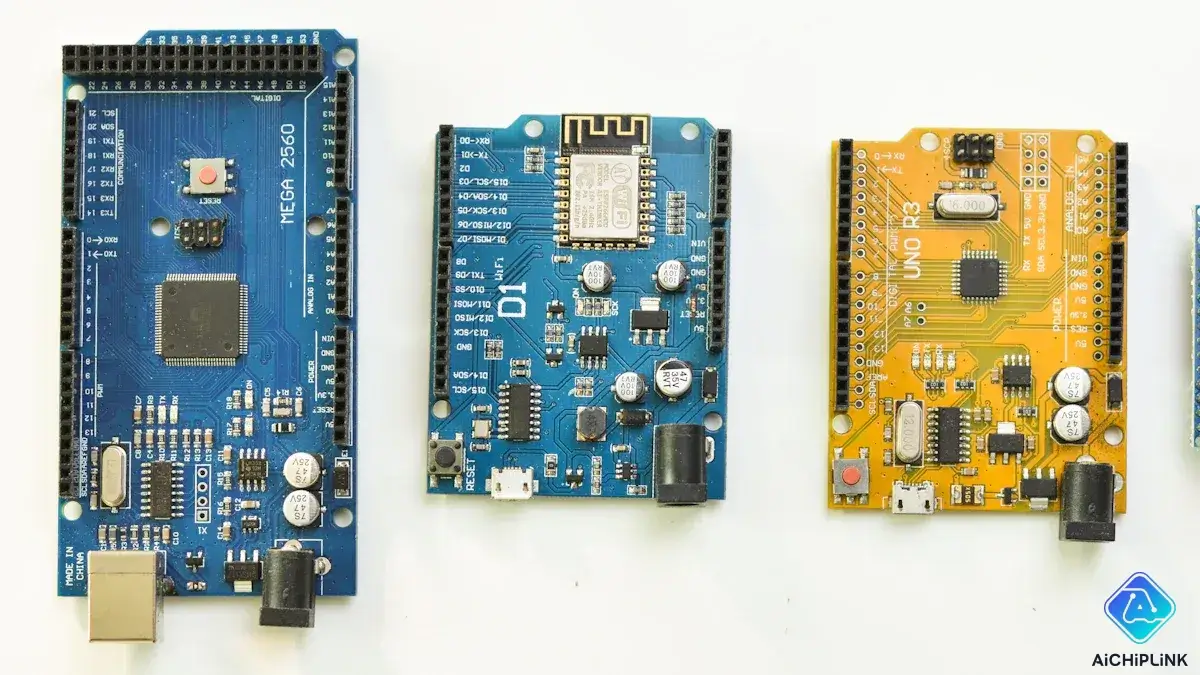
Shield and Hardware Compatibility
You can use many shields and accessories with the uno q. The board keeps the same shape as older arduino boards. This means most old shields will fit. You can use digital and analog pins for things like sensors and motors. The uno q has a Qwiic connector. This lets you add new sensors and modules without soldering. You can finish your projects faster and easier.
-
You can stack shields for things like wireless or motor control.
-
You can use jumper wires and breadboards for quick tests.
-
You can connect displays, cameras, and other parts using the headers.
Tip: If you already own arduino shields, you can use them again with the uno q.
UNO Q vs Previous Arduino Boards
You will see big changes when you look at the uno q and older boards. The uno q has more memory and faster processors. It also has better graphics. You can run Linux and use AI tools. Older boards cannot do this. The two processors let you do real-time jobs and hard software at once.
Here is a table that shows how much memory each board has:
| Specification | UNO Q | Arduino Leonardo | Arduino Uno | | --- | --- | --- | | Flash Memory | 2 MB (STM32U585) / 16 GB eMMC (QRB2210) | 32 KB (4 KB used by bootloader) | 32 KB (0.5 KB used by bootloader) | | SRAM | 786 KB (STM32U585) / 2 GB LPDDR4 (QRB2210) | 2.5 KB | 2 KB | | EEPROM | Not specified | 1 KB | N/A |
The uno q gives you much more memory. You can save bigger programs and handle more data. You can make smart robots and devices that need more space and speed.
-
You can run AI models and machine vision on the uno q.
-
You can use Linux apps and go online.
-
You can control motors and sensors with good timing.
Note: The uno q lets you try new things. You can learn and build projects that were not possible before.
Pricing and Availability
Configurations and Price
You can pick from different versions of the Arduino UNO Q. The board has 2 GB RAM and 16 GB storage. It comes with a processor that runs Linux and a microcontroller for real-time tasks. This setup lets you work on advanced projects. The UNO Q gives new choices for students, hobbyists, and professionals.
The Arduino UNO Q starts at $129. You might find bundles with extra parts or shields. These bundles help you begin faster. Some kits have sensors, cables, or screens. You can choose the package that matches your needs and budget.
Tip: If you want to make smart devices or learn about AI, the basic version has what you need to start.
Where to Buy and Learn More
You can buy the Arduino UNO Q from trusted online stores. The table below shows where you can get the board:
| Retailer | Product Link |
|---|---|
| Aichiplink.com | Arduino UNO Q |
You can also go to the official Arduino website for more info about the UNO Q. The site has guides, tutorials, and help from the community. You can learn how to set up your board, write code, and try new projects.
You can join forums and ask questions if you need help. The Arduino community welcomes new people and shares ideas. You can find guides for beginners and experts. The UNO Q gives you new ways to learn and create.
Note: You can always look for updates and new info on the official Arduino site. This helps you know about new features and releases.
You get strong tools with the new uno q. This board has two processors, supports Linux, and connects to many things. It is great for AI, robots, and smart machines.
| Feature | Benefit |
|---|---|
| Dual-Processor Design | You get fast AI and real-time control |
| Wireless Connectivity | You can easily connect sensors and devices |
| Linux Compatibility | You can use many apps and have more choices |
-
You can begin projects with Arduino App Lab and simple apps.
-
You can join the Arduino group to share ideas and learn new things.
The UNO Q gives you new ways to learn and create.

Written by Jack Elliott from AIChipLink.
AIChipLink, one of the fastest-growing global independent electronic components distributors in the world, offers millions of products from thousands of manufacturers, and many of our in-stock parts is available to ship same day.
We mainly source and distribute integrated circuit (IC) products of brands such as Broadcom, Microchip, Texas Instruments, Infineon, NXP, Analog Devices, Qualcomm, Intel, etc., which are widely used in communication & network, telecom, industrial control, new energy and automotive electronics.
Empowered by AI, Linked to the Future. Get started on AIChipLink.com and submit your RFQ online today!
Frequently Asked Questions
What operating systems can you run on the Arduino UNO Q?
You can run Debian Linux on the UNO Q. The board comes with Linux pre-installed. You can also use Arduino Core on Zephyr OS for real-time tasks.
Can you use your old Arduino shields with the UNO Q?
Yes, you can use most older Arduino shields. The UNO Q keeps the same board shape and pin layout. You can connect sensors, motors, and displays just like before.
How do you start coding on the UNO Q?
You can use Arduino App Lab or IDE 2.0+. These tools help you write, upload, and test your code. You can switch between Linux and microcontroller environments for different projects.
Does the UNO Q support wireless connectivity?
You can connect to Wi-Fi and Bluetooth Low Energy. This lets you build smart devices that communicate wirelessly.














