
You can use Xilinx FPGAs to make strong solutions. Xilinx FPGAs are used in almost half of the world’s FPGA market.
| Manufacturer | Market Share | Revenue (in millions) |
|---|---|---|
| Xilinx | 49% | $2,369.45 |
| Altera | 40% | $1,954.43 |
| Lattice Semiconductor | 6% | $297.77 |
| Microsemi | 4% | $207.49 |
| QuickLogic | 1% | $26.20 |
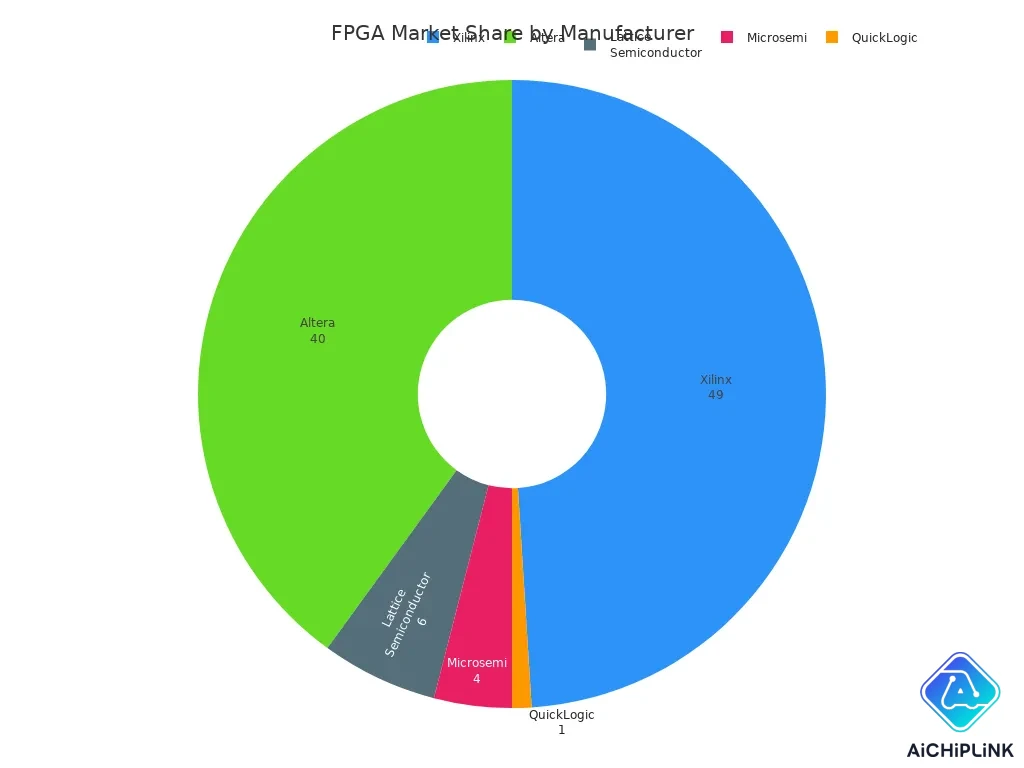
It is easy to start with xilinx fpgas if you follow steps. Xilinx tools help you learn and build new things. The xilinx community is big and helpful. Even hard projects can be done with their support.
Key Takeaways
-
Xilinx FPGAs are fast and flexible. You can change designs without buying new hardware. This helps save both time and money.
-
Begin learning about FPGAs by studying a hardware description language like VHDL or Verilog. These languages are important for writing your designs.
-
Pick the best Xilinx FPGA board for your project. Think about your needs, budget, and skill level. This will help make your work easier.
-
Use the Vivado Design Suite to write, test, and program your FPGA projects. It gives you all the tools you need in one place.
-
Join the Xilinx community by using forums and tutorials. This will help you learn more and solve problems you might face.
Getting Started with Xilinx FPGAs
What Are Xilinx FPGAs
You might wonder what makes Xilinx FPGAs special. These are field-programmable gate arrays. They let you make your own digital circuits after they are made. You can change what they do by loading new data. This makes them different from chips that cannot change.
Xilinx FPGAs have a unique design inside. Each chip has many configurable logic blocks, called CLBs. These blocks connect with a web of wires. This setup gives more options and better speed than other programmable devices. Here is how Xilinx FPGAs are different:
-
FPGAs have many logic blocks spread out inside.
-
Other devices, like CPLDs, have a central design and less flexibility.
-
FPGAs need outside memory for their setup, but CPLDs use built-in memory.
-
Xilinx FPGAs have look-up tables, DSP blocks, and memory for hard jobs.
You can use Xilinx FPGAs for simple or complex projects. Their design lets them process data fast and do many things at once. That is why many engineers pick Xilinx FPGAs.
Why Use Xilinx FPGAs
You may ask why people pick Xilinx FPGAs. The reason is their speed, flexibility, and many uses. You can change Xilinx FPGAs even after you put them in a device. You can update your design without new hardware. This saves both time and money.
Here are some main reasons to use Xilinx FPGAs:
| Advantage | Description |
|---|---|
| Dynamic Reconfiguration | Change the logic anytime to fit new needs. |
| Parallel Processing | FPGAs can handle lots of data at once, making them fast. |
| Field-Upgradable Logic Blocks | Update logic blocks in the field to make systems last longer. |
| On-chip Memory | Store lots of data right on the chip. |
| Mixed-Signal Support | Connect both analog and digital signals for more choices. |
| Lower Non-Recurring Engineering Costs | Start projects with less money than custom chips. |
You will find Xilinx FPGAs in many fields. Here are some common uses:
-
Automotive: Used for fast driver modules.
-
FPGA-Based ASIC Prototyping: Good for testing new chips.
-
Aerospace and Defense: Used in planes and military gear.
-
Medical: Helps in machines for health checks and treatment.
-
Consumer Electronics: Makes cheap and fast devices.
-
Broadcast & Professional AV: Runs high-end video and audio gear.
-
Data Center: Handles lots of data for edge computing.
-
Computing and Data Storage: Customizes how data moves and is stored.
-
Wired and Wireless Communications: Used in networks and cell systems.
-
Industrial: Helps with machines and cameras.
-
Security: Used in locks and cameras for safety.
The Xilinx ecosystem helps you in all these areas. It has tools, guides, and a big community. This support helps you fix problems and learn new things.
Essential Skills and Tools
You need some basic skills and tools to start with Xilinx FPGAs. The most important skill is learning a hardware description language, or HDL. You can pick VHDL or Verilog. VHDL is good for beginners who want fewer mistakes. Verilog is easier if you know C programming.
-
VHDL: Good for new users who want to avoid errors.
-
Verilog: Easier for people who know C.
You can also use high-level synthesis tools. Xilinx has Vitis HLS, which lets you use C to make designs. This tool makes learning easier and helps more people use FPGAs. You can use your software skills to make hardware.
The Vivado Design Suite is the main tool for Xilinx FPGAs. You use it to write code, test designs, and program the chip. Before you install Vivado, check your computer’s needs:
| Category | Requirements |
|---|---|
| Operating System | Windows 10 or 11, Red Hat Enterprise 7.x/8.x (64-bit), CentOS 7.x/8.x (64-bit), SUSE Linux Enterprise 12 SP/15 SP2 (64-bit), Amazon Linux 2 LTS (64-bit), Ubuntu Linux 18.04 LTS/20.04 LTS (64-bit) |
| Memory | At least 16 GB for Kintex UltraScale devices, 32 GB for Versal devices. |
| Disk Space | 100 GB of free space recommended. |
Tip: Join the Xilinx ecosystem early. You will find guides, forums, and groups that answer questions and help you learn.
Now you can see how the Xilinx ecosystem helps you from your first project to advanced work. The Vivado Design Suite, HDLs, and HLS tools are your main tools. With these skills and tools, you can use all the power of Xilinx FPGAs.
Choosing a Xilinx FPGA Board
Xilinx FPGA Families
When you start fpga projects, you should know the main Xilinx FPGA families. Each family has special features and works for different jobs. Here is a table to help you compare them:
| FPGA Family | Key Features | Applications |
|---|---|---|
| Kintex Ultrascale | ASIC-class performance, 20nm tech, 40% less power | 100G networks, data centers |
| Virtex 2 | High performance, low power, supports 12 DCM blocks | Wireless networking, telecom, DSP |
| Virtex 5 | 65nm tech, high density, 4 LUTs and 4 flip-flops | Switches, routers, aerospace |
| Spartan 3E | Cost-effective, 100k-1.6M gates, 66-376 I/Os | Video, graphics, automotive networking |
| Spartan 6 | Better power use, high connectivity, 147K LC density | Video, graphics, industrial networks |
Some families are fast and use less power. Others have more connections or cost less. Pick the one that fits your project.
Selecting the Right Board
There are many fpga boards you can pick. Some boards are easier for beginners. Here are some popular choices:
| FPGA Board Name | Price (USD) | Key Features |
|---|---|---|
| Elbert V2 Spartan 6 | 23.66 | 12 LEDs, 8 7-segment LEDs, I2C, VGA, UART, PS/2 port, good documentation |
| Mimas V2 Spartan 6 | 49.95 | 512Mb DDR SDRAM, 8 LEDs, JTAG/USB programming, good documentation |
| Basys 3 Artix-7 | 79.00 | 16 LEDs, USB-UART bridge, VGA port, JTAG-USB programming, designed for Vivado |
-
Elbert V2 is cheap and has lots of I/O for simple fpga projects.
-
Mimas V2 has more memory and is easy to program.
-
Basys 3 is used in schools and works with the newest xilinx tools.
Pick a board that matches your skills and project goals. Good guides make learning easier.
Key Considerations
When you choose a fpga board, think about a few things. These will help you avoid problems later.
| Factor | Description |
|---|---|
| Power Requirements | Check how much power your project needs. |
| Processing Demands | Decide how much computing power your tasks need. |
| Budget Constraints | Know how much money you can spend. |
Other things to think about:
-
PCB layout rules
-
Size for small devices or tough places
-
Package type for how you build your project
Tip: Make sure your board’s features match your project. This will save you time and money.
Picking the right xilinx fpgas board is very important. You will do better if you think about your needs, your budget, and your plans.
Xilinx FPGA Development Environment
Installing Vivado
You must put Vivado on your computer before you start fpga work. Vivado is the main tool for xilinx fpgas. It helps you make, check, and load your fpga projects. Here are the steps to get Vivado:
-
Go to the Xilinx download page.
-
Pick the Windows Self Extracting Web Installer.
-
Type in your login info.
-
Fill out your name and address, then click Download.
-
Open the file you just got.
-
Type your login info again and pick Download and Install Now.
-
Choose Vivado for the install type.
-
For a free version, pick Vivado ML Standard.
-
Pick what you want to install, and make sure Vivado and Zynq-7000 support are checked.
-
Say yes to the license rules.
-
Choose where to put the files, or use the default spot.
-
Click install.
Tip: Sometimes, Vivado will not install if your computer blocks it or if some things are not working. You might also have trouble if your computer is old or uses old parts.
Setting Up Your Project
After Vivado is ready, you can start your first fpga project. Vivado works with many fpga families, but not every one. The table below shows which fpga families work with Vivado and which need older tools:
| FPGA Family | Supported by Vivado | Supported by ISE |
|---|---|---|
| 7 series | Yes | Yes |
| UltraScale | Yes | No |
| UltraScale+ | Yes | No |
| Versal ACAPs | Yes | No |
| Spartan 3 | No | Yes |
| Virtex 5 | No | Yes |
You should pick a fpga family that works with Vivado. Vivado helps you set up your project step by step. You pick your board, name your project, and choose your tools. Vivado also works with the vitis unified software platform for more advanced fpga work.
Navigating Vivado
Vivado gives you a strong workspace for fpga projects. You will see many tools that help you build and test your fpga. Here are some main features of the Vivado user screen:
| Feature | Description |
|---|---|
| Tcl Scripting Interface | Lets you make your fpga design flow automatic and custom. |
| Dynamic Function eXchange | Lets you change part of your fpga while it is running. |
| High-Level Synthesis | Lets you use C or C++ for fpga work, which is easier for software people. |
| IP Integrator | Helps you add and link IP cores fast with a visual tool. |
| Machine Learning Optimizations | Makes your design process better and faster with smart tools. |
| Unified Design Environment | Gives you one place for design, testing, fixing, and building. |
These features help you finish fpga projects faster. Vivado tools let you go from writing code to testing without changing programs. You can also use the xilinx vivado screen to work with other xilinx tools.
Note: Vivado makes fpga work easier for both new and skilled users. You can try more features as you learn more.
Creating Your First FPGA Design
Writing HDL Code
You begin your first fpga design by making HDL code. HDL means hardware description language. You can pick VHDL or Verilog for your rtl design. Good rtl coding helps your fpga use less power and work well. Here are some tips for writing rtl code that works well and can be made into hardware:
-
Keep your rtl design simple. Do not use hard combinational logic.
-
Share resources when possible. This saves DSP slices.
-
Use edge-triggered flip-flops instead of latches.
-
Always set reset conditions for your registers.
-
Add parameters or generics to make your rtl design flexible.
-
Break long logic into smaller pipeline stages for better speed.
-
Use pipeline registers to help with delays.
-
Put logic into LUTs and use BRAM for big data.
-
Use DSP blocks for math jobs.
-
Check timing reports to find and fix slow parts.
Tip: Clean and simple rtl design makes it easier to find bugs and helps your fpga run faster.
Simulation Basics
Before you put your rtl design on an fpga, you need to test it. Simulation lets you see if your rtl code works right. Vivado has a built-in simulator, but you can use other tools that work with xilinx fpgas:
-
Aldec Active-HDL and Riviera-PRO
-
Cadence Xcelium Simulator
-
Siemens ModelSim and Questasim
-
Synopsys VCS
-
AMD Vivado Simulator
You write testbenches to check your rtl design. Simulation helps you find mistakes early and saves time.
Synthesis and Implementation
After you finish simulation, you move to synthesis and implementation in vivado. Here are the main steps:
-
Synthesis: Change your rtl code and rules into a netlist using the 'Run Synthesis' button in vivado.
-
Implementation: Put your rtl design onto the fpga by running 'Run Implementation' in vivado.
-
Generate Bitstream: Make a .bit file for your fpga using 'Generate Bitstream' in vivado.
-
Download Bitstream: Program your fpga board with the Hardware Manager in vivado.
Vivado helps you with each step. You can look at reports and fix problems before you program your xilinx fpga.
Programming and Testing Your Xilinx FPGA
Generating Bitstreams
After you finish your design in Vivado, you need to create a bitstream file. This file tells the fpga how to work. Vivado makes this process simple. You just click the "Generate Bitstream" button in the Vivado workspace. The tool will check your design and then build the bitstream. Vivado also creates SVF files. These files help with programming the fpga using tools like XJTAG. You can use the SVF file with the RUNSVF function if you know the device reference for your xilinx fpga. Bitstreams and SVF files are both important for getting your design onto the board.
Programming the Board
Once you have your bitstream, you can start programming the fpga board. Vivado gives you a Hardware Manager to help with this step. You connect your board to your computer with a USB or JTAG cable. Then, you open the Hardware Manager in Vivado and select your device. You load the bitstream file and click "Program". This sends your design to the fpga.
You can also use command-line tools for programming. Here are some reliable steps:
-
Build a bitstream with the test ROM for your board:
cd $REPO_TOP ./bazelisk.sh build //hw/bitstream/vivado:fpga_${BOARD}_test_rom -
Build a bitstream with the ROM for your board:
cd $REPO_TOP ./bazelisk.sh build //hw/bitstream/vivado:fpga_${BOARD}_rom_with_fake_keys -
Flash the bitstream onto the fpga using opentitantool:
cd $REPO_TOP ./bazelisk.sh run //sw/host/opentitantool -- fpga load-bitstream $(ci/scripts/target-location.sh //hw/bitstream/vivado:fpga_${BOARD}_rom_with_fake_keys)
Programming the fpga is a key step. You must make sure the bitstream matches your board and your design.
Debugging Tools
You may find problems after programming the fpga. Vivado gives you strong debugging tools to help. You can use the Integrated Logic Analyzer (ILA) core from the IP Catalog. This tool lets you see signals inside your fpga while it runs. You can also use the Mark Debug feature in Vivado. This feature helps you watch certain signals and find bugs faster.
Tip: Use the ILA core to check your design in real time. This makes it easier to fix problems and improve your xilinx fpgas projects.
Vivado’s debugging tools help you test, find errors, and make your fpga design better. You can solve most issues without extra hardware.
Advanced Xilinx FPGA Development
When you start advanced xilinx fpga development, you can make your projects better. You can make them faster, smarter, and more reliable. You will use new features that help you fix problems and improve your designs. These features let you solve hard problems and build things that work in real life.
Using Integrated Logic Analyzer
The Integrated Logic Analyzer, or ILA, is a very helpful tool in advanced xilinx fpga development. The ILA lets you look inside your fpga while it is working. This tool helps you find and fix problems you cannot see from outside.
Here is how the ILA helps you with debugging:
| Description | How It Helps You |
|---|---|
| Real-time sampling of signals | You can watch signals as your fpga works, not just after it stops. |
| Set triggers and view waveforms | You choose which signals to watch and when to start recording them. |
| Probe internal signals | You see inside your fpga, just like using a simulator, but on real hardware. |
| Best for hard-to-find bugs | When other debugging tools do not work, the ILA gives you answers. |
Tip: Try the ILA if you want to check if your design works right. You can find timing errors, logic mistakes, or missing signals fast.
Timing and Power Optimization
You want your xilinx fpga projects to be fast and use less power. Timing and power optimization are special features that help you reach these goals. Timing closure means your design meets all speed targets. You get there by planning your design, checking timing reports, and fixing slow parts.
You can use these ideas for better timing and power:
-
Break up long logic paths into smaller steps.
-
Use pipeline registers to help signals move faster.
-
Share resources like DSP blocks to save space and power.
-
Place logic close together to cut down on signal travel time.
-
Turn off unused parts of your fpga to save energy.
Vivado gives you reports and tools to check timing and power. You can see which parts use the most power and which paths are too slow. You fix these problems before you program your board.
Note: Good timing and power optimization help your fpga last longer and work better in real life.
Integrating IP Cores
You can make your xilinx fpga projects faster by using IP cores. These are ready-made blocks that do common jobs, like math, memory, or communication. Vivado makes it easy to add these blocks to your design.
Follow these steps to add an IP core in Vivado:
-
Open the IP Catalog and IP Integrator to pick the IP core you need.
-
Add the IP core to your design.
-
Run Implementation from the Flow Navigator.
-
Save your project if Vivado asks.
-
Click OK to re-run synthesis and save your work.
-
Check the resource utilization report to see how much space the IP core uses.
-
In the Flow Navigator, choose Program and Debug > Generate Bitstream.
-
Open the hardware manager and program your fpga.
-
Test your design on the board to make sure the new features work.
Tip: IP cores save you time and help you make fewer mistakes. You can spend more time on the special parts of your project.
Machine Learning and AI Applications
You can use xilinx fpga development for advanced ai projects. FPGAs are good for machine learning because they process data fast and use less power. You can find these features in many real-world projects.
Some examples of machine learning and AI on xilinx fpgas include:
-
High-speed video analytics for real-time decision-making. FPGAs can process up to 120,000 frames per second, which helps in security cameras and smart traffic systems.
-
Low-power edge AI for IoT devices. Drones use FPGAs for object detection, which keeps power use low and lets them fly longer.
-
Financial market prediction with low-latency AI. FPGAs help traders react to market changes faster than with regular computers.
You also get strong performance benchmarks with xilinx fpga development. FPGAs give you the lowest latency and highest frames per second. They use less energy and cost less per frame than GPUs. For example, FPGAs can reach up to 2550 frames per second when running ResNet50 on ImageNet.
Vivado supports these advanced features with tools for AI and machine learning. You can use high-level synthesis to turn C code into hardware, or add AI IP cores for deep learning.
Note: When you use xilinx fpga development for advanced ai projects, you get speed, low power, and flexibility. You can build smart systems for video, IoT, finance, and more.
Resources and Community Support
Tutorials and Online Courses
You can learn fpga development faster with xilinx fpga tutorials. These guides help you with both easy and hard topics. Many online courses show you each step. You will see short lessons about xilinx fpgas, vivado, and hardware description languages. The table below lists some top xilinx fpga tutorials:
| Course Title | Duration | Description |
|---|---|---|
| Xilinx platform | 45s | Introduction to the Xilinx platform |
| Verilog and VHDL | 3m | Overview of Verilog and VHDL languages |
| Xilinx implementation demo | 7m | Demonstration of Xilinx implementation |
| What is an FPGA? | 1m | Basic introduction to FPGAs |
Start with these tutorials to learn how to use vivado. You will also learn to write code for fpga projects. These xilinx fpga tutorials help you make your first design and test it.
Tip: Try out different tutorials to see which one you like best. Practice each step in vivado to get better at using it.
Forums and User Groups
There are many busy forums and user groups for fpga developers. These groups help you fix problems and share ideas. You can ask questions about xilinx, vivado, and fpga design. The table below shows some popular forums:
| Forum Name | Description | Discussions Count |
|---|---|---|
| Xilinx/AMD FPGA | Intel Community | 723 |
| FPGA Forums | FPGARelated.com | N/A |
Join these forums to get tips from other fpga users. You will learn new tricks for vivado and find answers to common problems.
Note: Community support helps you solve problems faster and learn about new fpga tools.
Best Practices
You can make your fpga projects better by following best practices. Skilled engineers suggest these steps for xilinx fpga development:
-
Have regular team meetings so everyone knows what is happening and can fix problems fast.
-
Make a shared glossary so everyone understands fpga and software words.
-
Set up shared testing spaces so fpga and software teams can check how things work together.
-
Give cross-training so each team learns the basics of the other’s job.
-
Use co-design so fpga and software parts work well together from the start.
-
Add CI/CD pipelines for fpga to make testing and updates easier.
Learning these skills helps you make strong fpga solutions. You will create new ideas and meet market needs with good teamwork and clear talking.
Tip: Always check your fpga design in vivado before final testing. This step helps you find mistakes early and make your project better.
You now know how to begin with xilinx fpgas and try harder projects. You can keep getting better by joining forums and using learning tools. The AMD Technical Information Portal has new guides and lessons for you.
| Resource Type | Link |
|---|---|
| Training Resources | AMD Technical Information Portal |
Try out new projects and share what you make with the xilinx community. You will get better skills and find help at every step.

Written by Jack Elliott from AIChipLink.
AIChipLink, one of the fastest-growing global independent electronic components distributors in the world, offers millions of products from thousands of manufacturers, and many of our in-stock parts is available to ship same day.
We mainly source and distribute integrated circuit (IC) products of brands such as Broadcom, Microchip, Texas Instruments, Infineon, NXP, Analog Devices, Qualcomm, Intel, etc., which are widely used in communication & network, telecom, industrial control, new energy and automotive electronics.
Empowered by AI, Linked to the Future. Get started on AIChipLink.com and submit your RFQ online today!
Frequently Asked Questions
What is the best Xilinx FPGA board for beginners?
You can start with the Basys 3 Artix-7 board. It has simple features and works well with Vivado. You will find many tutorials and guides for this board. It helps you learn basic FPGA skills quickly.
Can you use C or C++ to program Xilinx FPGAs?
Yes, you can use C or C++ with Vitis HLS. This tool lets you write code in a language you know. It then turns your code into hardware. You do not need to start with VHDL or Verilog.
How do you debug your FPGA design?
You can use the Integrated Logic Analyzer (ILA) in Vivado. This tool lets you watch signals inside your FPGA while it runs. You can set triggers and see waveforms. It helps you find and fix problems fast.
Do you need a license to use Vivado?
Vivado offers a free version called Vivado ML Standard. You can use it for most beginner and student projects. Some advanced features need a paid license. You can check the Xilinx website for details.
Where can you find help if you get stuck?
You can join forums like Xilinx/AMD FPGA or FPGARelated.com. You will find answers from other users. You can also use official Xilinx tutorials and the AMD Technical Information Portal for step-by-step guides.

.png&w=256&q=75)












