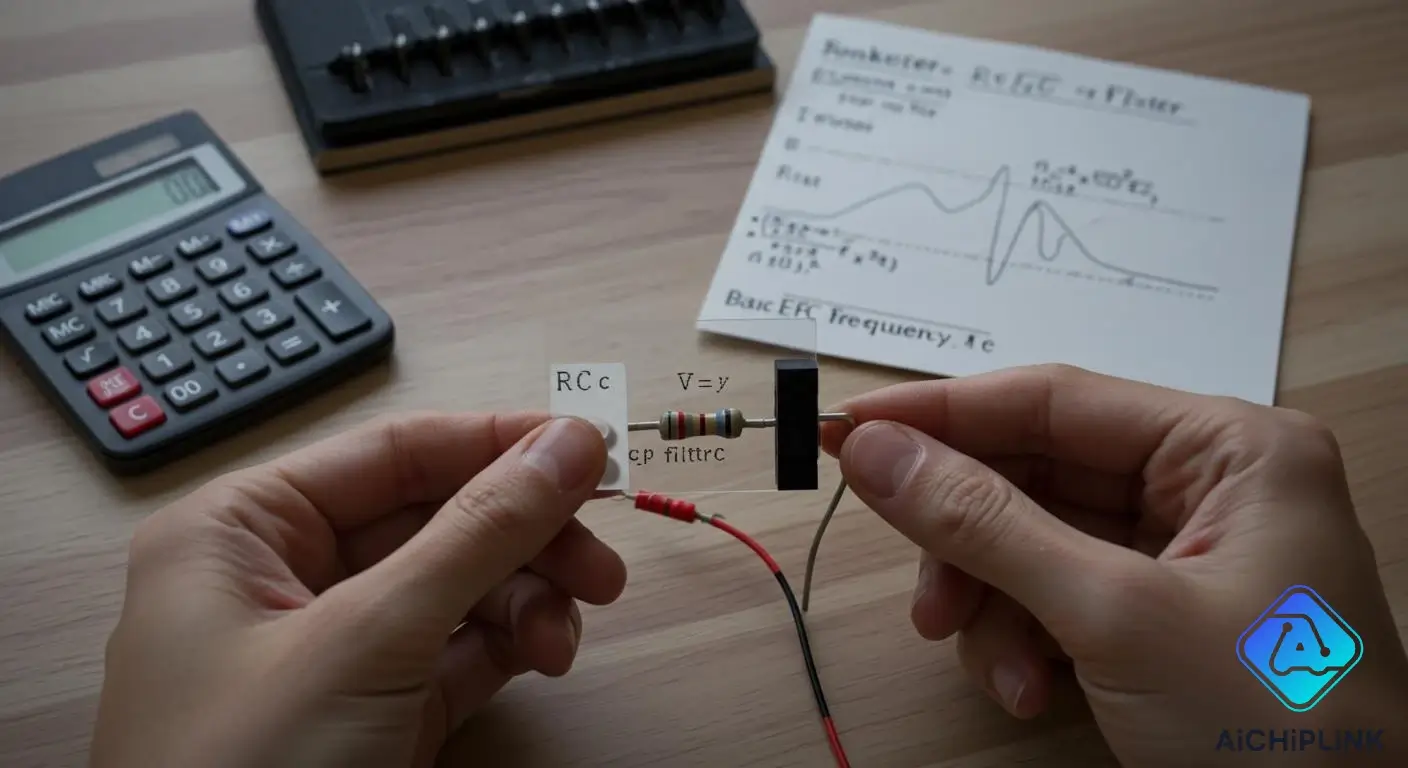
You can use an rc filter calculator by typing in your resistor and capacitor values in the calculator’s boxes. The tool quickly gives you the filter’s main features. Beginners think this is easy because you only need simple numbers. Try it yourself to see how fast you get helpful answers.
Key Takeaways
-
An RC filter calculator helps you find the right resistor and capacitor for your project fast. This tool makes designing easier for beginners.
-
Pick low pass or high pass filters for what you need. Low pass filters let low sounds go through. High pass filters let high sounds go through.
-
Always check the tolerance of your parts. Changes in resistor and capacitor values can change the cutoff frequency. This can also change how well your filter works.
-
Use the frequency response curve from the calculator to see how your filter works. This shows which signals get through and which do not.
-
Try different values in the calculator to see what happens to your filter. Doing this helps you learn more about RC filters.
RC Filter Calculator Basics
What Is an RC Filter
You see RC filters in many electronics projects. This circuit has a resistor and a capacitor. They are connected in a line to control signals in your device.
-
An RC filter lets low-frequency signals go through but stops high-frequency signals.
-
You use it to make signals smoother, cut down noise, and make the output better.
-
Many devices need RC filters to keep signals steady and clean.
Low pass filters are important in audio systems. You find them in subwoofers. They block high sounds and let low sounds through. Telephone lines use low pass filters too. They split DSL signals from normal calls. Digital-to-analog converters use low pass filters to smooth out the output. Power supplies use them to keep voltage steady and stop fast changes.
Low Pass Filter vs High Pass Filter
You can pick a low pass filter or a high pass filter for your project. Each one works in its own way and has a special job.
The current through a capacitor equals its capacitance times the rate of voltage change. When the frequency is almost zero, the capacitor acts like an open switch and stops most current. This makes the output voltage big for low frequencies. When the frequency gets high, the capacitor acts like a closed switch. It lets high-frequency signals go through and stops low ones.
A low pass filter lets low signals go through and blocks high ones. You use it to keep low sounds or make a signal smoother. A high pass filter does the opposite. It lets high signals go through and blocks low ones. You use it to get rid of low-frequency noise or show quick changes in a signal.
Band pass filters mix both ideas. They let signals in a certain range go through but block signals outside that range. You use band pass filters in radios and audio work.
You can use an rc filter calculator to design these filters fast. The calculator helps you choose the right resistor and capacitor. You get answers that work on a breadboard and in real circuits. Some calculators even show where the gain drops by 3dB. This helps you see how your filter will work.
| Calculator Name | Features |
|---|---|
| RC Filter Calculator | Understands units, gives easy results, works on phones |
| RC Filter Frequency Pole Calculator | Finds the frequency pole where gain drops by 3dB, good for first-order filters |
Getting Started
Selecting Filter Type
First, pick the filter type in your RC filter calculator. Most calculators let you choose between low pass and high pass filters. Choose a low pass filter if you want low frequencies to go through. This is good for audio projects like subwoofers. It lets only low sounds pass. Pick a high pass filter if you want high frequencies to go through. This filter blocks low sounds. Use it to remove low-frequency noise or show quick changes in a signal.
The table below lists key things to think about when picking a low pass or high pass filter for audio electronics:
| Criteria | Description |
|---|---|
| Cutoff Frequency | The point where the filter starts blocking or letting signals through. |
| Roll-off Rate | How fast the filter blocks signals after the cutoff. |
| Phase Distortion | How much the filter changes the timing of the signal. |
| Implementation Medium | You can use analog or digital circuits for your filter. |
| Power Consumption | How much power your filter uses. |
Think about what you want your circuit to do. If you want to let low sounds through and block high ones, use a low pass filter. If you want to let high sounds through and block low ones, use a high pass filter.
Entering Resistance and Capacitance
Next, enter the resistor and capacitor values. Use standard values for these parts. Most resistors have tolerances from 5% to 10%. Some resistors are more exact, with tolerances as low as 1%. Capacitors can have tolerances from 5% up to 50%. Ceramic capacitors often have bigger tolerances. For example, if you make a low pass filter with a 1 kHz cutoff, a 10% tolerance in the capacitor can move the cutoff from 909 Hz to 1.11 kHz.
Tip: Always check the tolerance of your resistor and capacitor. Tolerance tells you how much the real value can be different from the number on the part.
Temperature can also change your filter. When it gets hotter or colder, resistor and capacitor values can change. This can move the cutoff frequency of your filter. Use parts that stay steady when the temperature changes. This helps your filter stay accurate. Manufacturing tolerances, temperature, voltage, and aging all affect your filter. If you want your low pass filter to work right, make sure your parts stay stable over time.
-
Changes in resistor and capacitor values can move the cutoff frequency.
-
Temperature changes can change how your filter works.
-
Stable temperature coefficients help keep your filter correct.
-
Manufacturing tolerances affect how well your filter works.
-
Aging and voltage changes can also change your filter’s reliability.
Now, enter your values into the calculator. The calculator will show how your filter lets signals pass or blocks them. Try different values to see what happens. You will see how low and high frequencies move through your circuit.
Using RC Filter Calculator
Cut-off Frequency Calculation
When you use an rc filter calculator, you start by entering the resistance and capacitance values. The calculator uses a simple formula to find the cut-off frequency. You see this formula often in electronics:
fc = 1 / (2πRC)
You type in your resistor value (R) and your capacitor value (C). The calculator gives you the cut-off frequency right away. This number tells you where your filter starts to block or let signals pass. If you want a low pass filter, the cut-off frequency marks the point where high signals begin to drop. For a high pass filter, it shows where low signals start to fade.
Changing the resistance or capacitance changes the cut-off frequency. You can see how each part affects the result in the table below:
| Component | Change | Effect on Cut-off Frequency |
|---|---|---|
| Resistance (R) | Increase | Decrease cut-off frequency |
| Resistance (R) | Decrease | Increase cut-off frequency |
| Capacitance (C) | Increase | Decrease cut-off frequency |
| Capacitance (C) | Decrease | Increase cut-off frequency |
If you want to pass lower frequencies, you increase either the resistance or the capacitance. If you want to pass higher frequencies, you decrease them. You can adjust these values to set a specific cutoff for your project. For example, a low pass filter with a high resistance and a large capacitor will pass only very low signals. A high pass filter with a small resistor and a small capacitor will pass high signals and block low ones.
Tip: Always check your resistor and capacitor values before you build your circuit. Small changes can move the cut-off frequency and change how your filter works.
Frequency Response Output
After you enter your values, the rc filter calculator shows you the frequency response curve. This curve helps you see how your filter passes or blocks signals at different frequencies. You look at the curve to understand how much of each signal gets through.
-
The cut-off frequency is the spot where the gain drops by 3dB.
-
A low pass filter lets low signals pass with high gain until it reaches the cut-off point.
-
The calculator shows the frequency response of a first-order passive RC low pass filter.
-
You see the magnitude response in decibels (dB) against frequency in Hertz (Hz).
-
A vertical line marks the cut-off frequency where the magnitude crosses -3dB.
You can use the frequency response curve to check if your filter passes the signals you want. If you see the curve drop quickly after the cut-off, your filter blocks high signals well. If you want to pass a band of signals, you can use a band pass filter. The curve for a band pass filter shows a peak in the middle and drops on both sides. You can set the band by choosing the right cut-off frequencies.
Load impedance also matters. If you connect your filter to a device with low impedance, the output voltage can drop. You need to match the load impedance to your filter for accurate results. If you use a low pass filter with a high load, you keep the output strong. If you use a high pass filter, you want the load to match the filter’s output for the best frequency response.
Note: Always check the load impedance when you design your filter. This helps you keep the output voltage steady and makes sure your filter passes the right signals.
You can use the rc filter calculator to test different values. Try changing the resistance and capacitance. Watch how the cut-off frequency moves and how the frequency response curve changes. You will see how your filter passes low, high, or band signals. This helps you design circuits for audio, radio, or other electronics projects.
Applying Results
Circuit Design Example
You can design a simple low pass filter for an audio project. Start by deciding the cutoff frequency you want. For example, you may want your low pass filter to pass signals below 1 kHz and block higher sounds. Choose a standard capacitor value, such as 0.1 µF. Use the RC filter calculator to find the resistor value that gives you the right cutoff. Enter the capacitor value and the target frequency. The calculator shows you the resistor value you need.
Here is a quick step-by-step guide:
-
Decide the cutoff frequency for your low pass filter.
-
Pick a standard capacitor value.
-
Use the calculator to find the resistor value.
-
Build the circuit and connect the resistor and capacitor in series.
-
Test the filter with different signals to see which ones pass and which ones get blocked.
Tip: Always check if your low pass filter can settle within the time you need, especially for precision audio or ADC circuits. Pick components with low noise and distortion to keep your signal clean.
You can use simulation tools like KiCad to test your low pass filter before building it. Simulate the circuit and watch how the resistor and capacitor values change the way signals pass through. Try different values to see how your low pass filter blocks high sounds and lets low ones pass. If you want to pass a band of signals, you can design a band pass filter by combining low pass and high pass filters.
Common Mistakes
Many beginners make mistakes when using RC filter calculators. You can avoid these errors by following some simple tips.
-
Misreading component values often leads to wrong calculations. Always double-check the numbers on your resistor and capacitor.
-
Forgetting to convert units, especially with capacitance, can cause your low pass filter to block or pass the wrong signals.
-
Overlooking how your circuit is set up can change the effective resistance and capacitance. Make sure you connect your low pass filter the right way.
-
Assuming the same time constant works for every situation can give you bad results. Each application needs its own settings.
Note: Choose standard capacitor values and calculate the resistor to match your cutoff frequency. This helps your low pass filter pass the signals you want.
You should also think about how resistance and capacitance affect your low pass filter. Pick values that match your input frequency range and the level of distortion you can accept. Try different combinations in real circuits to see which ones pass low signals best. For high-frequency noise, use a low pass filter with a resistor between 1 and 10 ohms. This helps block unwanted signals and lets low ones pass.
When you design your low pass filter for a PCB, keep signal paths short and use ground planes to reduce noise. After you build your circuit, test it with a network analyzer to make sure your low pass filter passes the right signals. Adjust your resistor and capacitor if you need to change the cutoff or improve performance.
You can use an rc filter calculator to design a low pass filter that lets low signals pass and blocks high ones. Try different resistor and capacitor values to see how your low pass filter changes which signals pass. When you experiment with filter types, you learn how each low pass filter can pass or block signals.
-
You see how your low pass filter lets low sounds pass and stops high ones.
-
You notice how changing values in your low pass filter affects which signals pass.
-
You understand how a low pass filter can pass signals in audio or radio projects.
-
You learn that a low pass filter can pass DC and block AC, or pass AC and block DC, based on your setup.
-
You find that a low pass filter can pass signals with less noise.
-
You see how a low pass filter can pass signals with more stability.
-
You discover that a low pass filter can pass signals with less distortion.
-
You realize that a low pass filter can pass signals in many real circuits.
-
You observe how a low pass filter can pass signals in different frequency ranges.
-
You test how a low pass filter can pass signals in your own projects.
Try using a low pass filter in your next project. Experiment with values to see which signals pass best.
| Resource Name | Description |
|---|---|
| RC Filter Design Calculator | A tool to design first-order RC filters with standard component values based on desired cutoff frequency. |
| Low Pass Filter Calculator | Instantly calculates component values and visualizes frequency response for first-order low-pass filters. |

Written by Jack Elliott from AIChipLink.
AIChipLink, one of the fastest-growing global independent electronic components distributors in the world, offers millions of products from thousands of manufacturers, and many of our in-stock parts is available to ship same day.
We mainly source and distribute integrated circuit (IC) products of brands such as Broadcom, Microchip, Texas Instruments, Infineon, NXP, Analog Devices, Qualcomm, Intel, etc., which are widely used in communication & network, telecom, industrial control, new energy and automotive electronics.
Empowered by AI, Linked to the Future. Get started on AIChipLink.com and submit your RFQ online today!
Frequently Asked Questions
How do I choose the right resistor and capacitor values?
Pick standard resistor and capacitor values for your filter. Make sure they match your cut-off frequency goal. Use the RC filter calculator to try different pairs. Always check the tolerance of your parts. Also, look at how temperature changes affect your components. This helps your filter work better.
Can I use any units for resistance and capacitance in the calculator?
Most calculators use ohms (Ω) for resistance. For capacitance, you can use farads (F), microfarads (µF), or nanofarads (nF). Always check the units before you enter numbers. Mixing up units can give you the wrong cut-off frequency.
What happens if I swap the resistor and capacitor positions?
Changing the order changes the filter type. If the resistor comes first and the capacitor second, you get a low pass filter. If you switch them, you get a high pass filter. The order decides how your circuit handles signals.
Why does my filter not work as expected on a breadboard?
Loose wires or wrong connections can cause problems. Parts with wide tolerances can also make your filter act strange. Breadboards add extra resistance and capacitance. Always check your layout and use short wires for better results.
Do RC filters work for both AC and DC signals?
RC filters work best with AC signals. A low pass filter lets DC pass and blocks high-frequency AC. A high pass filter blocks DC and lets AC above the cut-off frequency pass. You can use RC filters to shape signals in many projects.