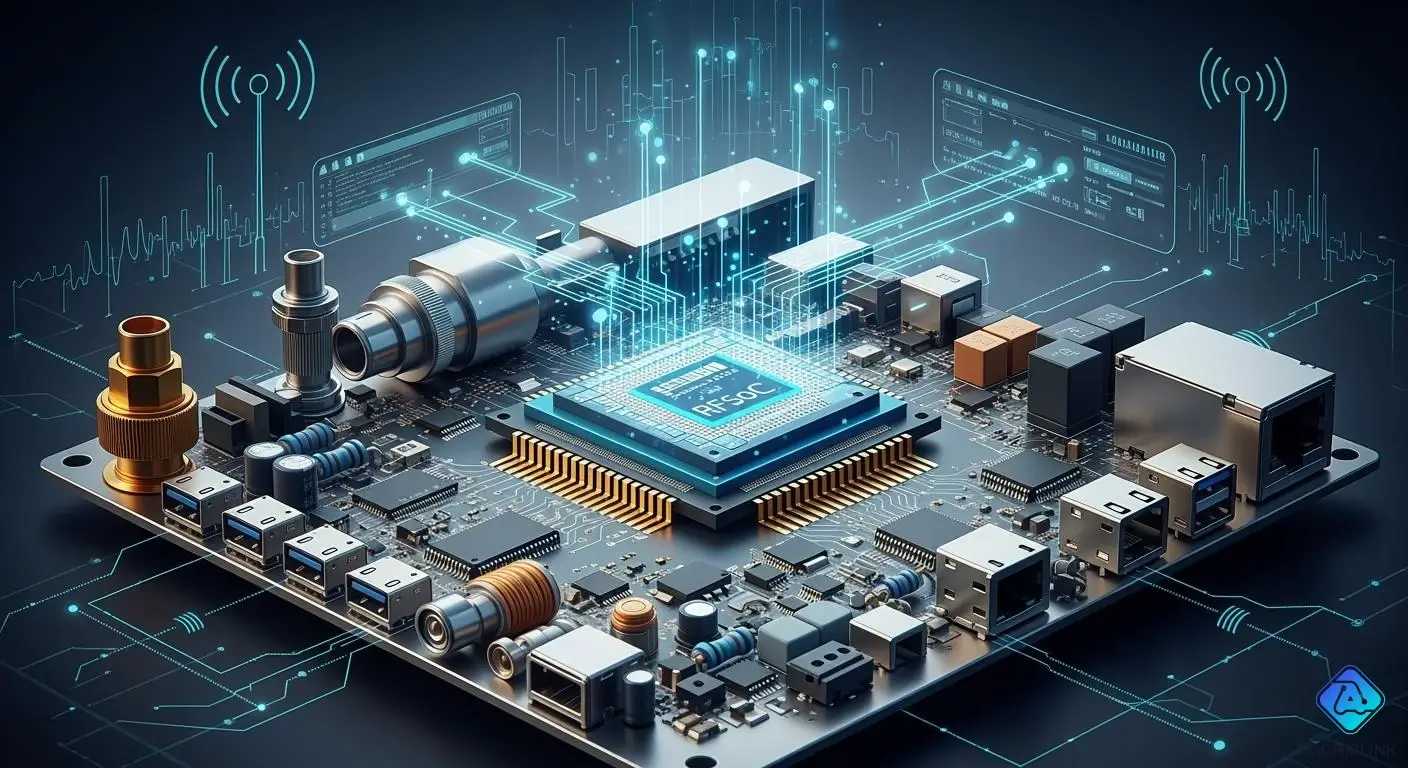
You can create next-generation software-defined radios with RFSoC SoMs by following easy steps. First, pick your SDR platform and consider how flexible the software is. Next, utilize RFSoC features to enhance performance and ensure your project is future-ready. You benefit from advantages like easy upgrades and robust processing power. RFSoC SoMs assist you in simplifying your next-generation software-defined radio design and provide reliable results.
-
Choose the best hardware for SDR.
-
Integrate software for control and signal processing.
-
Test and deploy it with confidence.
Key Takeaways
-
Pick the best RFSoC SoM for your project. Think about what your SDR needs and how much bandwidth you need.
-
Use RFSoC features to get better performance. Modular designs help you upgrade easily.
-
Test your SDR well before you use it. Try tools like MATLAB to make sure it works right.
-
Make your SDR easy to change and upgrade. Software updates can make it better without new hardware.
-
Use the best ways to set up your SDR. Make sure everything is in sync and data moves fast for best results.
Next-Generation Software-Defined Radios: Transformation
Flexibility and Upgradability
Next-generation software-defined radios open up new options. These systems let you change fast when you need to. RFSoC SoMs give you more flexibility than older designs. You can switch out RF cards made for certain jobs without trouble. This modular way lets you upgrade your SDR without starting over.
-
The ASTRO card has a Gen 3 RFSoC and an 8T8R channel RFFE. It gives strong RF performance in a small size.
-
Modular designs let you swap RF cards for different jobs. This makes your software-defined radio easier to change.
-
RFSoC architecture puts many RF channels together. This lowers power use and saves space.
-
High-density interconnects and advanced PCB designs keep signals clear, even at high speeds.
You can see these good things in real projects. Engineers used RFSoC SoMs to upgrade particle accelerator controls. This made the system more stable and efficient. Others improved noise performance in SDR readout systems for sensors. Wideband digital beamforming and spectrum analysis are also easier with these tools.
Performance and Future Readiness
Next-generation software-defined radios help you get ready for new problems. RFSoC SoMs put ADCs, DACs, and strong processors on one chip. This setup uses up to 50% less power and works better. You can do hard tasks on the same chip, so your SDR can do more.
Note: Zynq UltraScale+ RFSoCs give you a full software-defined radio platform. You can make many kinds of radios and change them as you need.
| Performance Metric | Description |
|---|---|
| Modularity | Lets you change for special jobs and different uses. |
| Cost Efficiency | Saves money by using modular parts and making many at once. |
| Rapid Deployment | Lets you build and test new SDRs fast. |
| Advanced Signal Processing | Supports the newest tech for communication and sensor networks. |
RFSoC SoMs also help you plan for what comes next. As your SDR projects get bigger, you can handle more data and harder jobs. This makes next-generation software-defined radios a smart pick for the future.
RFSoC Technology for Software-Defined Radio
Integrated RF Data Converters
RFSoC gives you a big boost for your software-defined radio. It puts fast ADCs and DACs on the same chip as the digital logic. You do not need extra boards or chips for changing signals. You can work with signals at speeds up to 10 GSps. This helps you make SDR systems that work really well.
Here is a table that shows why RFSoC is special:
| Feature | Description |
|---|---|
| Power Efficiency | Uses less power by combining RF and digital parts. Great for mobile and fixed SDRs. |
| Integrated RF Data Converters | Fast ADCs and DACs handle direct RF signals. |
| Multi-Channel Capability | Supports many channels for MIMO and beamforming. |
| Flexible SDR Design | Lets you change features with software. |
| High-Performance Processing | Uses ARM processors and programmable logic for fast signal work. |
You will notice these good things in your SDR project. You use fewer parts, which saves space and power. This makes it easier to build and upgrade your next SDR.
Direct RF Sampling
RFSoC lets you use direct RF sampling. You do not need extra steps to change the signal’s frequency. You can catch or make radio signals right at the RF level. This makes your SDR design much easier.
-
You take out extra analog parts, so your radio is smaller and lighter.
-
You lower noise and cut down on mistakes.
-
You save money and space, especially if you need lots of channels.
-
You make it easier to keep all channels working together.
Direct RF sampling does have some limits. Fast converters use more power. You must make sure your clock signals are very exact. Still, the good things for high-performance SDR are easy to see.
Programmable Logic and Processing
RFSoC gives you strong digital processing power. You get ARM multi-core processors and lots of programmable logic. This lets you do hard signal work right on the chip. You can change how your SDR works with software updates.
RFSoC SoMs use less power and have lower latency than older SDRs. You get more channels and faster work in a smaller size. This makes RFSoC a smart pick for SDRs that need to handle new rules and future changes.
RFSoC SoMs: Advantages for SDR Development
Simplified Architecture
You can build SDRs faster and spend less money. RFSoC SoMs let you change your radio with software. You do not need to buy new hardware for updates. This saves money and makes your device work in many ways. You can keep your system current by updating the software.
Tip: Programmable designs help you change for new needs. You do not need extra hardware.
Scalability and Migration
You can move your SDR design to other platforms more easily. RFSoC SoMs give you tools that make this simple:
-
RFSoC SoMs have fast data converters. You can handle more data on different SDR platforms.
-
Programmable logic lets you change your radio system. You can make your design fit new jobs.
-
Embedded processors help your SDR run well. You can switch platforms without problems.
You can grow your project as it gets bigger. You can add more channels or features without starting over. This helps next-generation SDRs do more.
Reduced Size and Complexity
You can make your SDR smaller and lighter with RFSoC SoMs. These modules put many parts together, so your system is simpler. Look at the table to see how this helps:
| Evidence Description | Impact on SDR Development |
|---|---|
| RFSoC SoMs boost total bandwidth a lot. | Makes systems smaller, lighter, and use less power than old systems. |
| RFSoC Gen3 device helps new detector readout systems. | Makes systems simpler and more connected without losing performance. |
You can use your SDR where space and weight matter. For example:
-
Small SDRs fit into drones and satellites.
-
You can swap big, old radar systems for smaller SDRs.
-
Modular SDRs let you run many standards on one device. You get better results and can add more when needed.
You can see how RFSoC SoMs help you build strong SDRs that meet tough size, weight, and power rules. This makes your SDR ready for new and advanced uses.
Building SDRs with RFSoC SoMs: Step-by-Step
Choosing the Right RFSoC SoM
You need to pick the best RFSoC SoM for your sdr project. Start by thinking about what your radio must do. Look at how much space you need on the FPGA. Bigger is not always better because it can slow down your work and cost more. Make sure your kit has the right peripherals, like USB or Ethernet. Check if the board gives you enough bandwidth for your data. Some jobs need only a little bandwidth, but others need a lot. You also need to know how you will get RF data in and out. Some boards use DACs and ADCs, while others use special RF frontends.
Here is a table to help you compare:
| Criteria | Description |
|---|---|
| FPGA Area | Estimate required FPGA area; larger is not always better due to compile times and costs. |
| Peripherals | Ensure necessary peripherals are included in the development kit. |
| Interfaces | Check for sufficient IO bandwidth on the host interface. |
| IO Bandwidth | Categorize bandwidth needs: Low (100kbit/s – 3 MBit/s), Medium (100Mbit/s – 10Gbit/s), High (10Gbit/s – 60Gbit/s). |
| DSP/SDR Requirements | Consider methods for RF data input/output, such as using DAC/ADC or RF frontends with FPGA kits. |
Many engineers use these popular RFSoC SoMs for sdr projects:
-
ZCU111 / ZU28DR SoM
-
ZCU208 / ZU48DR SoM
-
ZCU216 / ZU49DR SoM
-
ZCU260 / ZU67DR SoM
-
ZCU1285 / ZU39DR SoM
You can choose one that fits your needs. If you want to build an iot device, you may need a smaller board with low power use.
Hardware Setup
You need to set up your hardware step by step. First, prepare your SD card. Remove it from the board and format it as FAT. Download the right boot image for your board and unzip it to the SD card. Put the card back in the board.
Next, connect your sdr transceiver kits to the RFSoC board. Download the FPGA images for your board version. Copy the files to the SD card and edit the autostart file for your network settings. Insert the SD card and set the board to boot from it. Power on the transceiver and the RFSoC board. Connect your computer to the sdr nodes using a gigabit Ethernet switch.
If you use extra modules, like the AMD CLK104 or Otava DTRX2 mmWave Card, connect them to the board. Use SMA cables for clock signals and coaxial cables for RF inputs and outputs. Do not connect power to the DTRX2 card until you finish the setup.
You may face some challenges. Sometimes, you need careful planning to integrate hardware with tools like Jupyter Notebook. You may need to use more than one design to fit the board’s resources. Fast signal processing, like FFT, can use a lot of memory and cause noise. You must test your setup to avoid these problems.
| Challenge Type | Description |
|---|---|
| Integration | The ease of integrating hardware into a Jupyter Notebook was noted, but it required careful planning. |
| Resource Limitations | The design had to consider using multiple designs to meet the resource limitations of the KV260 board. |
| Hardware Implementation Issues | Difficulties with FFT implementation due to memory resource utilization and high noise levels affecting performance. |
Tip: Always check your cables and connections before you power up your system.
Software Integration
You need software to control your sdr and process signals. Many open-source tools help you do this. The RFSoC Spectrum Analyser Module on PYNQ works with boards like ZCU208, ZCU111, RFSoC4x2, and RFSoC2x2. You can use these tools to see signals and test your system.
You can use flexible and programmable signal processing to change how your sdr works. Update your software to add new features or fix problems. This makes your radio easy to upgrade and keeps it ready for new jobs.
Note: The amd zynq rfsoc platform supports many software tools for signal processing and control.
Prototyping and Testing
You need to test your sdr before you use it in real life. Connect your hardware to tools like MATLAB to test your algorithms with real signals. Use Simulink to run these algorithms on the FPGA. This helps you see how your sdr works with real data.
You can use these steps to build wireless systems:
-
Connect your sdr hardware to your computer.
-
Test your signal processing algorithms with real-world signals.
-
Use Simulink to run your code on the FPGA for real-time tests.
Testing helps you find problems early. You can fix issues with power and performance benefits before you deploy your system.
Deployment Tips
You need to follow best practices when you deploy your sdr. Make sure your system is synchronized. Use efficient data transfer methods to keep your radio fast. Integrate your hardware and software in smart ways. If you use more than one board, use multi-board and multi-tile synchronization techniques.
You can build deployment-ready solutions for high-performance RF systems. This helps your sdr work well in tough jobs, like iot networks or advanced communication systems.
Tip: Use online resources, webinars, and academic guides to learn more about deploying sdr systems with RFSoC SoMs.
You now have a step-by-step guide to build, test, and deploy sdr systems using RFSoC SoMs. You can use these steps to create radios that are flexible, powerful, and ready for the future.
You can make strong software-defined radios using RFSoC SoMs. These tools help you build systems that are fast and flexible. They also help your radios get ready for the future. You start by setting up the hardware. Then you add the software and test everything. RFSoC SoMs let you upgrade your radio for new uses, like iot projects. You can look at online guides or build a simple model to see how this works.

Written by Jack Elliott from AIChipLink.
AIChipLink, one of the fastest-growing global independent electronic components distributors in the world, offers millions of products from thousands of manufacturers, and many of our in-stock parts is available to ship same day.
We mainly source and distribute integrated circuit (IC) products of brands such as Broadcom, Microchip, Texas Instruments, Infineon, NXP, Analog Devices, Qualcomm, Intel, etc., which are widely used in communication & network, telecom, industrial control, new energy and automotive electronics.
Empowered by AI, Linked to the Future. Get started on AIChipLink.com and submit your RFQ online today!
Frequently Asked Questions
What makes RFSoC SoMs better for SDR projects?
You get more power and flexibility with RFSoC SoMs. You use amd technology to combine fast data converters and strong processors. You can build advanced SDRs that work for many jobs. You can upgrade your system with software changes.
How do you set up an SDR using amd RFSoC SoMs?
You start by choosing the right amd RFSoC SoM. You prepare your SD card and load the amd boot image. You connect your hardware and check all cables. You use amd tools to test your setup. You can use open-source software for signal processing.
Can you upgrade your SDR after building it with amd RFSoC SoMs?
Yes, you can upgrade your SDR easily. You use amd programmable logic to add new features. You update your software to improve performance. You do not need to change your hardware. You keep your SDR ready for new uses.
What software tools work with amd RFSoC SoMs for SDR?
You use many tools with amd RFSoC SoMs. You can use PYNQ, MATLAB, and Simulink. You also use amd Vivado for hardware design. You can control your SDR with open-source software. You get support from amd for these tools.
Where can you find help for amd RFSoC SoM SDR projects?
You find help on amd forums and in amd webinars. You read amd guides and watch amd training videos. You join amd user groups. You can ask questions and share your work. You get support from the amd community.