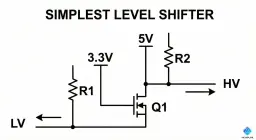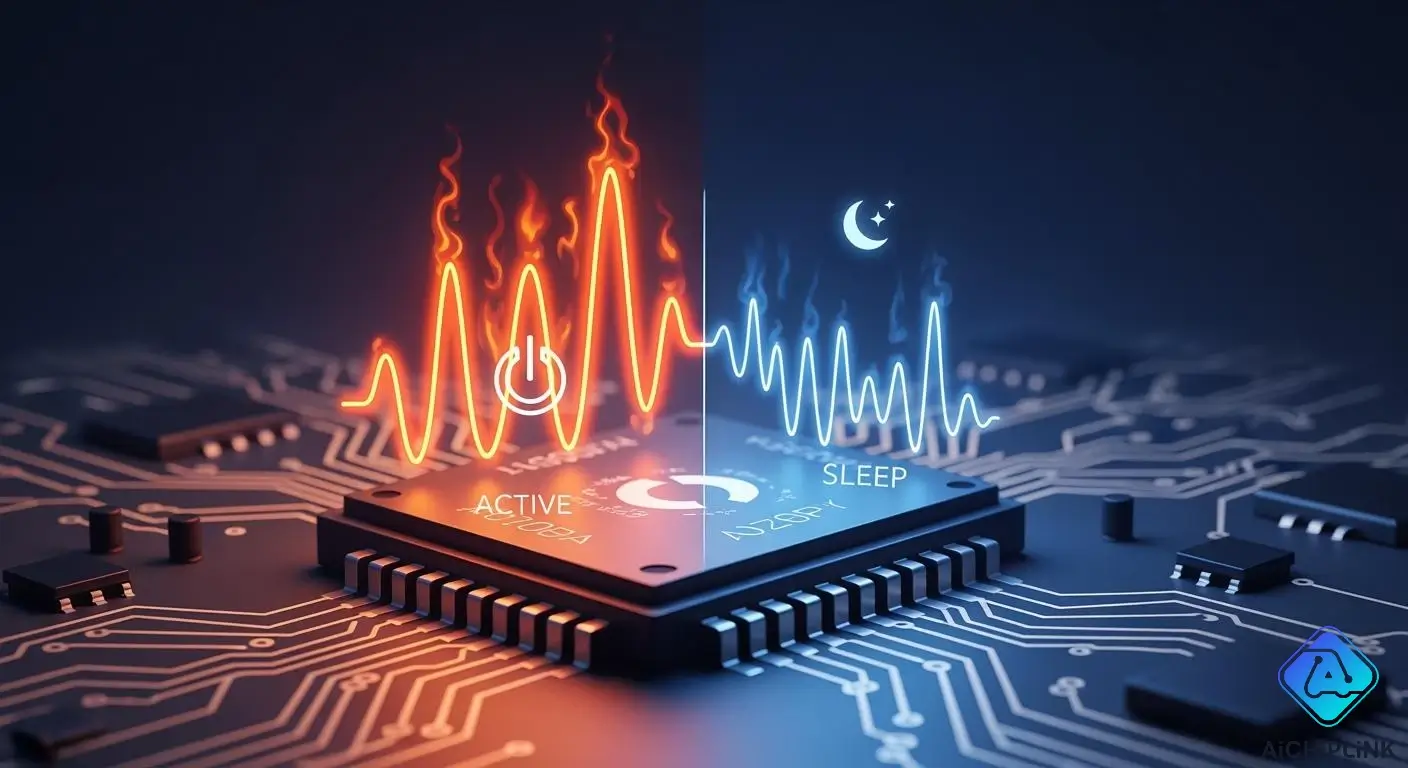
You might see your microcontroller gets hotter when it works a lot. It feels cooler when it is not working. This temperature change is called microcontroller thermal response. It shows how the microcontroller handles heat during different jobs. If you understand this response, you can keep your system safe. You can also save energy. Watching these changes helps you make better electronics.
Key Takeaways
-
Microcontroller thermal response shows how heat changes in different modes. It is important to know this to keep projects safe and working well.
-
Active mode makes more heat because it uses more power. Sleep mode makes less heat and uses less energy. This helps the device last longer.
-
You can use different sleep modes to save power. Deep sleep mode uses the least power and makes the least heat. It is good for long breaks.
-
Watch your microcontroller's temperature to stop it from getting too hot. Finding heat problems early can stop damage and help your device work better.
-
Use good ways to manage heat, like heat sinks and good PCB design. This keeps the temperature safe and stops memory problems.
Microcontroller Thermal Response: Active vs. Sleep Mode
What Is Microcontroller Thermal Response?
You might see your microcontroller get warmer or cooler based on what it does. This change in heat is called microcontroller thermal response. It tells how fast your microcontroller reacts to heat when it starts new jobs or stops working.
-
Thermal response time means how fast your microcontroller reacts to a new heat level.
-
Most people check this by seeing how quickly the device gets to 63.2% of a sudden heat change.
-
Some sensors also check the time to reach 95% of a heat jump.
If you know about microcontroller thermal response, you can guess how your device will act in different cases. This helps you keep your projects safe and working well.
Differences in Active and Sleep Mode
Your microcontroller acts one way when busy and another way when resting. In active mode, it does jobs, handles data, and uses more power. This makes it heat up fast. When you put it in sleep mode, it slows down or stops most work. The heat drops because it uses less energy.
Switching between active and sleep modes shows a clear change in microcontroller thermal response. For example, microcontrollers like the ATmega328 and ESP32 heat up fast in active mode. When they go into deep sleep, their heat drops a lot. You can notice and measure this change, even without exact numbers.
Here is a table that shows how power use changes between active and sleep modes:
| Mode | Power Type | Description |
|---|---|---|
| Active | Dynamic | Power used while doing jobs. Most comes from switching currents. It depends on speed and voltage. |
| Sleep | Static | Power used while resting. Most comes from small leaks in the circuits and low-power parts. |
When your microcontroller is in active mode, it works hard and gets hotter. In sleep mode, it rests and stays cooler. This difference in microcontroller thermal response matters for your projects.
Why Thermal Response Matters
You should care about microcontroller thermal response because it affects how long your device lasts. If your microcontroller gets too hot, it can break sooner. Studies show that heat causes more than half of all problems in electronics. Bad thermal management makes devices hotter and fail more.
-
High heat causes over 55% of problems in electronics.
-
Bad thermal management raises the chance of microcontroller failure.
By watching microcontroller thermal response, you can find problems early. You can design your projects to keep the microcontroller cool, especially in active mode. This helps your device work better and last longer. You also save energy by using sleep modes when you can.
Tip: Always check how your microcontroller handles heat in both active and sleep modes. This easy step can make your projects safer and work better.
Sleep Mode Impact on Microcontroller Heat
Types of Sleep Modes
You can use different sleep modes to control how much heat your microcontroller makes. Each sleep mode changes how much work the microcontroller does and how much energy it uses. The most common types are:
-
Idle sleep mode: The microcontroller stops the CPU but keeps some parts running. You see lower power consumption, but not the lowest.
-
Light sleep mode: The microcontroller turns off more parts, like some clocks and peripherals. You get even less power consumption and less heat.
-
Deep sleep mode: The microcontroller shuts down almost everything except a timer or a small helper chip. This mode gives you the lowest power consumption and the least heat.
You can pick the right sleep mode for your project. If you want your device to last longer and stay cool, deep sleep mode works best.
Power Consumption and Heat Generation
When your microcontroller runs in active mode, it uses more energy and makes more heat. In sleep mode, it slows down or stops, so power consumption drops. Less energy means less heat. You can see this difference in the table below:
| Mode | Power Consumption | Heat Generation | Typical Use |
|---|---|---|---|
| Active | High | High | Processing tasks |
| Idle Sleep Mode | Medium | Medium | Waiting for events |
| Light Sleep Mode | Low | Low | Short pauses |
| Deep Sleep Mode | Very Low | Very Low | Long pauses |
The esp32 microcontroller shows how sleep modes help with power saving. In deep sleep mode, it uses as little as 10 µA. The main CPU turns off, so heat drops a lot. The helper chip can still check sensors and wake the CPU if needed. This setup gives you low power consumption and keeps your device cool.
Deep Sleep and Energy Savings
You get the most energy savings from deep sleep mode. The esp32 microcontroller can use between 0.15 mA and 10 µA in deep sleep mode. The main CPU stays off, so power consumption stays low. The helper chip, called the ULP coprocessor, can watch sensors and wake the CPU only when needed. This feature helps you save energy and keep heat down.
You also see better results in light sleep mode with the esp32 microcontroller than with older chips. The esp32 microcontroller has a longer power save listen interval, which means it can rest longer and use less energy. If you want low power consumption and less heat, use deep sleep mode or light sleep mode as much as possible.
Tip: Try using deep sleep mode for long pauses and light sleep mode for short breaks. Your microcontroller will use less energy and stay cooler.
Factors Affecting Microcontroller Thermal Response
Internal Factors: Processing and Peripherals
You can change how much heat your microcontroller makes. When it does hard jobs, it gets hotter. Using more peripherals, like timers or ports, also adds heat. You should watch these things:
-
Processing load: Doing hard math or many jobs at once makes it warmer.
-
Peripheral usage: Turning on more features, like sensors or screens, adds heat.
-
Memory usage: Moving and saving lots of data makes it work harder.
-
Clock source choice: Fast clocks make more heat. Slow clocks help keep it cool.
-
Floating-point arithmetic: If your microcontroller does not have hardware help, using floating-point math can slow it down and make more heat. This can cause software problems.
You can help by only using the parts you need. Pick the best power mode for your project.
External Factors: Environment and Board Design
Your microcontroller is affected by where it is and how the board is made. These things matter:
-
Keep hot parts far apart so they do not make one spot too hot.
-
If your device is in a hot room or closed box, it heats up faster. You might need fans or heat sinks.
-
The board’s size and shape matter. Small boards get hotter because they cannot spread heat well.
-
Hot weather outside makes it harder to keep things cool.
-
Good PCB layout helps. Use thermal vias near hot parts to move heat away. Pick materials that spread heat well, like metal-core boards. Adding copper blocks near your microcontroller can help cool it down.
If you do not think about these things, your microcontroller can break, especially in tough places.
Thermal Stress and Rapid Temperature Changes
Thermal stress happens when the temperature changes fast. This can cause problems you might not expect. Look at the table below to see what can go wrong:
| Effect Type | Description |
|---|---|
| Mechanical | Chips and packages can bend or twist, which may break connections. |
| Electrical | Changes in energy flow can break circuits and make failures more likely. |
| Chemical | Fast temperature changes can make parts rust or break faster. |
Thermal stress can break your microcontroller, like making solder joints crack or chips get damaged. Fast temperature changes make these problems worse. You might see software problems if the microcontroller cannot handle the stress. High-power and battery-powered devices are at more risk because they change power modes a lot. You should design your system to stop quick temperature changes and protect against thermal stress.
Note: Always test your microcontroller in real life. Watch for signs of thermal stress and software problems. This helps you stop failures and keeps your battery and power modes working well.
Thermal Management Strategies for Microcontrollers
Monitoring Microcontroller Temperature
You should watch your microcontroller’s temperature to keep it safe. Checking the temperature all the time helps you find problems early. Many new systems use low-power microcontrollers like the ESP32. These microcontrollers can use ESP-MESH and MQTT to send and get temperature data fast. You can also use TinyML to check the data and give alerts right on the device.
Watching temperature in real time and using local checks helps you see heat spikes and stop damage.
On-chip temperature sensors help you know how hot things get. How well they work depends on how you use them:
-
On-chip sensors can be off by about ±1.6% if you adjust them.
-
If you do not adjust them, they can be off by as much as ±8.9%.
-
These sensors work best when the temperature is between 0 and 50 °C.
Reducing Heat in Active and Sleep States
You can do a few things to lower heat when your microcontroller is working or resting:
-
Use switching regulators instead of linear ones to make less heat and help the battery last longer.
-
Turn off parts you are not using by giving each part its own voltage regulator.
-
Control power sections so you can shut off parts you do not need.
-
Pick a power supply that works well and does not waste energy.
-
Slow down the clock speed to use less power.
-
Turn off extra features in the software.
-
Duty cycling lets your microcontroller sleep most of the time and wake up only when needed.
| Power Mode | Description | Current Draw |
|---|---|---|
| Sleep Mode | Turns off the CPU clock but keeps some parts working. | 20-50 μA |
| Stop Mode | Turns off most clocks and parts but keeps memory. | 1-5 μA |
| Standby Mode | Turns off almost everything, only a wake-up pin or clock stays on. | 0.2 μA |
Best Practices for Reliability
You can follow these tips to help your microcontroller work well when it gets hot:
| Best Practice | Description |
|---|---|
| Use appropriate heat sinks | Helps move heat away and stops overheating. |
| Ensure proper ventilation | Lets air move, so heat does not build up. |
| Monitor and control operating temperature | Keeps the microcontroller at a safe temperature. |
Real products use these tips. Battery systems watch temperature to stop getting too hot. Low-power microcontrollers use thermal throttling and change voltage to save energy. Wearables use model pruning and quantization to keep AI jobs cool, even when sleeping.
Tip: Use hibernation mode or hibernation mode with duty cycling to make your battery last longer and use less power.
You can notice big changes in microcontroller thermal response between active and sleep states. When your microcontroller is busy, it gets hot fast. In sleep mode, it stays cooler and uses less power. If your microcontroller gets too hot, memory corruption might happen. Memory corruption can make your microcontroller stop, slow down, or not work right. You should use good PCB design, thermal vias, and heat sinks to keep your microcontroller safe. Always check your microcontroller for memory problems and heat issues.
Remember: Memory corruption can hurt your microcontroller and cause you to lose data. Keep your microcontroller cool to stop memory corruption.
Key steps for better microcontroller thermal management:
-
Use copper planes and thicker boards.
-
Put parts in a way that spreads heat.
-
Check for memory problems and overheating.
| Step | Benefit |
|---|---|
| Monitor temperature | Stop memory corruption |
| Optimize layout | Lower microcontroller heat |
| Use heat spreaders | Prevent memory problems |

Written by Jack Elliott from AIChipLink.
AIChipLink, one of the fastest-growing global independent electronic components distributors in the world, offers millions of products from thousands of manufacturers, and many of our in-stock parts is available to ship same day.
We mainly source and distribute integrated circuit (IC) products of brands such as Broadcom, Microchip, Texas Instruments, Infineon, NXP, Analog Devices, Qualcomm, Intel, etc., which are widely used in communication & network, telecom, industrial control, new energy and automotive electronics.
Empowered by AI, Linked to the Future. Get started on AIChipLink.com and submit your RFQ online today!
Frequently Asked Questions
What happens if my microcontroller gets too hot?
You might see your microcontroller slow down, restart, or even stop working. High heat can damage parts and cause memory errors. Always check the temperature to keep your device safe.
How can I quickly check if my microcontroller is overheating?
You can use the built-in temperature sensor if your chip has one. Some boards have LEDs that blink when the device gets too hot. You can also touch the chip carefully—if it feels very hot, you should let it cool.
Does using sleep mode always save energy and reduce heat?
Yes, sleep mode lowers power use and heat. You should use deep sleep for long breaks and light sleep for short pauses. This helps your device last longer and stay cool.
Which microcontrollers have the best sleep mode for low heat?
Many modern chips offer good sleep modes. For example, the ESP32 and STM32 series use very little power in deep sleep. You can check the datasheet for exact numbers. Tip: Always read your microcontroller’s datasheet to find the best sleep mode for your project.