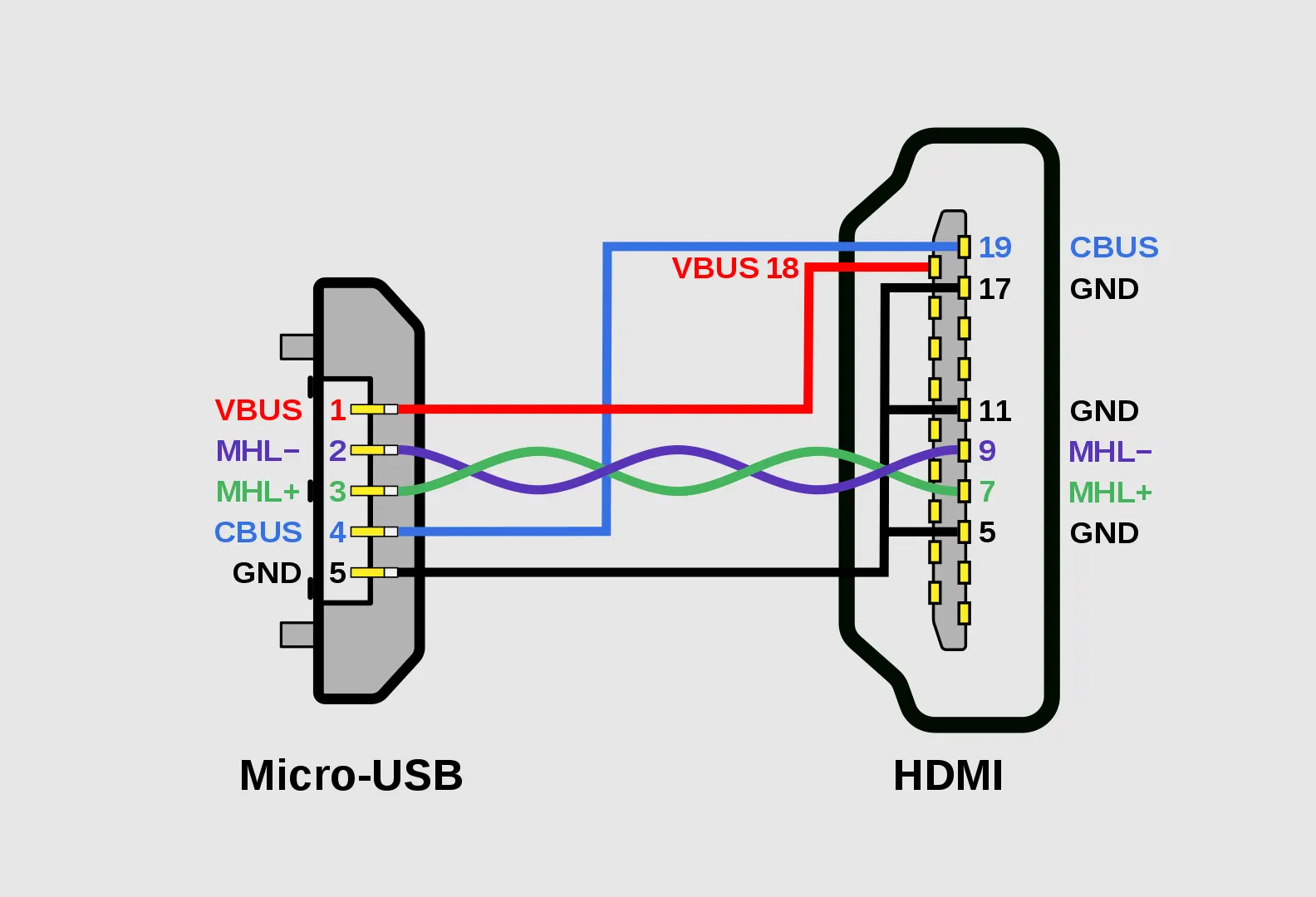
5RWhen you see the term gnd in electronics, you encounter a key concept. Gnd full form is "ground." You use ground as a common reference point for voltage in every circuit. What is gnd? It sets the zero voltage level, so you can measure other voltages. Ground also acts as the main return path for current. You need to know what is gnd because it keeps your circuits safe and working well.
Think of ground as the anchor that holds your circuit steady. You rely on gnd to prevent errors and protect your devices.
Key Takeaways
-
Ground (GND) acts as the zero voltage reference point in circuits, allowing accurate voltage measurements.
-
GND provides the main return path for current, completing the electrical loop and keeping circuits stable.
-
Proper grounding prevents noise, interference, and safety hazards like electric shocks and fires.
-
Different types of ground serve unique roles; using the right ground type improves circuit performance.
-
Always connect ground wires carefully, use thick wires for high currents, and avoid splitting ground planes to ensure reliable operation.
What Is GND?
GND Definition
When you work with electronics, you often see the term gnd. You may wonder, what is gnd? In simple terms, gnd stands for "ground." You use ground as the reference potential point in every circuit. This means you measure all other voltages in the circuit compared to this point. The gnd in a circuit acts as the anchor for your voltage levels, making it possible to define what "zero volts" means for your system.
You find several types of ground in electronics, each with a specific role. The table below shows some common types and their definitions, based on international standards:
| Ground Type | Role and Definition |
|---|---|
| Power Supply Ground (GND) | The 0 V reference point for the entire circuit; all other grounds converge here. |
| Power Ground (PGND) | Used in high-power circuits to handle higher currents and prevent ground offset. |
| Digital Ground (DGND) | Used in digital circuits to isolate electromagnetic noise from other parts of the circuit. |
| Analog Ground (AGND) | Used in analog circuits to prevent signal distortion caused by high currents elsewhere in the circuit. |
| Earth Ground (EGND) | Safety ground connected to earth, used in high voltage/current applications for protection. |
You see these definitions in technical standards like IEC 60417, which also provides the symbols you find on schematics. These standards help you use the correct ground reference for your application.
Tip: Always check the schematic symbols and labels to know which type of ground you are working with.
Voltage Reference Point
You use gnd as the main reference potential point in your circuit. When you ask, what is gnd, you are really asking, "Where do I measure voltage from?" Every voltage in your circuit is measured relative to this ground reference. This makes gnd in a circuit the baseline for all voltage readings.
You can think of ground as the "zero" on a ruler. Without a clear zero point, you cannot measure anything accurately. In electronics, the ground reference gives you a stable point to compare all other voltages. This is why you see gnd marked on power supply ground connections and on every major component.
Technical studies and standards, such as ANSI/ESD S541 and ESD ADV1.0, show that using a consistent ground reference is critical. These documents set the rules for how you should define and test ground in electronics. They help you avoid confusion and ensure your measurements are correct.
Current Return Path
The functions of gnd go beyond just being a reference potential point. You also use ground as the main return path for current. When current flows through your circuit, it leaves the power source, passes through your components, and returns to the source through gnd. This completes the electrical loop.
Scientific research explains that in printed circuit boards (PCBs), the ground plane acts as the return path for current. DC current takes the path of least resistance, usually through the ground plane. For high-frequency signals, the return current follows the path of least inductance, often directly beneath the signal trace. This design reduces noise and keeps your signals clean.
Proper grounding is essential for circuit performance. If you split the ground plane or create poor connections, you can introduce noise, voltage spikes, or electromagnetic interference. These problems can overwhelm sensitive analog signals, especially in high-resolution circuits. You should always use a continuous ground plane and avoid segmenting analog and digital grounds unless absolutely necessary.
-
Proper grounding prevents noise, voltage transients, and EMI issues that degrade circuit performance.
-
Splitting ground planes under components can cause return current path issues, leading to signal integrity problems.
-
A continuous, single ground plane is recommended to maintain ultralow impedance and avoid EMI problems.
Remember: Good grounding keeps your circuit stable, safe, and reliable. Always pay attention to how you connect gnd in a circuit.
Ground in a Circuit
Role in Circuit Operation
You rely on ground in a circuit to act as both a shared return path and a voltage reference. When you connect components, the ground wire links them to a common point. This connection lets current flow back to the source, completing the circuit. In most designs, the gnd in a circuit forms a low-impedance path. This means current prefers to travel through the ground plane or ground wire, reducing unwanted resistance.
Engineers have shown that the return current follows the path with the lowest impedance. On a printed circuit board, the ground plane or a dedicated ground wire provides this path. If you design a multilayer board, you must pay attention to parasitic effects. Capacitance and inductance between traces and the ground plane can change how current returns. Modern design tools help you check that your ground return paths stay solid and continuous.
Always use a continuous ground plane or ground wire to keep your circuit stable and reduce noise.
Safety and Protection
Proper grounding protects you and your devices. If you skip a ground wire or make a poor connection, you risk electric shock or fire. Safety reports show that missing or faulty ground connections cause thousands of electrical fires each year. In one case, a technician suffered a fatal shock because the ground path was broken. Facilities that improved their grounding protocols saw a 75% drop in electrical hazards over five years.
You also protect your equipment with good grounding. The ground wire gives a safe path for fault currents during surges or short circuits. Devices like circuit breakers and surge protectors depend on a solid ground to work. Without it, sensitive electronics can fail or even catch fire.
Signal Integrity
You need effective grounding to keep your signals clean. A strong ground plane or ground wire reduces electromagnetic interference (EMI) and prevents ground bounce. Performance tests show that continuous ground planes lower signal reflections and ringing. You can measure these improvements with tools like oscilloscopes and network analyzers.
-
Use via stitching to connect ground planes across layers.
-
Avoid splitting the ground plane under signal traces.
-
Place ground wires close to high-speed signals.
These steps help you maintain signal quality and reduce noise. Good grounding leads to clearer eye diagrams, less jitter, and lower EMI. You see the importance of ground every time your circuit runs smoothly without glitches.
GND Types
When you work with circuits, you will find several types of gnd. Each type of ground serves a unique purpose. Knowing the differences helps you design safer and more reliable systems.
Earth Ground
You use earth ground to connect your electrical system directly to the earth. This type of ground protects you and your equipment from dangerous voltages. The ground wire runs from your circuit to a metal rod or plate buried in the soil. This connection gives fault currents a safe path to the earth.
The National Electrical Code (NEC) Article 250 sets the rules for earth ground in electrical systems. These standards help you:
-
Choose the right ground wire and electrode for your installation.
-
Make sure the ground connection can handle fault currents.
-
Prevent unwanted currents that could cause safety risks.
Always follow NEC guidelines when you install earth ground. This keeps your system safe and stable.
You also see earth ground used in lightning protection. The NFPA 780-2020 standard covers how to bond and ground systems to protect against lightning strikes.
Chassis Ground
Chassis ground connects the metal frame or case of your device to ground. You use a ground wire to link the chassis to earth ground or another reference point. This type of ground shields your circuit from electrical noise and static.
Chassis ground acts as a barrier. It blocks unwanted signals from reaching sensitive parts of your circuit. You often see this in computers, audio equipment, and industrial machines. The ground wire attached to the chassis helps prevent electric shock if a fault occurs.
Tip: Always check that the chassis ground has a solid connection. A loose ground wire can lead to noise or safety problems.
Analog, Digital, and Power Ground
You will find different ground types inside complex circuits. Each one handles a specific kind of signal or power.
| Ground Type | Functional Role / Description | Key Considerations |
|---|---|---|
| Digital Ground | Reference for digital signals | Keep separate from analog ground to avoid interference |
| Analog Ground | Reference for analog signals | Use shielding and careful layout to reduce noise |
| Power Ground | Handles high current from power supply ground | Use thick ground wires to carry return current safely |
You should never mix analog and digital ground wires. Mixing them can cause noise and signal errors. In low-frequency circuits, use a single-point ground to avoid loops. For high-frequency circuits, use multiple ground points to lower impedance.
The types of gnd you choose affect how well your circuit works. Always plan your ground wire layout before you build. This step helps you avoid problems with noise and interference.
Remember: Good grounding starts with understanding the types of gnd and using the right ground wire for each job.
GND in Practice
Symbols and Labels
When you read a circuit diagram, you often see special symbols that show where the ground connects. The most common symbol looks like three horizontal lines stacked on top of each other. This symbol marks the main ground point or the 0V reference in your circuit. Sometimes, you see a triangle symbol for signal ground or a line with three short lines for chassis ground. These symbols come from standards like IEEE Std 315-1975, which many engineers and students still use today. You should always check the legend or notes on a schematic to make sure you understand which type of ground each symbol represents.
Tip: Always match the ground symbol on your schematic to the correct ground wire in your build. This step helps you avoid confusion and wiring mistakes.
Connections on Breadboards and PCBs
You need to connect the ground wire carefully when you build circuits on breadboards or printed circuit boards (PCBs). On a breadboard, you usually find a long row marked as ground. You should connect all ground wires from your components to this row. This setup gives every part of your circuit a common reference point.
On PCBs, you often use a ground plane. This is a large area of copper that acts as the main return path for current. A ground plane helps reduce noise and keeps your signals clean. In complex systems, you might use star grounding. This method connects all ground wires to a single point, which helps prevent ground loops and unwanted currents.
Here are some best practices for connecting ground in real circuits:
-
Mark the ground point clearly on your schematic.
-
Use high-quality copper wire for your ground wire connections.
-
Connect the ground wire to a well-buried rod if you need earth ground.
-
Use a continuous ground plane on your PCB to lower electromagnetic interference.
-
Test your ground connections with a circuit tester before powering up.
Common Mistakes
Many beginners make simple mistakes with ground connections. You might forget to connect all ground wires to the same point, which can cause voltage differences and noise. Sometimes, you use thin wires for ground, which increases resistance and leads to unstable operation. Splitting the ground plane or running signal traces over gaps in the ground can also cause problems.
Note: Always use thick ground wires for high-current paths and keep your ground connections short and direct.
You should avoid mixing analog and digital ground wires unless your design calls for it. Mixing them can introduce noise into sensitive analog signals. Regularly check your ground connections for corrosion or loose wires, especially in high-power or outdoor systems.
Case studies show that good grounding practices improve safety and reliability. Power systems with proper ground connections handle surges better and protect equipment during outages. In hazardous environments, a solid ground wire can prevent fires and electric shocks.
You play a key role in keeping your circuits safe and reliable by focusing on proper GND connections. Grounding gives your circuit a stable voltage reference and a safe path for current. Regular checks and good materials help prevent failures. Real-world cases show what can go wrong:
-
Poor grounding caused an industrial explosion.
-
Weak connections led to data center downtime.
-
Missing lightning protection damaged a telecom tower.
-
Shared ground paths made hospital equipment fail.
Pay close attention to GND in every project. Careful grounding protects your devices and keeps your work running smoothly.
Meta Description:
Discover why GND in circuits matters for safety, reliability, and performance. Learn key grounding tips and avoid common mistakes. Master GND for better results!
FAQ
What happens if you do not connect GND in a circuit?
If you skip the GND connection, your circuit will not work as expected. You may see floating voltages, unstable signals, or even damage to components. Always connect GND to complete the circuit.
Can you use any wire for GND?
You should use a wire with low resistance for GND. Thicker wires work better for high-current paths. Thin wires can cause voltage drops and noise.
Why do some circuits have more than one ground?
Some circuits use separate grounds for analog, digital, or power sections. This design helps reduce noise and interference. You keep signals clean by isolating sensitive parts.
How do you identify the GND symbol on a schematic?
You often see the GND symbol as three horizontal lines stacked or a downward triangle.
| Symbol | Meaning |
|---|---|
| ⏚ | Earth Ground |
| ⏦ | Chassis Ground |
| ⏤ | Signal Ground |
Always check the legend on your schematic for symbol meanings.
Meta Description:
Learn about GND in circuits with clear answers to common questions. Discover why the ground wire matters and how to avoid mistakes. Click to master GND in circuits for safer, more reliable electronics!
Written by Jack from AIChipLink.
AIChipLink, one of the fastest-growing global independent electronic components distributors in the world, offers millions of products from thousands of manufacturers, and many of our in-stock parts is available to ship same day.
We mainly source and distribute integrated circuit (IC) products of brands such as Broadcom, Microchip, Texas Instruments, Infineon, NXP, Analog Devices, Qualcomm, Intel, etc., which are widely used in communication & network, telecom, industrial control, new energy and automotive electronics.
Empowered by AI, Linked to the Future. Get started on AIChipLink.com and submit your RFQ online today!










