
The HR911105A is a single port RJ45 Ethernet connector. It is made for strong and steady network communication. This connector has built-in magnetics and LED lights. It can work with 10/100 Base-T Ethernet speeds. Many network devices use the HR911105A for safe Ethernet connections. People often use it with the Arduino Ethernet shield. This makes it a favorite for electronics projects. RJ45 connectors have an outer case, a crystal head, a cable protection spring, and a locking tab. These parts help make a secure connection. Knowing the specifications and pinout helps keep the Ethernet connection stable. This is important for internet and network reliability.
Key Takeaways
-
The HR911105A is a strong RJ45 Ethernet connector. It has built-in magnetics and LED lights. These help keep network signals strong. The LED lights make it easy to check the connection.
-
It works with 10/100 Mbps Ethernet speeds. It protects well against power surges. This makes it safe for many network devices and projects.
-
The connector’s pinout uses standard Ethernet wiring. This helps users make correct and stable connections. It lets data move smoothly.
-
Its design is tough and lasts a long time. It has gold-plated contacts and a heat-resistant case. This helps it work well even after many uses.
-
The HR911105A is used a lot in Arduino Ethernet shields and embedded systems. It helps devices connect to the internet. It also helps them run web servers easily.
HR911105A Ethernet Overview
What is HR911105A?
The hr911105a is a special ethernet connector. It is different from other RJ45 connectors. This is because it has magnetics and LED lights inside. These parts help it work with 10/100Base-T ethernet speeds. The hr911105a is made for network cards and other network devices. It follows strict rules like IEEE802.3. It is also RoHS compliant, so it is safe for the environment.
Here is a table that shows what makes the hr911105a different from other connectors:
| Characteristic | Description |
|---|---|
| Connector Type | Single port RJ45 with integrated magnetics and LED indicators |
| Application | Designed specifically for 10/100Base-T Network Interface Card (NIC) applications |
| Integrated Magnetics | Yes; reduces need for external magnetic components, saving PCB space and simplifying layout |
| Compliance | Meets or exceeds IEEE802.3 standards |
| Electrical Performance | Minimum 350uH OCL, 1500Vrms isolation, high EMI suppression, crosstalk, and return loss |
| LED Indicators | Green and yellow LEDs with forward voltage 1.8-2.8V and forward current 20mA |
| Environmental Compliance | RoHS compliant (Pb free) |
| Reliability and Manufacturing | Higher reliability and yields due to integrated design |
| Operating Temperature Range | 0°C to +70°C |
The magnetics inside the connector keep ethernet signals strong and clear. The LED lights show if the ip connection is working. This helps people check the network easily.
Role in Ethernet Devices
The hr911105a is important in ethernet devices. It is the part where you plug in the ethernet cable. This connector links the cable to the device’s board. Inside, the hr911105a connects to a PHY chip. The PHY chip talks to a MAC controller or microcontroller. The connector does not handle ip protocols or data. It just gives a safe path for ethernet signals to move between the cable and the device.
Many ethernet modules use the hr911105a, like those with the ENC28J60 chip. The chip talks to the microcontroller. The connector keeps the ethernet signals steady. This lets devices send and get ip packets on a network. Arduino ethernet shields use the hr911105a to join networks and the internet. The connector keeps the signal good and protects the device from power surges.
Tip: The hr911105a has magnetics and LEDs built in. These help make ip-based projects more reliable. They let users see problems fast and keep the network working well.
Specifications
Electrical Specs
The HR911105A connector helps make ethernet connections strong. It works with both 10 Mbps and 100 Mbps speeds. This means it is good for fast networks. The connector has LEDs built in. These lights show if the link is working or if there is activity. The LEDs use between 1.8 V and 2.8 V. They need a forward current of 20 mA. There is strong isolation between the UTP side and the chip side. The isolation voltage is 1500 Vrms. This helps protect devices from power surges.
-
Rated Current: 1.5 A
-
Rated Voltage: 250 V AC
-
Contact Resistance: 20 mΩ max
-
Insulation Resistance: 1000 MΩ min
-
Operating Temperature: -25°C to +85°C
-
LED Colors: Green and Yellow
| Parameter | Rating/Value |
|---|---|
| Rated Current | 1.5 A |
| Rated Voltage | 250 V AC |
| Contact Resistance | 20 mΩ max |
| Insulation Resistance | 1000 MΩ min |
| Operating Temperature | -25°C to +85°C |
Note: The HR911105A keeps signals clear and strong. It has low contact resistance. This helps ethernet circuits work well.
Mechanical Specs
The HR911105A is made to sit flat on a board. It uses through-hole mounting. This makes it easy to put on a circuit board. The contacts are covered in gold. Gold helps signals move better and stops rust. The case is made from strong plastic that can take heat. These parts help the connector last a long time. It works well in many ethernet devices.
-
Horizontal orientation
-
Through-hole mounting
-
Gold-plated contacts for better conductivity
-
High-temperature thermoplastic housing for durability
These things make the HR911105A a smart pick for ethernet projects. It is reliable and lasts a long time.
Standards Compliance
The HR911105A follows important rules for ethernet connectors. It meets the IEEE 802.3 standard. This standard is for ethernet communication. The connector is RoHS compliant. This means it does not have harmful materials. It can be soldered without lead, which is safer for the earth. The HR911105A has UL, REACH, and ISO certifications. These show it is safe and high quality.
-
IEEE 802.3 compliance for ethernet
-
RoHS3 compliant (no hazardous substances)
-
Lead-free solder process supported
-
UL, REACH, and ISO certified
-
Moisture Sensitivity Level (MSL): Level 3 (168 hours)
| Certification Aspect | Status |
|---|---|
| RoHS Compliance | RoHS3 Compliant |
| Moisture Sensitivity Level (MSL) | Level 3 (168 Hours) |
| REACH Status | Unaffected |
These certifications mean the HR911105A is safe and reliable. It is ready for new ethernet and fast network uses.
RJ45 Pinout
The rj45 connector is a key part of any ethernet connection. It helps devices link to networks and allows them to send and receive data. The HR911105A uses the standard rj45 pinout, which matches the TIA/EIA-568 standard. This standard makes sure that every rj45 connection works the same way in different devices. Knowing the pinout helps users make a strong connection and avoid mistakes during wiring.
Pinout Table
The rj45 connector has eight pins. Each pin has a special job in the ethernet connection. The table below shows the pin number, the signal name, and the color code for a typical straight-through cable. This pinout is used for 10/100Base-T networks.
| Pin Number | Signal Name | Wire Color (TIA/EIA-568B) | Function |
|---|---|---|---|
| 1 | TX+ | White/Orange | Transmit Data + |
| 2 | TX- | Orange | Transmit Data - |
| 3 | RX+ | White/Green | Receive Data + |
| 4 | NC | Blue | Not Connected |
| 5 | NC | White/Blue | Not Connected |
| 6 | RX- | Green | Receive Data - |
| 7 | NC | White/Brown | Not Connected |
| 8 | NC | Brown | Not Connected |
Note: Pins 1, 2, 3, and 6 carry the main signals for the ethernet connection. The other pins are not used in standard 10/100Base-T networks.
Pin Functions
Each pin on the rj45 connector has a clear role in the connection. Understanding these roles helps users build reliable networks and fix problems quickly.
-
Pin 1 (TX+): This pin sends positive data signals from the device. It is important for the ethernet connection to work.
-
Pin 2 (TX-): This pin sends negative data signals. It works with Pin 1 to send information out.
-
Pin 3 (RX+): This pin receives positive data signals from the network. It helps the device get information.
-
Pin 6 (RX-): This pin receives negative data signals. It pairs with Pin 3 for a complete connection.
-
Pins 4, 5, 7, 8 (NC): These pins do not carry signals in a basic ethernet connection. Some advanced systems may use them for other features, but most devices leave them unused.
The rj45 connector uses twisted pairs for better signal quality. Pins 1 and 2 form one pair, and Pins 3 and 6 form another. This design reduces noise and keeps the ethernet connection stable. The HR911105A rj45 connector also includes magnetics inside. These magnetics protect the connection and improve the quality of the ethernet connection.
When users plug a cable into the rj45 port, the pins line up with the wires inside the cable. This setup lets devices send and receive data over the network. A good rj45 connection means less signal loss and fewer network problems.
Tip: Always check the rj45 pinout before making a connection. A correct pinout ensures the ethernet connection works and keeps the network safe.
Features
Integrated Magnetics
The HR911105A connector has magnetics built inside. These magnetics have transformers and chokes. They help keep the signal strong and clear. The magnetics also stop interference that can mess up data. Putting these parts inside the connector saves space on the board. This makes the design easier and more reliable. The magnetics give electrical isolation between the device and the network. This keeps the device safe from surges and helps the connection stay steady. People can count on this connector for a safe and steady Ethernet link.
The magnetics in the HR911105A help block EMI and keep the signal good, which is very important for a strong Ethernet connection.
LED Indicators
The HR911105A connector has two LED lights. These LEDs show if the network is working. One LED turns on when the connection is active. The other LED blinks when data moves. People can see right away if the connection is good or if there is a problem. The LEDs help people fix problems fast and check the network easily. This is useful in places with lots of Ethernet devices. The LED lights make it easier to manage the network.
-
Green LED: Shows if the link is working
-
Yellow LED: Shows when data is moving
Durability
The HR911105A connector is made to last a long time. The outside shell is brass, so it is strong and blocks outside signals. The contacts are covered in gold. Gold stops rust and keeps the connection solid. The plastic case can take high heat, so it works in many places. The HR911105A follows RoHS rules, so it does not have bad materials. This makes it better for the environment. People can trust this connector to last and work well in their projects.
A strong connector gives a good connection, even after plugging and unplugging many times.
Applications
Arduino Ethernet Shield
The HR911105A connector is important for Arduino Ethernet shields. Many shields use this connector to get online. It works with ENC28J60 and W5100 controller chips. These chips help Arduino boards send and get ip packets. The connector has magnetics inside to keep signals strong. This helps the Arduino shield work as a web server or join a network.
The table below shows how the HR911105A fits into different Arduino Ethernet shield models:
| Shield Model | Ethernet Controller | Ethernet Connector | Compatible Arduino Board(s) | Notes on Compatibility |
|---|---|---|---|---|
| MINI ENC28J60 Ethernet Shield V1.0 | ENC28J60 | Microchip HR911105A | Arduino Nano 3.0 V3 CH340G | DIY kit, emphasizes Nano 3.0 compatibility |
| Nano V3 Ethernet Shield ENC28J60 | ENC28J60 | Microchip HR911105A | Arduino Nano 3.0 | Webserver module, compatible with Nano 3.0 |
| For Arduino V3.0 Board ENC28J60 Shield | ENC28J60 | Microchip HR911105A | Arduino Nano V3.0 | RJ45 Webserver module, requires matching board |
The HR911105A also works with the W5100 controller. This makes the Arduino Ethernet shield easy to use. The connector matches the voltage and pins of the W5100. Users can build a web server or connect to the internet easily.
Tip: The HR911105A helps you connect your Arduino to the internet. It lets you run a web server for ip projects.
Network Devices
Many network devices use the HR911105A for ethernet and ip. These devices need strong connections to send and get ip packets. The HR911105A keeps the ethernet link safe and steady. Some devices that use this connector are:
-
Smart meters
-
VoIP gateways
-
Switches
-
Smart home devices
-
Routers
-
Central controllers
-
PC main boards
-
PC cards
These devices often work as a web server or connect to one. The HR911105A helps them join the internet and share ip data with other devices.
Embedded Systems
Engineers use the HR911105A in many embedded systems. These systems need ethernet and ip support. They often run a web server or connect to the internet for control. The connector’s magnetics and LEDs keep the ip connection steady. Designers like the HR911105A because it is small and easy to mount. It works well in network adapters, NICs, and other boards. The connector lets these systems send and get ip packets, join a web server, and stay online.
Note: The HR911105A gives embedded systems an easy way to add ethernet and ip. This helps devices work as a web server or join a network with little extra hardware.
The HR911105A is a strong rj45 ethernet connector. It has magnetics and LED lights inside. It also works with passive PoE. This connector has built-in resistors and capacitors. It does not cost a lot. You can use it with direct wiring. Many people pick this rj45 for Arduino projects. It is also good for embedded ethernet projects. It is easy to use and you can find it in many places.
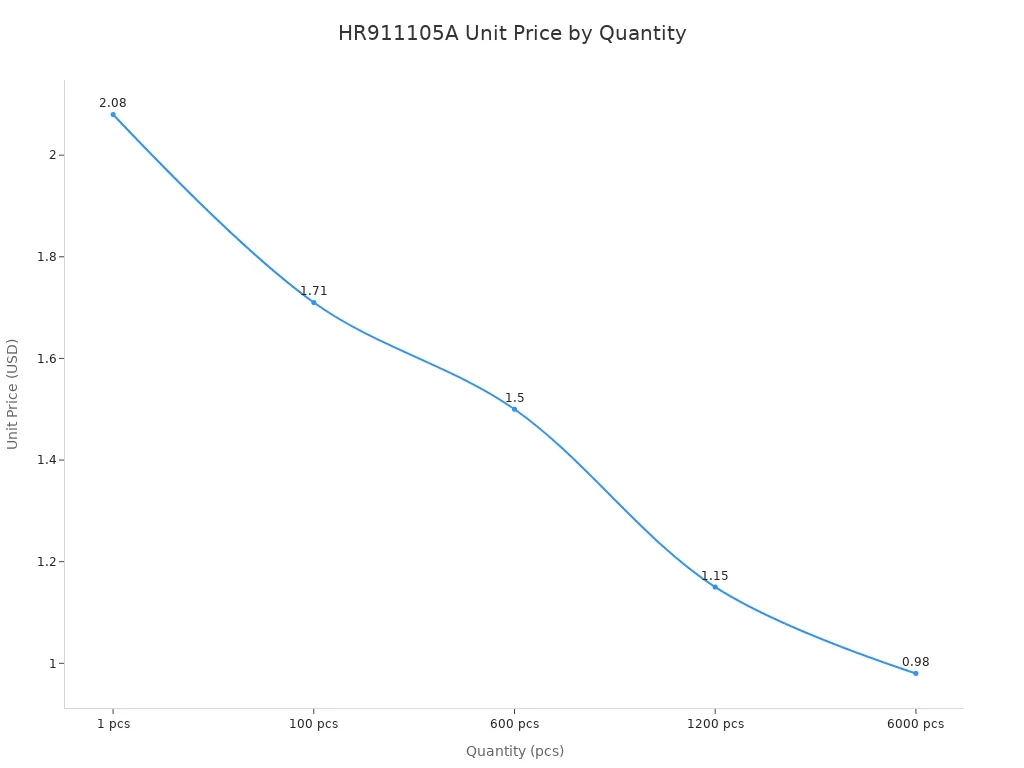
To get the best results, designers should use good PCB methods. They should also read the official datasheet from trusted places.
FAQ
What makes the HR911105A connector important for ip projects?
The HR911105A connector helps devices join networks and send ip packets. It has built-in magnetics and LEDs. These features keep the ip signal strong and show if the ip connection works. Many ip projects use this connector for stable and safe links.
Can the HR911105A support both sending and receiving ip data?
Yes, the HR911105A supports both sending and receiving ip data. The connector uses special pins for ip transmit and receive. This setup lets devices handle ip packets in both directions. The built-in magnetics help keep the ip data clear.
How do the LEDs on the HR911105A help with ip troubleshooting?
The LEDs show the status of the ip link. A green LED means the ip connection is active. A yellow LED blinks when ip data moves. These lights help users see if the ip network works or if there is an ip problem.
Is the HR911105A safe for use in ip-based embedded systems?
The HR911105A is safe for ip-based embedded systems. It gives strong isolation for ip signals. The connector follows RoHS rules and keeps ip devices safe from surges. Many engineers pick it for ip projects in embedded systems.
Does the HR911105A work with Arduino ip shields and web servers?
Yes, the HR911105A works with Arduino ip shields. It connects to chips like the W5100 for ip tasks. Users can build an ip web server or join an ip network. The connector helps Arduino boards send and get ip packets easily.
Written by Jack Elliott from AIChipLink.
AIChipLink, one of the fastest-growing global independent electronic components distributors in the world, offers millions of products from thousands of manufacturers, and many of our in-stock parts is available to ship same day.
We mainly source and distribute integrated circuit (IC) products of brands such as Broadcom, Microchip, Texas Instruments, Infineon, NXP, Analog Devices, Qualcomm, Intel, etc., which are widely used in communication & network, telecom, industrial control, new energy and automotive electronics.
Empowered by AI, Linked to the Future. Get started on AIChipLink.com and submit your RFQ online today!













