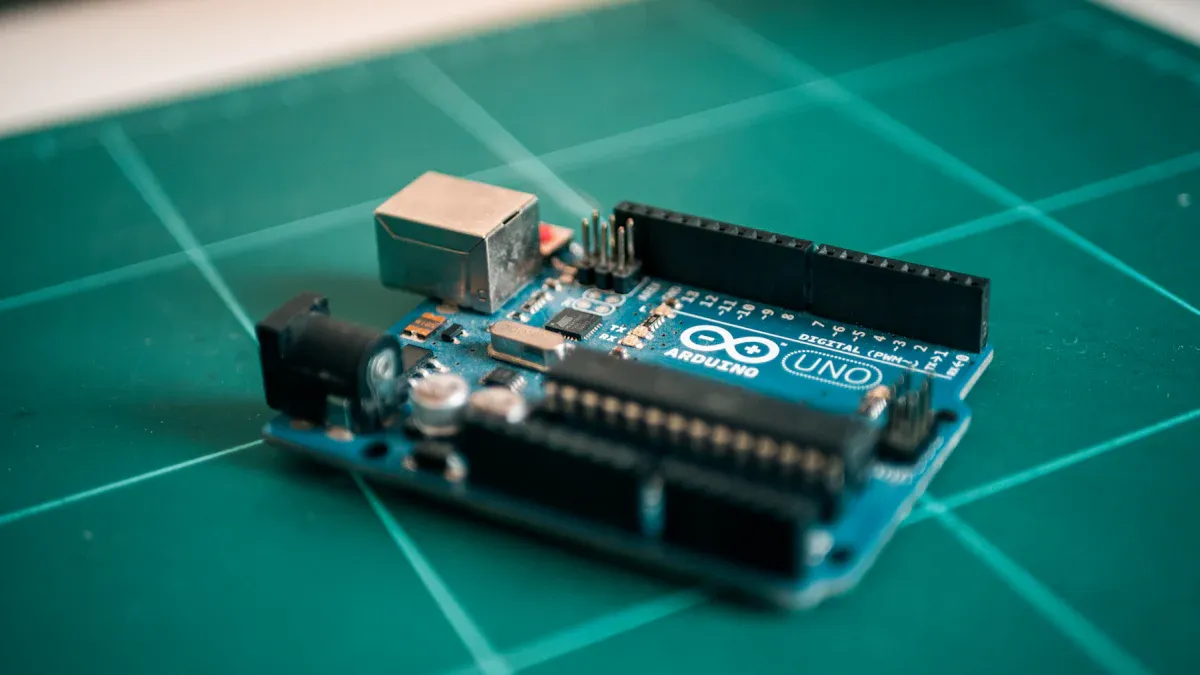
You can easily identify the irlz44n pinout on a TO-220AB package by looking at the flat side with the legs facing down: the left pin is Gate, the middle is Drain, and the right is Source. Correct pin identification keeps your circuit safe and reliable. Take a look at these key parameters:
| Parameter | Value | Importance for Circuit Safety |
|---|---|---|
| Maximum Voltage | 55 V | Handles high voltage without failure |
| Maximum Current | 49 A | Needs correct pinout to avoid damage |
| RDS(on) (On Resistance) | 17.5 mΩ | Reduces heat and power loss, critical for safety |
Many engineers have improved circuit design by using clear labeling and thorough testing. These changes help you avoid mistakes like misplacing the pins, which can damage your components.
Key Takeaways
-
Identify the IRLZ44N pins by facing the flat side with legs down: left is Gate, middle is Drain, right is Source.
-
Use a 10kΩ pull-down resistor on the Gate to keep the MOSFET off when no control signal is present.
-
Connect the Source pin to ground, the Drain to the negative side of your load, and the load's positive side to power.
-
Add a 220Ω resistor between the control signal and Gate to protect your microcontroller and reduce noise.
-
Use a flyback diode across inductive loads like motors to protect the MOSFET from voltage spikes.
IRLZ44N Pinout
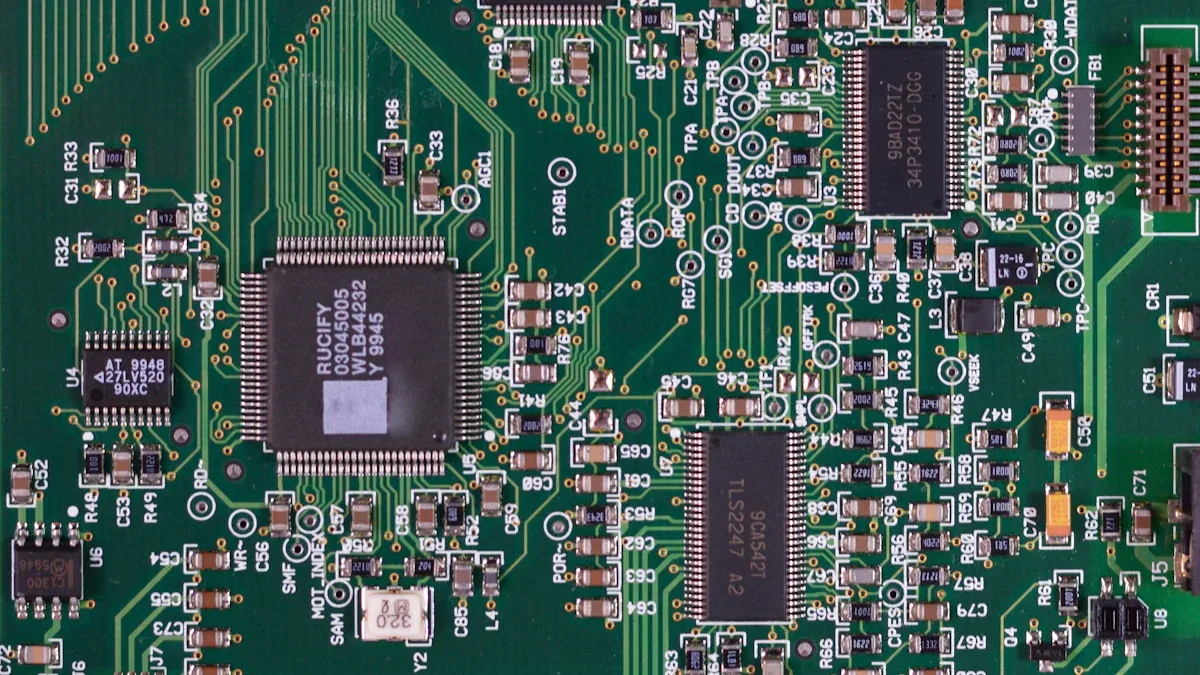
Pin Layout
When you look at the IRLZ44N MOSFET from the front, with the flat side facing you and the pins pointing down, you will see three pins. Each pin has a specific role in your circuit. The IRLZ44N pinout follows a standard layout, which makes it easy to identify and connect.
Here is a table to help you quickly find each pin:
| Pin Number | Pin Name | Position (Facing Front, Pins Down) | Function Description | Practical Notes |
|---|---|---|---|---|
| 1 | Gate | Left | Controls switching of the MOSFET | Use a 10k pull-down resistor to prevent accidental turn-on |
| 2 | Drain | Middle | Current output to load | Metal tab (case) connects to Drain |
| 3 | Source | Right | Ground or return path | Connect to ground in most circuits |
📝 Tip: The pin pitch is 2.54 mm, which matches standard breadboards and PCBs. This makes the IRLZ44N pinout easy to use in many projects.
Pin Functions
Each pin on the IRLZ44N has a unique function. You need to understand these roles to wire your circuit correctly and avoid mistakes.
-
Gate (Pin 1, Left):
You use the Gate to control the MOSFET. When you apply a voltage to this pin, the MOSFET turns on and allows current to flow from Drain to Source. The gate threshold voltage is about 2V, but you should use a higher voltage (like 5V) for full conduction. Always connect a 10k pull-down resistor from Gate to Source. This keeps the MOSFET off when your microcontroller pin is not active. -
Drain (Pin 2, Middle):
The Drain is the main current output. You connect your load (like a motor or LED strip) to this pin. The metal tab on the back of the package also connects to the Drain. This helps with heat dissipation and makes the IRLZ44N pinout reliable for high-current tasks. -
Source (Pin 3, Right):
The Source acts as the ground or return path. You connect this pin to the ground of your power supply. This completes the circuit and allows current to flow when the MOSFET is on.
The IRLZ44N pinout follows industry standards. Engineers have tested this configuration for reliability and safety. The MOSFET uses a rugged silicon process and a standard through-hole package. You can trust this pinout for switching applications, even with high currents.
You can use the IRLZ44N pinout in many projects, especially with microcontrollers. The low gate threshold voltage means you can drive it directly from an Arduino or Raspberry Pi. This makes the IRLZ44N a popular choice for beginners and hobbyists.
Wiring
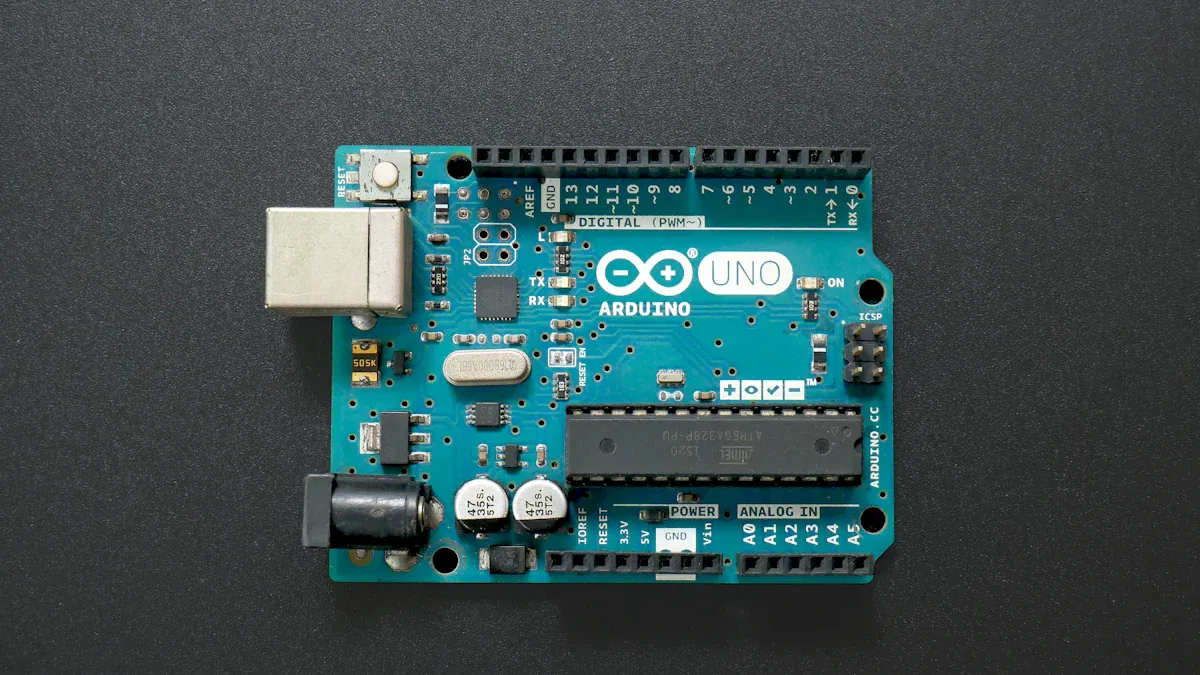
Basic Circuit
You can build a simple switch circuit using the IRLZ44N MOSFET. This setup lets you control a load, such as an LED strip or a small motor, with a low-voltage signal. Start by identifying the irlz44n pinout. Place the flat side of the MOSFET facing you, with the pins pointing down. The left pin is Gate, the middle is Drain, and the right is Source.
Follow these steps to wire the basic circuit:
-
Connect the Source pin (right) to the ground of your power supply.
-
Attach the Drain pin (middle) to the negative terminal of your load (for example, the cathode of an LED strip).
-
Connect the positive terminal of your load to the positive voltage supply.
-
Place a 10kΩ pull-down resistorbetween the Gate (left) and Source (right) pins. This resistor keeps the MOSFET off when no signal is present.
-
To turn on the MOSFET, apply a voltage (at least 5V) to the Gate pin.
Tip: Always double-check the irlz44n pinout before making connections. A wrong connection can damage your MOSFET or other components.
Here is a simple schematic diagram for reference:
(V+) ----[Load]----+---- Drain (middle pin)
|
IRLZ44N
Gate (left pin)----+----[220Ω]----(Control Signal)
|
[10kΩ]
|
Source (right pin)----(Ground)
Microcontroller Use
You can use the IRLZ44N with a microcontroller, such as an Arduino, to switch loads on and off. This method works well for controlling motors, relays, or LED strips. The IRLZ44N works with logic-level signals, so you can drive it directly from a microcontroller output pin.
Here is a step-by-step guide to connect the IRLZ44N as a switch with a microcontroller:
-
Connect the Source pin to the ground of both the microcontroller and the power supply.
-
Attach the Drain pin to the negative terminal of your load.
-
Connect the positive terminal of the load to the positive voltage supply.
-
Place a 10kΩ pull-down resistor between the Gate and Source pins. This keeps the MOSFET off when the microcontroller is not sending a signal.
-
Connect a 220Ω resistor between the microcontroller digital output pin and the Gate pin. This resistor limits the inrush current and helps reduce electromagnetic interference during switching. Technical articles recommend this value for safe and efficient operation.
-
If you use an inductive load, such as a motor or relay, place a flyback diode across the load. This protects the MOSFET from voltage spikes.
-
In your microcontroller code, set the output pin HIGH (5V) to turn on the MOSFET and LOW (0V) to turn it off.
Note: The gate resistor (220Ω) is important. It controls the switching speed and reduces noise. This makes your circuit more reliable and protects your microcontroller.
Here is a table summarizing each connection:
| Connection Point | What to Connect Here | Why It Matters |
|---|---|---|
| Gate (left pin) | Microcontroller output via 220Ω resistor | Controls MOSFET, limits inrush current |
| Gate to Source | 10kΩ pull-down resistor | Prevents accidental turn-on |
| Drain (middle pin) | Negative terminal of load | Switches the load |
| Source (right pin) | Ground (shared with microcontroller) | Completes the circuit |
| Across load (if inductive) | Flyback diode | Protects from voltage spikes |
This wiring method confirms that you can safely and effectively use the IRLZ44N with microcontrollers. The gate resistor and pull-down resistor ensure proper operation and prevent false triggering. The IRLZ44N responds quickly to digital signals, making it a reliable choice for switching tasks.
Tips
Best Practices
You can make your circuit safer and more reliable by following a few best practices when using the IRLZ44N MOSFET.
-
Always use a 10kΩ pull-down resistor on the Gate. This keeps the MOSFET off when your control signal is not active.
-
Use a 220Ω resistor between the microcontroller output and the Gate. This limits the inrush current and helps prevent noise.
-
Make sure you do not exceed the voltage and current ratings. The IRLZ44N can handle up to 55V and 49A, but you should check your load and power supply first.
-
Provide proper heat dissipation. Calculate the power the MOSFET will turn into heat using the formula:
Power (P) = Current² × Rds(on)If your circuit switches often or carries high current, the MOSFET can get hot. You can estimate the heat sink you need with this formula:
Rth = ((175 - 40) / P) - 1.5 - 1where 175°C is the maximum junction temperature, 40°C is the ambient temperature, 1.5°C/W is the junction-to-case resistance, and 1°C/W is the case-to-heat sink resistance. This helps you pick the right heat sink and keep your MOSFET cool.
Tip: The IRLZ44N works well with logic-level signals from microcontrollers. You do not need extra driver circuits if your control voltage is 5V.
Common Mistakes
Many beginners make similar mistakes when wiring the IRLZ44N.
-
Some forget the pull-down resistor on the Gate. This can cause the MOSFET to turn on by accident.
-
Others connect the pins in the wrong order. Always double-check the pin layout before soldering or plugging into a breadboard.
-
Using the wrong voltage or current can damage the MOSFET. Check your power supply and load before connecting.
-
Not using a heat sink when needed can cause overheating. If your MOSFET feels hot, add a heat sink or lower the current.
-
Failing to match the logic level of your control signal can lead to partial switching. The MOSFET may not turn on fully, which wastes power and can cause failure.
Note: Engineers use failure data to find common wiring errors. They look at how and where circuits fail, then fix the root causes. You can avoid many problems by learning from these patterns and checking your work.
Quick Reference
Checklist
You can use this checklist to make sure you connect your IRLZ44N MOSFET correctly every time. Follow each step before you power up your circuit.
-
Identify the pins by looking at the flat side of the MOSFET.
-
Connect the Source pin to ground.
-
Attach the Drain pin to the negative side of your load.
-
Connect the positive side of your load to the power supply.
-
Place a 10kΩ pull-down resistor between Gate and Source.
-
Use a 220Ω resistor between the control signal and the Gate.
-
Add a flyback diode across the load if you use a motor or relay.
-
Double-check all connections before turning on the power.
-
Make sure the MOSFET does not get too hot. Add a heat sink if needed.
-
Test the circuit with a low current first.
Tip: Always check the orientation of the MOSFET before soldering or plugging it into a breadboard. This helps prevent mistakes and protects your components.
Table
Here is a quick reference table for connecting the IRLZ44N in your project:
| Pin Name | Where to Connect | Extra Component Needed | Purpose |
|---|---|---|---|
| Gate | Control signal (via 220Ω resistor) | 10kΩ pull-down resistor to Source | Turns MOSFET on/off |
| Drain | Negative side of load | Flyback diode (if inductive load) | Switches the load |
| Source | Ground | None | Completes the circuit |
You can print or save this table for your workbench. It helps you remember each step and keeps your wiring safe.
You can identify the Gate, Drain, and Source pins by looking at the flat side of the IRLZ44N. Connect the Drain to the positive side of your load and the Source to ground. Apply a control voltage to the Gate, using a pull-down resistor to keep the MOSFET off when needed. Experts recommend a flyback diode for motors or relays. Always double-check your wiring and use the quick-reference table for future projects. Careful steps help you switch power safely and efficiently.
FAQ
What happens if you connect the IRLZ44N pins incorrectly?
If you mix up the pins, your circuit may not work. You could damage the MOSFET or other parts. Always check the pinout before wiring. Use the flat side as a guide.
Can you use the IRLZ44N with a 3.3V microcontroller?
You can use it, but the MOSFET may not turn on fully at 3.3V. This can cause heat and poor switching. For best results, use a 5V control signal.
Why do you need a pull-down resistor on the Gate?
A pull-down resistor keeps the MOSFET off when your control signal is not active. It stops unwanted switching. This helps your circuit stay safe and stable.
Do you need a heat sink for the IRLZ44N?
You need a heat sink if your circuit uses high current or the MOSFET gets hot. Touch the MOSFET after running your circuit. If it feels hot, add a heat sink.
What is the purpose of the flyback diode?
A flyback diode protects your MOSFET from voltage spikes when you switch off motors or relays. Place the diode across the load. This keeps your circuit safe from sudden surges.
Written by Jack from AIChipLink.
AIChipLink, one of the fastest-growing global independent electronic components distributors in the world, offers millions of products from thousands of manufacturers, and many of our in-stock parts is available to ship same day.
We mainly source and distribute integrated circuit (IC) products of brands such as Broadcom, Microchip, Texas Instruments, Infineon, NXP, Analog Devices, Qualcomm, Intel, etc., which are widely used in communication & network, telecom, industrial control, new energy and automotive electronics.
Empowered by AI, Linked to the Future. Get started on AIChipLink.com and submit your RFQ online today!




